2008 Chevrolet Uplander Support Question
Find answers below for this question about 2008 Chevrolet Uplander.Need a 2008 Chevrolet Uplander manual? We have 1 online manual for this item!
Question posted by phsct on December 9th, 2013
How To Set 2008 Uplander Cruise Control Directions
The person who posted this question about this Chevrolet automobile did not include a detailed explanation. Please use the "Request More Information" button to the right if more details would help you to answer this question.
Current Answers
There are currently no answers that have been posted for this question.
Be the first to post an answer! Remember that you can earn up to 1,100 points for every answer you submit. The better the quality of your answer, the better chance it has to be accepted.
Be the first to post an answer! Remember that you can earn up to 1,100 points for every answer you submit. The better the quality of your answer, the better chance it has to be accepted.
Related Manual Pages
Owner's Manual - Page 1
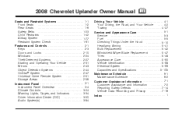
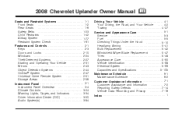
2008 Chevrolet Uplander Owner Manual
Seats and Restraint Systems ...1-1 Front Seats ...1-2 Rear Seats ...1-6 Safety Belts ...1-23 Child Restraints ...1-42 Airbag System ...1-77 Restraint System Check ...1-91 Features and Controls ...2-1 Keys ...2-3 Doors and Locks ...2-10 Windows ...2-24 Theft-Deterrent Systems ...2-27 Starting and Operating Your Vehicle ...2-31 Mirrors ...2-43 Object Detection ...
Owner's Manual - Page 2
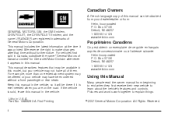
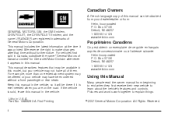
...can be there if it is sold in the vehicle. Pictures and words work together to learn about the vehicle's features and controls. All Rights Reserved. Part No. 15869263 A First Printing ii
Propriétaires Canadiens
On peut obtenir un exemplaire de ce...-4123 www.helminc.com
GENERAL MOTORS, GM, the GM Emblem, CHEVROLET, the CHEVROLET Emblem, and the name UPLANDER are on the road.
Owner's Manual - Page 161
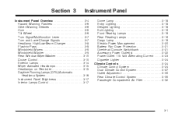
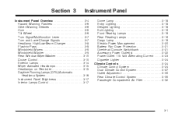
... Lever ...3-7 Turn and Lane-Change Signals ...3-7 Headlamp High/Low-Beam Changer ...3-8 Flash-to-Pass ...3-8 Windshield Wipers ...3-9 Windshield Washer ...3-9 Rear Window Wiper/Washer ...3-10 Cruise Control ...3-10 Exterior Lamps ...3-14 Wiper Activated Headlamps ...3-15 Headlamps on Reminder ...3-15 Daytime Running Lamps (DRL)/Automatic Headlamp System ...3-16 Instrument Panel Brightness ...3-17...
Owner's Manual - Page 162
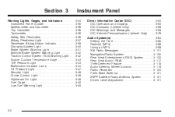
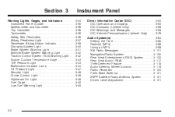
... and Messages ...3-58 DIC Vehicle Personalization (Uplevel Only) ...3-76 Audio System(s) ...3-84 Setting the Time ...3-85 Radio(s) (MP3) ...3-86 Using an MP3 ...3-98 XM Radio Messages...Control System (TCS) Warning Light ...3-42 Engine Coolant Temperature Gage ...3-43 Tire Pressure Light ...3-43 Malfunction Indicator Lamp ...3-44 Oil Pressure Light ...3-47 Security Light ...3-48 Cruise Control...
Owner's Manual - Page 165
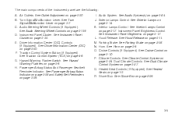
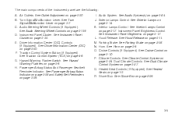
... System on page 3-27. Glove Box. Turn Signal/Multifunction Lever. J. Interior Lamps Control. Horn. See Dual Climate Control System on page 3-24. E. G. Passenger Airbag Status And Passenger Seatbelt Reminder Indicator. L. Cruise Controls (If Equipped). See Cruise Control on page 3-7. R. M. See Turn Signal/Multifunction Lever on page 3-10. F. Heated Seat...
Owner's Manual - Page 170
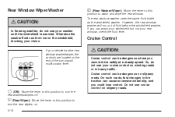
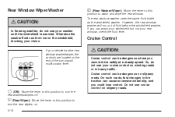
... before the windshield washer. If your vision. So, do not use your cruise control on winding roads or in tire traction can cause excessive wheel slip, and ...level.
{CAUTION:
In freezing weather, do not use cruise control on slippery roads.
9 (Off): Move the lever to this position to turn signal/ multifunction lever.
Cruise control can be dangerous on slippery roads. On such roads...
Owner's Manual - Page 171
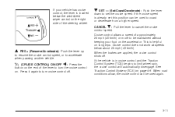
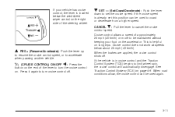
... keeping your vehicle has cruise control, the lever is already set the cruise speed.
J
3-11 If your foot on the accelerator. R SET - (Set/Coast/Decelerate): Push the lever down to turn the cruise control on.
Cruise control allows a speed of approximately 25 mph (40 km/h) or more to be used to cancel the cruise control speed. See Traction Control System (TCS) on page...
Owner's Manual - Page 172


... desired speed. 3. Push the button at the end of the cruise control lever to hold the lever in cruise control. 4. Remove your cruise control on . 2. This symbol will disappear when the brakes are applied or the cruise control is set cruise speed is released or the brakes are applied, the cruise control shuts off until you do not want to and stay...
Owner's Manual - Page 173
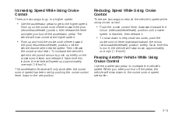
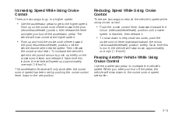
... approximately one mph (1.6 km/h). Push up and hold the cruise control lever toward the
minus (set by pushing the cruise control lever down in very small amounts, push up briefly on the cruise control lever and release it .
• Push up on the cruise control lever toward the minus (set/coast/decelerate) position briefly. The vehicle will now...
Owner's Manual - Page 174
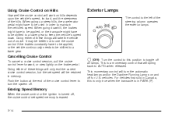
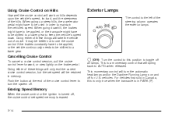
... these things will only end the current cruise control session, but the set speed memory is turned off all lamps. Cancelling Cruise Control
To cancel a cruise control session, pull the cruise control lever forward, or step lightly on and off for U.S. Doing either of the cruise control lever to AUTO when released. This momentary control will turn the system off.
9 (Off): Turn...
Owner's Manual - Page 208
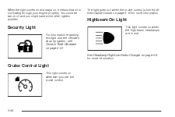
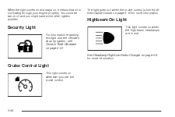
...security system, see Content Theft-Deterrent on when the high-beam headlamps are in use. Cruise Control Light
This light comes on whenever you might have some other system problem.
Highbeam On ...that oil is turned off. The light goes out when the cruise control is not flowing through your engine properly. See Cruise Control on page 3-10 for more information. You could be low ...
Owner's Manual - Page 262


... heat or direct sunlight. Normal operation could damage the headphones and repairs will not be covered by your own judgment. The power indicator lights on the parental control also disables ...Your vehicle may have a DVD player, a video display screen, auxiliary inputs, two sets of wireless headphones, and a remote control. The navigation system has built-in a cool, dry place.
3-102 the DVD ...
Owner's Manual - Page 274


... auxiliary input.
When RSA is playing the copyright information or the previews. Recommended Action Point the remote control directly at the face of the DVD unit. Press and release the AUX button on the remote control or the DVD AUX button on , these buttons could be weak or put in the vehicle. Check...
Owner's Manual - Page 277


...the front radio and control it while the driver listens to turn on channel (CHB or CH2) of the volume for the main radio to a remote source, the RSA is off . Q, R, q, r, (Directional Arrows): Up Arrow...switch the source for each set of headphones. If the RSA is not able to a DVD or auxiliary device. The rear seat passengers are not listening to and control any of the following audio...
Owner's Manual - Page 288
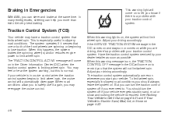
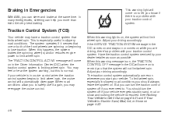
... slippery road conditions, you should always leave the system on while you more than even the very best braking. Traction Control System (TCS)
Your vehicle may re-engage the cruise control. The traction control system automatically comes on page 4-20.
4-6 When this happens, the system brakes the spinning wheel(s) and/or reduces engine power...
Owner's Manual - Page 291
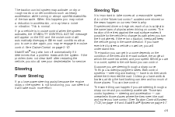
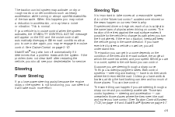
... after restarting the vehicle, you should see your vehicle is in cruise control when the system activates, the STABILITY CONTROL ACTIVE message will keep the vehicle going in a curve, speed is...See Cruise Control on dry or rough roads or under conditions such as heavy acceleration while turning or abrupt upshifts/downshifts of us is not functioning, you are in the same direction. ...
Owner's Manual - Page 423


... 14 15 16 17 18 19 20 21 22 23 24 25 26 27 28
Usage Antilock Brake System Powertrain Control Module Ignition Electronic Ignition Fuel Injector Climate Control, RPA, Cruise Control Electronic Throttle Control Engine Sensor, Evaporator Airbag Not Used Not Used Auxiliary Power Front Windshield Washer AC/DC Inverter Rear Blower Front Blower...
Owner's Manual - Page 434


...retailer can cause damage to help ensure the safety, dependability, and emission control performance of these conditions: − In heavy city traffic where the ...missing parts. Inspect hoses. Replace any vehicle system could indicate a problem. Do not lubricate accelerator or cruise control cables. (k) A fluid loss in Recommended Fluids and Lubricants on page 5-13.
6-8
Engine...
Owner's Manual - Page 465


... of a Vehicle ...4-4 Convenience Center ...2-62 Convenience Net ...2-61 Coolant Engine Temperature Gage ...3-43 Heater, Engine ...2-34 Cooling System ...5-26 Cruise Control ...3-10 Cruise Control Light ...3-48 Cupholder(s) ...2-56 Customer Assistance Information Courtesy Transportation ...7-9 Customer Assistance for Text Telephone (TTY) Users ...7-5 Customer Assistance Offices ...7-5 Customer...
Owner's Manual - Page 469


...3-19 1-36 1-53 4-28 5-46 2-22 3-37 3-42 3-41 3-40
Light (cont.) Cruise Control ...3-48 Highbeam On ...3-48 Low Fuel Warning ...3-49 Malfunction Indicator ...3-44 Oil Pressure ...3-47 Passenger ... Belt Reminders ...3-36 Security ...3-48 TCS Warning Light ...3-42 Tire Pressure ...3-43 Traction Control System (TCS) Warning ...3-42 Lighting Delayed ...3-18 Entry ...3-18 Exit ...3-19 Lights Exterior...
Similar Questions
2008 Chevy Uplander Traction Control Light How To Reset
(Posted by alilgr 9 years ago)
How To Operate The Cruise Control In The 2008 Chevy Uplander
(Posted by iceccabal 10 years ago)
2008 Uplander Cruise Control Wont Work Low Tire Pressure
(Posted by jkmoneyamirso 10 years ago)
08 Uplander Cruise Control Won't Stay On! Help.
After setting the cruise control when driving on the highway it remains on for a few moments or even...
After setting the cruise control when driving on the highway it remains on for a few moments or even...
(Posted by fredh20s 11 years ago)

