2008 Chevrolet Uplander Support Question
Find answers below for this question about 2008 Chevrolet Uplander.Need a 2008 Chevrolet Uplander manual? We have 1 online manual for this item!
Question posted by hoPR on March 16th, 2014
What Is Delayed Locking On A 2008 Chevy Uplander
The person who posted this question about this Chevrolet automobile did not include a detailed explanation. Please use the "Request More Information" button to the right if more details would help you to answer this question.
Current Answers
There are currently no answers that have been posted for this question.
Be the first to post an answer! Remember that you can earn up to 1,100 points for every answer you submit. The better the quality of your answer, the better chance it has to be accepted.
Be the first to post an answer! Remember that you can earn up to 1,100 points for every answer you submit. The better the quality of your answer, the better chance it has to be accepted.
Related Manual Pages
Owner's Manual - Page 1
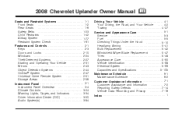
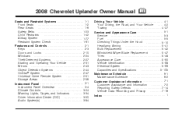
2008 Chevrolet Uplander Owner Manual
Seats and Restraint Systems ...1-1 Front Seats ...1-2 Rear Seats ...1-6 Safety Belts ...1-23 Child Restraints ...1-42 Airbag System ...1-77 Restraint System Check ...1-91 Features and Controls ...2-1 Keys ...2-3 Doors and Locks ...2-10 Windows ...2-24 Theft-Deterrent Systems ...2-27 Starting and Operating Your Vehicle ...2-31 Mirrors ...2-43 Object Detection ...
Owner's Manual - Page 2
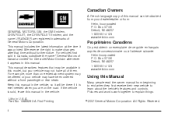
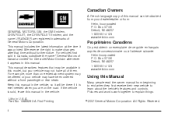
... notice. Box 07130 Detroit, MI 48207 1-800-551-4123 www.helminc.com
GENERAL MOTORS, GM, the GM Emblem, CHEVROLET, the CHEVROLET Emblem, and the name UPLANDER are on the road. If the vehicle is ever needed when you are registered trademarks of General Motors Corporation. This manual includes the latest information...
Owner's Manual - Page 6
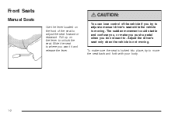
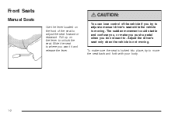
... could startle and confuse you try to move the seat back and forth with your body.
1-2 Adjust the driver's seat only when the vehicle is locked into place, try to adjust a manual driver's seat while the vehicle is moving . You can lose control of the seat to adjust the seat forward...
Owner's Manual - Page 8


... lever fully without applying pressure to the seatback and the seatback will return to operate them is locked. The sudden movement could move forward in place. 3. Push and pull on the seatback to ...adjust a manual driver's seat while the vehicle is moving .
{CAUTION:
If the seatback is not locked, it could startle and confuse you, or make sure it is located on the outboard side of the...
Owner's Manual - Page 11


Fold the seatback flat on the seat.
{CAUTION:
Using the third row seating position while the second row is locked into place. Always unbuckle the safety belts and return them . 1.
The second row bucket seats can do this by either pulling on the nylon strap, ...
Owner's Manual - Page 12
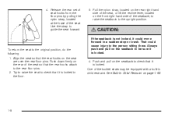
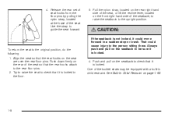
... crash. Try to raise the seat to the upright position.
{CAUTION:
If the seatback is not locked, it is locked. 4. That could move forward in child restraint. See Built-In Child Restraint on the seat are ...injury to the original position, do the following: 1. Use the strap to check that it is locked. Pull the nylon strap, located on the rear right hand side of the seat, or lift...
Owner's Manual - Page 13


... the Bucket Seats Forward and Rearward
There are two adjustment levers on the second row bucket seats that enable them to make sure it is locked.
Owner's Manual - Page 14
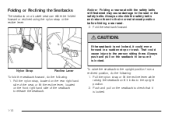
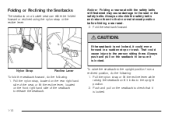
Fold the seatback forward.
{CAUTION:
If the seatback is not locked, it locks to the upright position from a reclined position, do the following : 1. Nylon Strap
... the safety belts still fastened may cause damage to check that it is locked. Push and pull on a bucket seat can either be sure it is locked. To raise the seatback to the upright position. 2. Folding or Reclining ...
Owner's Manual - Page 16
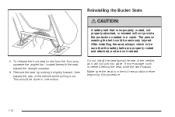
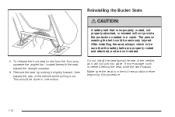
... crossbar. 6. After installing the seat, always check to be seriously injured. If more storage room is improperly routed, not properly attached, or twisted will not lock into place. Reinstalling the Bucket Seats
{CAUTION:
A safety belt that the safety belts are properly routed and attached, and are not twisted. Remove the seat...
Owner's Manual - Page 17


...not attaching correctly, check that the seat is in the full rear position.
{CAUTION:
A seat that is locked by pushing down the rear of the seat into place properly when installing it. 4. People in a collision or... sudden stop. Firmly push the rear seat hooks into the rear floor pins by trying to lock the seat into the front two floor pins. 2. Be sure to raise the seat. 1-13 ...
Owner's Manual - Page 97
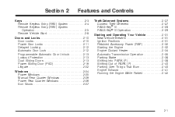
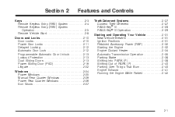
... ...2-42
Keys ...2-3 Remote Keyless Entry (RKE) System ...2-4 Remote Keyless Entry (RKE) System Operation ...2-5 Remote Vehicle Start ...2-8 Doors and Locks ...2-10 Door Locks ...2-10 Power Door Locks ...2-11 Delayed Locking ...2-12 Automatic Door Lock ...2-12 Programmable Automatic Door Unlock ...2-13 Lockout Protection ...2-13 Dual Sliding Doors ...2-13 Power Sliding Door (PSD) ...2-16 Liftgate...
Owner's Manual - Page 108
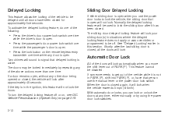
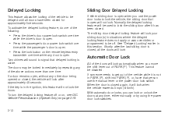
... lever or the power door lock switch. To turn the delayed locking feature off . Delayed Locking
This feature allows the locking of the vehicle to be delayed until all the doors will lock when the vehicle exceeds 5 mph (8 km/h). Normally the delayed locking feature will sound to signal that person use the power door locks to lock the vehicle, the sliding door...
Owner's Manual - Page 111


... vehicle by moving the manual lever down. See Delayed Locking on page 2-12 and DIC Vehicle Personalization (Uplevel Only) on the front edge of these locks, do the following: 1. With the power door locks, the sliding door lock has a delay feature. Push the lever up . Sliding Door Security Lock
Your vehicle is equipped with sliding door security...
Owner's Manual - Page 178
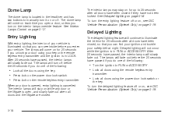
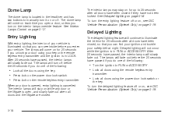
..., entry lighting is illuminated so that you open , and slowly fade out when all doors and the liftgate are closed if they have not been locked. Delayed lighting will slowly fade out.
After 20 seconds have passed if you do one of the following:
Entry Lighting
With entry lighting, the interior of...
Owner's Manual - Page 179
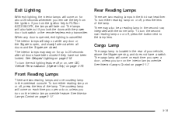
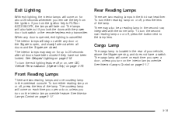
...There are two reading lamps and one courtesy lamp in the second row, integrated with the power door lock switch or the remote keyless entry transmitter. Cargo Lamp
The cargo lamp is cancelled. The courtesy lamp ... come on each time you open , and slowly fade out when all doors have been closed . See Delayed Lighting on or off , press the lens of the lamp. To turn on or off , press the...
Owner's Manual - Page 221


...message and to clear it from the screen.
Press any of the doors is being delayed because the delayed locking feature has been activated in the DIC. Make sure that the door is closed ...door is not closed properly. A chime sounds when the ignition is shifted out of PARK (P). DELAYED LOCKING
This message displays to display for two seconds if it has not been acknowledged when the engine is...
Owner's Manual - Page 236
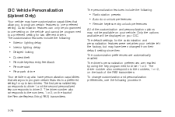
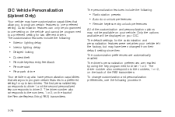
... for driver 1 or 2. Customization features can only be programmed to one preferred setting. The driver's personalization preferences are automatically recalled. Exterior lighting delay Interior lighting delay Delayed locking Content theft Remote keyless entry feedback Remote start Rear park chime
Your vehicle may also have personalization capabilities that allow you to program...
Owner's Manual - Page 239
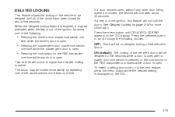
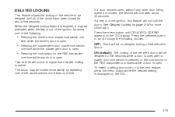
... one of the following choices: OFF: There will be no delayed locking of the vehicle's doors. DELAYED LOCKING
This feature allows the locking of the vehicle to be delayed until DELAYED LOCKING appears on the DIC display. ON (default): The locking of the vehicle's doors will sound to signal that delayed locking is open. If a key is open .
• Pressing the...
Owner's Manual - Page 466
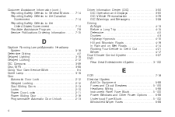
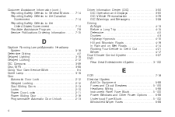
... ...2-12 DIC Compass ...3-56 Disc, MP3 ...3-98 Doing Your Own Service Work ...5-4 Dome Lamp ...3-18 Door Automatic Door Lock ...2-12 Delayed Locking ...2-12 Dual Sliding Doors ...2-13 Locks ...2-10 Power Door Locks ...2-11 Power Sliding Door ...2-16 Programmable Automatic Door Unlock ...2-13
Driver Information Center (DIC) ...3-50 DIC Operation and Displays ...3-50 DIC Vehicle Personalization...
Owner's Manual - Page 469


...Pressure ...3-43 Traction Control System (TCS) Warning ...3-42 Lighting Delayed ...3-18 Entry ...3-18 Exit ...3-19 Lights Exterior Lamps ...3-14 Flash-to-Pass ...3-8 High/Low Beam Changer ...3-8 On Reminder ...3-15 Loading Your Vehicle ...4-21 Lockout Protection ...2-13 Locks Automatic Door Lock ...2-12 Delayed Locking ...2-12 Door ...2-10 Lockout Protection ...2-13 Power Door ...2-11 Programmable...
Similar Questions
Is There A Way To Reprogram Auto Locks Manually On A 2008 Chevy Uplander
(Posted by maurfireho 10 years ago)
How Do You Unjam A Back Door A 2008 Chevy Uplander
(Posted by mayfKyck 10 years ago)
How To Remove The Armrests On A 2008 Chevy Uplander
(Posted by Hodgsbike 10 years ago)
How Many Quarts Of Oil Are In The Transmission In A 2008 Chevy Uplander?
(Posted by Anonymous-104401 11 years ago)

