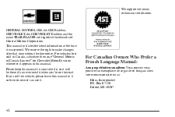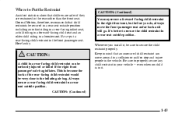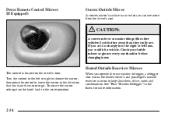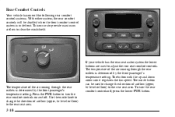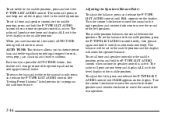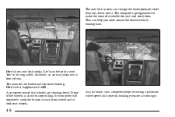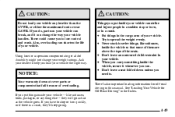2008 Chevrolet TrailBlazer Support Question
Find answers below for this question about 2008 Chevrolet TrailBlazer.Need a 2008 Chevrolet TrailBlazer manual? We have 1 online manual for this item!
Question posted by surfcarne on September 1st, 2013
How To Change Rear Wiper Motor On 2008 Chevy Trailblazer
The person who posted this question about this Chevrolet automobile did not include a detailed explanation. Please use the "Request More Information" button to the right if more details would help you to answer this question.
Current Answers
Related Manual Pages
Similar Questions
How To Remove Rear Brake Rotors On 2008 Chevy Trailblazer?
(Posted by igch 10 years ago)
How To Change Oil In A 2006 Chevy Trailblazer Ss
(Posted by pikAr 10 years ago)
How To Replace A 2008 Chevy Trailblazer Lt Rear Bumper
(Posted by ckBigBu 10 years ago)
2008 Chevy Trailblazer Starting Problems
I have an 08 trailblazer I accidentally jumped it on the alternator fuse box behind the battery all ...
I have an 08 trailblazer I accidentally jumped it on the alternator fuse box behind the battery all ...
(Posted by elsasteiner35 10 years ago)
Remove Rear Wiper Motor
How do I remove the rear wiper motor? I cannot get the plastic cover off the outside.
How do I remove the rear wiper motor? I cannot get the plastic cover off the outside.
(Posted by hannagary 11 years ago)