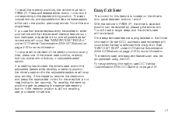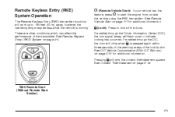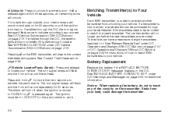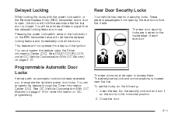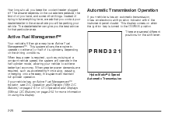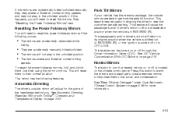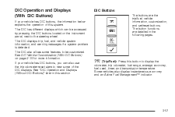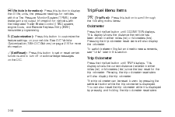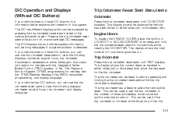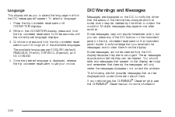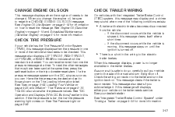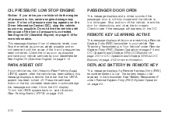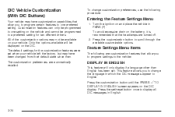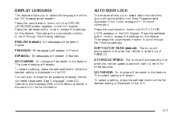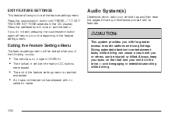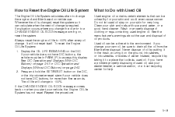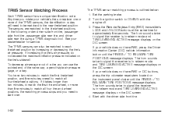2008 Chevrolet Silverado 1500 Pickup Support Question
Find answers below for this question about 2008 Chevrolet Silverado 1500 Pickup.Need a 2008 Chevrolet Silverado 1500 Pickup manual? We have 1 online manual for this item!
Question posted by chkikapo on November 3rd, 2013
What Can I Reset On A 2008 Chevy 1500 Without Dic Buttons
The person who posted this question about this Chevrolet automobile did not include a detailed explanation. Please use the "Request More Information" button to the right if more details would help you to answer this question.
Current Answers
Related Manual Pages
Similar Questions
Is The Relay Built Into The Fuse Block On A 2008 Chevy 1500
(Posted by dillfdg 9 years ago)
Where Is The Fule Reset Switch In A 2008 Chevy 1500 Pick Up
(Posted by motijho 9 years ago)
Rear End Rotors On 2008 Chevy 3500
I am wondering if anyone can tell me how to change the rotors on my 2008 chevy 3500.
I am wondering if anyone can tell me how to change the rotors on my 2008 chevy 3500.
(Posted by tboyd98 10 years ago)
How To Reset The Theft Deterrent System On 2008 Chevy 1500 V6
(Posted by Toutotpmar 10 years ago)
Is It Common For 2008 Chevy Truck Starter To Not Disengage
2008 Chevy Truck 1500 starter continues to run for a short time after truck starts, is that common f...
2008 Chevy Truck 1500 starter continues to run for a short time after truck starts, is that common f...
(Posted by jeffrook 11 years ago)