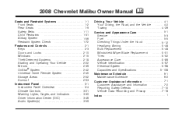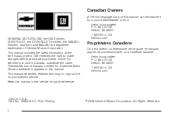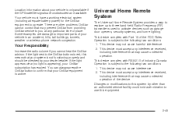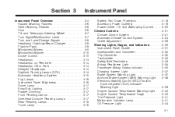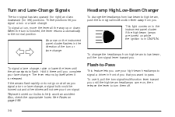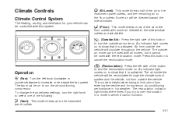2008 Chevrolet Malibu Support Question
Find answers below for this question about 2008 Chevrolet Malibu.Need a 2008 Chevrolet Malibu manual? We have 1 online manual for this item!
Question posted by cesligh on September 9th, 2013
How To Change The License Plate Light On A Chevy Malibu 2008
The person who posted this question about this Chevrolet automobile did not include a detailed explanation. Please use the "Request More Information" button to the right if more details would help you to answer this question.
Current Answers
Related Manual Pages
Similar Questions
How Often Do You Change The Battery In A 2008 Chevy Malibu
(Posted by rmg3mukha 10 years ago)
How Much To Replace A Starter On A Chevy Malibu 2008
(Posted by marmrma 10 years ago)
How To Change License Plate Bulb 2011 Malibu
(Posted by sontDavid7 10 years ago)
How To Change Spark Plugs 2005 Chevy Malibu Classic
(Posted by wingsASHL 10 years ago)
Hearing A Noise Under The Hood Of 08 Chevy Malibu, Engine Light On, Oil Light On
We are hearing noise under the hood of our 08 Chevy Malibu. It is kind of a clicking sound and see...
We are hearing noise under the hood of our 08 Chevy Malibu. It is kind of a clicking sound and see...
(Posted by nancyhalderman 11 years ago)