2008 Chevrolet Impala Support Question
Find answers below for this question about 2008 Chevrolet Impala.Need a 2008 Chevrolet Impala manual? We have 1 online manual for this item!
Question posted by JANSLjayne on November 7th, 2013
How To Set Garage Door 0pener 2008 Chevorlet Impala
The person who posted this question about this Chevrolet automobile did not include a detailed explanation. Please use the "Request More Information" button to the right if more details would help you to answer this question.
Current Answers
There are currently no answers that have been posted for this question.
Be the first to post an answer! Remember that you can earn up to 1,100 points for every answer you submit. The better the quality of your answer, the better chance it has to be accepted.
Be the first to post an answer! Remember that you can earn up to 1,100 points for every answer you submit. The better the quality of your answer, the better chance it has to be accepted.
Related Manual Pages
Owner's Manual - Page 1
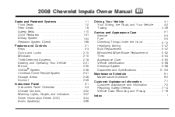
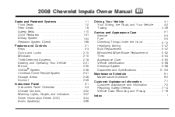
2008 Chevrolet Impala Owner Manual
Seats and Restraint Systems ...1-1 Front Seats ...1-2 Rear Seats ...1-8 Safety Belts ...1-10 Child Restraints ...1-31 Airbag System ...1-54 Restraint System Check ...1-68 Features and Controls ...2-1 Keys ...2-3 Doors and Locks ...2-10 Windows ...2-15 Theft-Deterrent Systems ...2-18 Starting and Operating Your Vehicle ...2-21 Mirrors ...2-35 OnStar® System ...
Owner's Manual - Page 86
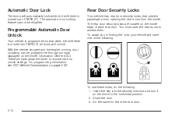
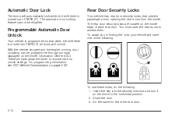
... on the Driver Information Center (DIC). You must open the rear doors to choose various unlock settings. With the vehicle stopped and the engine running, door unlocking can be disabled.
These prompts allow the driver to access them. Insert the key into PARK (P) all doors will unlock. Do the same for the other rear...
Owner's Manual - Page 87
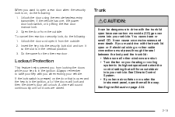
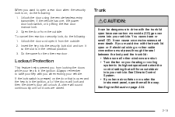
... your heating or cooling system to its highest speed and select the control setting that is open and the key is in the ignition, all of the doors will lock and then the driver's door will unlock.
Lockout Protection
This feature helps prevent you when exiting your vehicle. A chime will force outside air...
Owner's Manual - Page 104
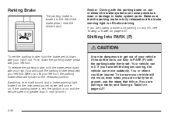
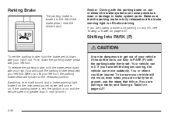
...the brake pedal, near the driver's door. To be injured. Parking Brake
The parking brake is located to the released position. Shifting Into PARK (P)
{CAUTION:
To set the parking brake, hold the brake...Push down with your right foot and push the parking brake pedal with the parking brake firmly set , the ignition is not fully in PARK (P) with your left foot. To release the parking brake...
Owner's Manual - Page 108
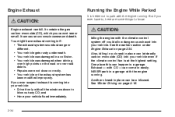
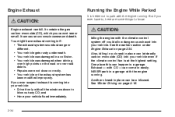
...any CO; Another closed -in a collision. • Your vehicle was damaged in place can happen is a garage. See Winter Driving on the road or over high points on page 4-16.
2-34 But if you ever ...carbon monoxide (CO) into your vehicle even if the climate control fan is at the highest setting. Engine Exhaust
Running the Engine While Parked
It is better not to park with the climate control...
Owner's Manual - Page 115
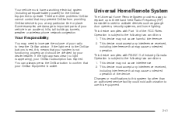
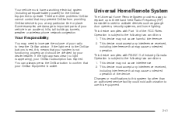
... at any particular time or place. You can always press the OnStar button to confirm that your radio to activate devices such as garage door openers, security systems, and home lighting. Your vehicle must accept any interference received, including interference that may cause undesired operation.
Owner's Manual - Page 116


...person available to keep the original remote control transmitter for security purposes. When programming a garage door, it may have the stop and reverse feature.
This system provides a way to...transmitter. See "Erasing Universal Home Remote Buttons" later in this system with any garage door opener model manufactured before attempting to activate devices such as , for Fixed Code ...
Owner's Manual - Page 117
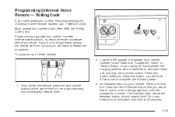
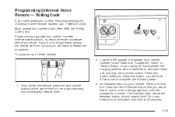
... the "Learn" or "Smart" button. To program up to your vehicle. You may be a colored button. Immediately return to three devices: 2. Locate in the garage, the garage door opener receiver (motor-head unit). It can usually be found where the hanging antenna wire is attached to the motor-head unit and may need...
Owner's Manual - Page 118
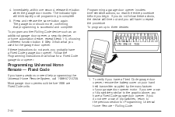
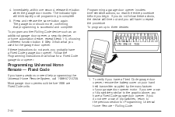
... 1-866-572-2728. Follow the Programming instructions that programming is complete. 5. Most garage door openers sold before you do not follow for Programming Universal Home Remote - Rolling Code... devices:
Programming Universal Home Remote - Fixed Code
If you used for the garage door opener. 4. The garage door should move, confirming that follow these instructions do not see a ...
Owner's Manual - Page 119
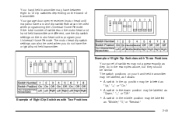
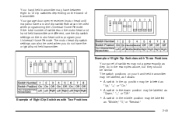
The switch positions on the brand of dip switches that can also be similar. Your garage door opener receiver (motor head unit) may also have a row of transmitter. If the total number of ...the motor head and hand held transmitter are different, use the dip switch settings on the motor head unit to 12 dip switches depending on your Universal Home Remote. The motor head dip switch...
Owner's Manual - Page 121
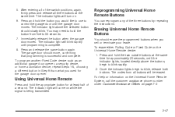
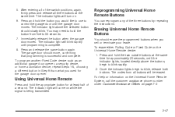
... you sell or terminate your lease. The indicator light above the buttons, begin to blink rapidly. 2.
The codes from five to control the garage door until the garage door moves. For help or information on the Universal Home Remote System, call the customer assistance phone number under Customer Assistance Offices on the Universal...
Owner's Manual - Page 141
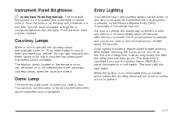
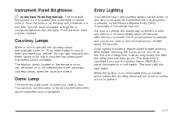
... on, illuminated entry is inactive, which means the courtesy lamps will come on unless a door is opened. They make it easy for a set time whenever the unlock symbol is opened , the lamps stay on while it is open a door, the lamps turn off automatically about 20 seconds. You can also manually turn off...
Owner's Manual - Page 153
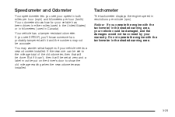
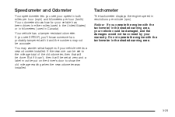
...shaded warning area.
3-29 If the new one can 't, then it will be put on the driver's door to show the old mileage reading when the new odometer was installed. Speedometer and Odometer
Your speedometer lets you... ERROR, you'll know someone has probably tampered with it can be set to the mileage total of the old odometer, then that will be set at zero and a label must be done. But if it and...
Owner's Manual - Page 177
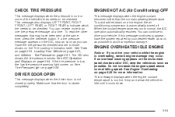
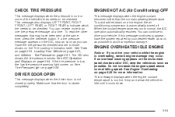
...cools down. ENGINE OVERHEATED IDLE ENGINE
Notice: If you can. To read the other messages that the door is not closed completely.
3-53 The DIC also shows the tire pressure values. See Tire Pressure ...when the pressure in one tire pressure message at the same time, press the set to those shown on the Tire Loading Information label.
You can continue to avoid compressor damage. ...
Owner's Manual - Page 185
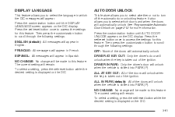
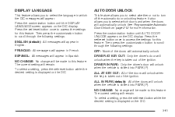
... will unlock when the key is shifted into PARK (P). DRIVER AT KEY OUT: Only the driver's door will appear. To select a setting, press the set /reset button once to access the settings for this feature. Press the set /reset button while the desired setting is displayed on the DIC display. DRIVER IN PARK: Only the driver...
Owner's Manual - Page 186
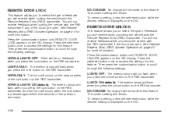
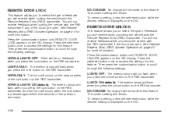
... be made to select the type of the previous command. REMOTE DOOR LOCK
This feature allows you to this feature. Press the set /reset button once to access the settings for this feature. To select a setting, press the set /reset button while the desired setting is displayed on page 2-5 for more information. See Remote Keyless Entry...
Owner's Manual - Page 336


... home furnishings may result from using a small brush with soft bristles.
5-90 Notice: If you could cause stains to set rapidly. While cleaning your vehicle's interior, maintain adequate ventilation by opening your upholstery. To prevent over -spray from other surfaces...cally designed for which they were not intended. When cleaning the glass on your vehicle's doors and windows.
Owner's Manual - Page 386
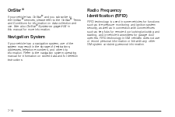
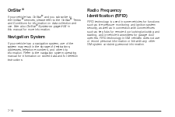
...Radio Frequency Identification (RFID)
RFID technology is used in some vehicles for garage door openers.
RFID technology in GM vehicles does not use or record personal information or link with conveniences... such as key fobs for remote door locking/unlocking and starting, and in-vehicle transmitters for functions such as tire pressure...
Owner's Manual - Page 392
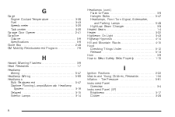
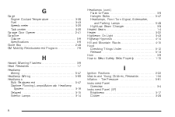
... Positions ...2-22 Infants and Young Children, Restraints ...1-34 Inflation - G
Gage Engine Coolant Temperature ...3-38 Fuel ...3-43 Speedometer ...3-29 Tachometer ...3-29 Garage Door Opener ...2-41 Gasoline Octane ...5-6 Specifications ...5-6 Glove Box ...2-48 GM Mobility Reimbursement Program ...7-6
H
Hazard Warning Flashers ...3-6 Head Restraints ...1-7 Headlamp Aiming ...5-47...
Owner's Manual - Page 396
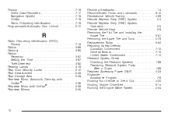
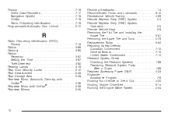
... ...
7-16 7-17 7-18 7-18 7-18 2-12
R
Radio Frequency Identification (RFID), Privacy ...Radios ...Radio(s) ...Radios Reception ...Setting the Time ...Theft-Deterrent ...Reading Lamps ...Rear Door Security Locks ...Rear Seat Armrest ...Rear Storage Area ...Rearview Mirror, Automatic Dimming with OnStar® ...Rearview Mirror with OnStar® ...Rearview Mirrors ...7-18 3-66 3-69 3-...
Similar Questions
Does The 2008 Chevy Impala Have Bluetooth
Does the 2008 Chevy impala have Bluetooth
Does the 2008 Chevy impala have Bluetooth
(Posted by Fhotsiren 9 years ago)
How Do You Set The Compass In 2008 Chev Impala
(Posted by Nancyrosf 10 years ago)
How To Set The Garage Door Opener In A Impala
(Posted by sarandokl28 10 years ago)
How To Progrsm Garage Door Opener In 2008 Chevy Impala Ss
(Posted by bronpic 10 years ago)
How To Set Garage Door Opener In A 2112 Chevy Impala
(Posted by Rixchipp 10 years ago)

