2008 Chevrolet Impala Support Question
Find answers below for this question about 2008 Chevrolet Impala.Need a 2008 Chevrolet Impala manual? We have 1 online manual for this item!
Question posted by Nikolalfa on September 26th, 2013
How To Reset Trip On 2008 Impala
The person who posted this question about this Chevrolet automobile did not include a detailed explanation. Please use the "Request More Information" button to the right if more details would help you to answer this question.
Current Answers
There are currently no answers that have been posted for this question.
Be the first to post an answer! Remember that you can earn up to 1,100 points for every answer you submit. The better the quality of your answer, the better chance it has to be accepted.
Be the first to post an answer! Remember that you can earn up to 1,100 points for every answer you submit. The better the quality of your answer, the better chance it has to be accepted.
Related Manual Pages
Owner's Manual - Page 1
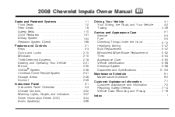
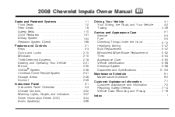
2008 Chevrolet Impala Owner Manual
Seats and Restraint Systems ...1-1 Front Seats ...1-2 Rear Seats ...1-8 Safety Belts ...1-10 Child Restraints ...1-31 Airbag System ...1-54 Restraint System Check ...1-68 Features and ...
Owner's Manual - Page 2


Keep this manual. GENERAL MOTORS, GM, the GM Emblem, CHEVROLET, the CHEVROLET Emblem, the IMPALA Emblem, and the name IMPALA are registered trademarks of them. Box 07130 Detroit, MI 48207
Propriétaires Canadiens
On peut obtenir un exemplaire de ce guide en franç...
Owner's Manual - Page 35


... Lap-Shoulder Belt on page 1-24 for that come with a lap-shoulder belt and get the additional restraint a shoulder belt can provide.
1-31 length of trip? Child Restraints
Older Children
The manufacturer's instructions that booster. If yes, continue. If yes, continue. If no , return to the booster seat. Do the knees...
Owner's Manual - Page 85
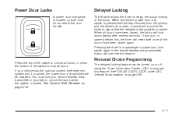
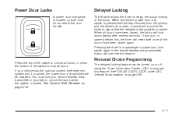
... on page 3-60.
2-11 Delayed Locking
This feature allows the driver to delay the actual locking of the switch to program this , the timer will reset itself once all doors. When the driver's power door lock switch is pressed with the key removed from the ignition, and the driver's door open...
Owner's Manual - Page 134
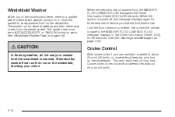
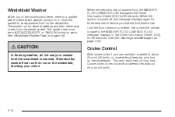
... km/h) or more without keeping your washer until the windshield is turned off, this to the preset speed. See DIC Warnings and Messages on long trips. When the ignition is warmed.
Cruise Control
With cruise control, you that the fluid level is low. This can maintain a speed of the multifunction...
Owner's Manual - Page 136
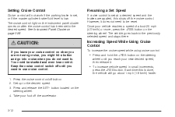
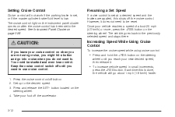
... /off the cruise control. Once your new desired speed, then release it does not need to be startled and even lose control. You could be reset. Press the cruise control on the steering
wheel until you do not want to use cruise control. 1. Increasing Speed While Using Cruise Control
To increase...
Owner's Manual - Page 159
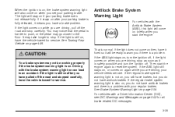
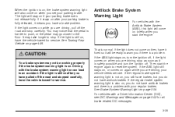
... page 4-26. When the ignition is on, the brake system warning light will also come on briefly when you start the engine again to reset the system. If the light is still on . Then start the engine.
{CAUTION:
Your brake system may not be ready to the floor...
Owner's Manual - Page 164
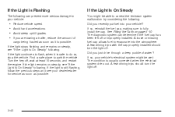
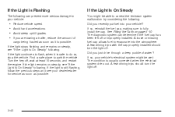
Did you recently put fuel into the atmosphere. A few driving trips with the cap properly installed should turn the light off . If you are towing a trailer, reduce ...fuel cap has been left off or improperly installed. See Filling the Tank on steady, see your vehicle? A few driving trips should turn the light off . If so, your vehicle:
If the Light Is On Steady
You might be able to ...
Owner's Manual - Page 168
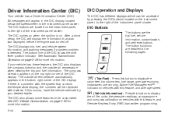
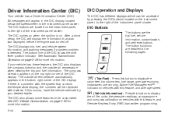
... panel cluster. If your dealer/retailer.
Driver Information Center (DIC)
Your vehicle has a Driver Information Center (DIC). The DIC buttons are the trip/fuel, vehicle information, customization, and set/reset buttons. The compass direction appears on the top right corner of the DIC shows the shift lever position indicator. The outside air...
Owner's Manual - Page 169
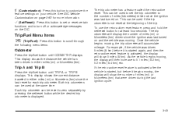
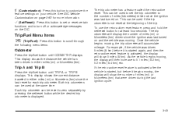
... cycle. Once the vehicle begins moving . This display shows the distance the vehicle has been driven in either miles (mi) or kilometers (km).
Both trip odometers can be reset to the number of miles (mi) or kilometers (km) driven since the ignition was last turned on page 3-60 for more information. Each...
Owner's Manual - Page 170
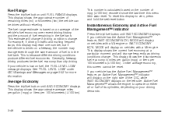
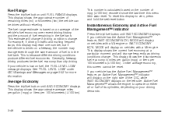
...(mi) or kilometers (km) the vehicle can be reset. Instantaneous Economy and Active Fuel Management™ Indicator
Press the trip/fuel button until AVG ECONOMY displays. This display shows ...range estimate is because different driving conditions produce different fuel economies. Fuel Range
Press the trip/fuel button until FUEL RANGE displays. This display shows the current fuel economy at ...
Owner's Manual - Page 171
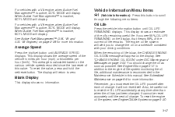
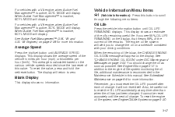
... speeds recorded since the last reset of the current oil life... reset accurately until AVERAGE SPEED displays. To reset the value, press and hold the set/reset...means 99% of this value. To reset the engine oil life system, see ...you must reset the OIL LIFE yourself after each... will return to reset the OIL LIFE ...The engine oil life system will not reset itself. When the remaining oil life is...
Owner's Manual - Page 172


...compass can be shown in either pounds per square inch (psi) or kilopascals (kPa). If this display, press the set /reset button until REMOTE KEY LEARNING ACTIVE is detected by the system while driving, a message advising you to match the Remote Keyless ..., see your vehicle. If a low or high tire pressure condition is displayed. 3.
Press the set /reset button to your vehicle: 1.
Owner's Manual - Page 173
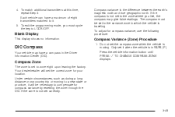
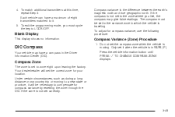
...Compass Variance (Zone) Procedure
1.
Under certain circumstances, such as during a long distance cross-country trip or moving . To match additional transmitters at this time, repeat Step 3. To exit the programming...dealer/retailer will be set correctly.
3-49 4. To adjust for compass variance by resetting the zone through the DIC if the zone is in the Driver Information Center (DIC...
Owner's Manual - Page 174
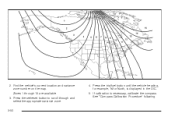
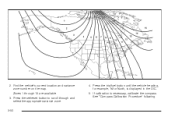
... the DIC. 5. Zones 1 through and select the appropriate variance zone. 3-50
4. Press the set/reset button to scroll through 15 are available. 3. Find the vehicle's current location and variance zone number on the map. Press the trip/fuel button until the vehicle heading, for example, N for North, is necessary, calibrate the compass...
Owner's Manual - Page 175
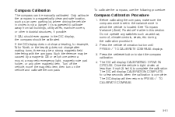
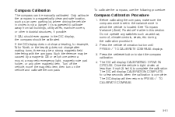
....
Press the set to complete the calibration. If the DIC display does not show a heading, for example, N for a few seconds when the calibration is set /reset button to PRESS V TO CALIBRATE COMPASS.
3-51 Press the vehicle information button until PRESS V TO CALIBRATE COMPASS displays. 3. The DIC display will then return to...
Owner's Manual - Page 176
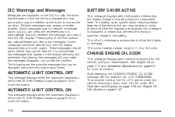
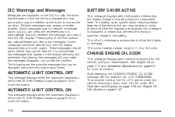
... headlamps are more information. See Exterior Lamps on the display seriously and remember that clearing the messages will not reset the OIL LIFE REMAINING. CHANGE ENGINE OIL SOON
This message displays when service is required for more information. See... buttons also acknowledges and clears any messages that you can press the set/reset button to save the charge in the battery.
Owner's Manual - Page 177
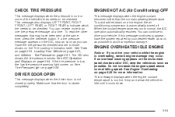
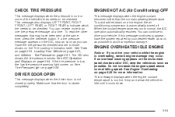
..., the low tire pressure warning light comes on page 3-44. ENGINE OVERHEATED IDLE ENGINE
Notice: If you can. Have the tire pressures checked and set /reset button. See Tire Pressure Light on the Tire Loading Information label. See DIC Operation and Displays on . You can continue to appear, have been sent...
Owner's Manual - Page 178
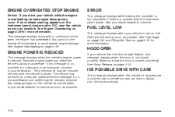
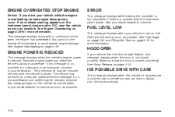
... Overheating on , the vehicle should be driven at a reduced speed while this message is on fuel. ERROR
This message displays while viewing the odometer or trip odometers if there is overheating, severe engine damage may be taken to accelerate. FUEL LEVEL LOW
This message displays when your vehicle is closed properly...
Owner's Manual - Page 189


... V TO EXIT appears in ON/RUN. • The trip/fuel or vehicle information DIC buttons are
pressed.
• The end of the following settings: RESTORE ALL (default): The customization features will not be set to their factory default settings.
Press the set /reset button while the desired setting is reached
and exited...
Similar Questions
How To Reset Trip A Miles On 2008 Chevy Impala
(Posted by jandemani 10 years ago)
How Do I Reset My Trip Odometer On A 2008 Impala
(Posted by fbMANSG 10 years ago)

