2008 Chevrolet Impala Support Question
Find answers below for this question about 2008 Chevrolet Impala.Need a 2008 Chevrolet Impala manual? We have 1 online manual for this item!
Question posted by yjzhe on March 6th, 2014
How To Program Garage Remote For 08 Impala
The person who posted this question about this Chevrolet automobile did not include a detailed explanation. Please use the "Request More Information" button to the right if more details would help you to answer this question.
Current Answers
There are currently no answers that have been posted for this question.
Be the first to post an answer! Remember that you can earn up to 1,100 points for every answer you submit. The better the quality of your answer, the better chance it has to be accepted.
Be the first to post an answer! Remember that you can earn up to 1,100 points for every answer you submit. The better the quality of your answer, the better chance it has to be accepted.
Related Manual Pages
Owner's Manual - Page 1
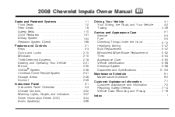
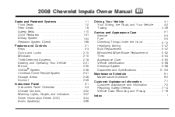
2008 Chevrolet Impala Owner Manual
Seats and Restraint Systems ...1-1 Front Seats ...1-2 Rear Seats ...1-8 ... Theft-Deterrent Systems ...2-18 Starting and Operating Your Vehicle ...2-21 Mirrors ...2-35 OnStar® System ...2-38 Universal Home Remote System ...2-41 Storage Areas ...2-48 Sunroof ...2-49 Instrument Panel ...3-1 Instrument Panel Overview ...3-4 Climate Controls ...3-22 Warning Lights...
Owner's Manual - Page 2


GENERAL MOTORS, GM, the GM Emblem, CHEVROLET, the CHEVROLET Emblem, the IMPALA Emblem, and the name IMPALA are registered trademarks of this manual. This manual includes the latest information at the time it appears in Canada, substitute the name "General Motors of ...
Owner's Manual - Page 66
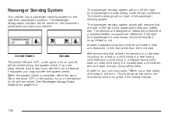
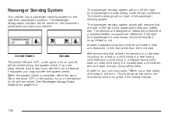
The driver's airbags are large enough, using remote start to start your sun visor says, "Never put a rear-facing child seat in the rear rather than the front seat. See Passenger Airbag Status ...
Owner's Manual - Page 75
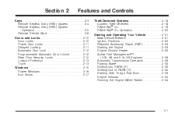
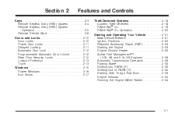
... Out of PARK (P) ...2-32 Parking Over Things That Burn ...2-33 Engine Exhaust ...2-34 Running the Engine While Parked ...2-34
Keys ...2-3 Remote Keyless Entry (RKE) System ...2-4 Remote Keyless Entry (RKE) System Operation ...2-5 Remote Vehicle Start ...2-8 Doors and Locks ...2-10 Door Locks ...2-10 Power Door Locks ...2-11 Delayed Locking ...2-11 Automatic Door Lock ...2-12 Programmable...
Owner's Manual - Page 76


... Rearview Mirror with OnStar® ...2-36 Outside Power Mirrors ...2-37 Outside Power Heated Mirrors ...2-37 Outside Convex Mirror ...2-37 OnStar® System ...2-38 Universal Home Remote System ...2-41 Universal Home Remote System Operation (With Three Round LED) ...2-42
2-2
Owner's Manual - Page 77


... ignition and they could be badly injured or even killed. The windows will function with the ignition key is used for assistance. See Roadside Assistance Program on page 7-6 for many reasons, children or others could operate the power windows or other controls or even make the vehicle move. Be sure you...
Owner's Manual - Page 78
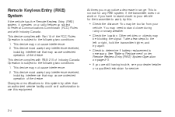
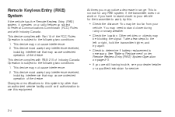
... must accept any RKE system.
You may not cause interference. 2. See "Battery Replacement" under Remote Keyless Entry (RKE) System Operation on a radio frequency subject to the following two conditions: 1. Remote Keyless Entry (RKE) System
If the vehicle has the Remote Keyless Entry (RKE) system, it operates on page 2-5.
• If you are still...
Owner's Manual - Page 79
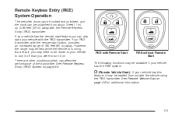
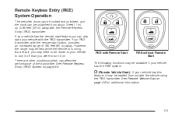
... are other conditions which can affect the performance of 195 feet (60 m) away. See Remote Vehicle Start on page 2-4. RKE with the Remote Keyless Entry (RKE) transmitter. However, the range may be less while the vehicle is running.
Remote Keyless Entry (RKE) System Operation
The vehicle's doors can be locked and unlocked, and...
Owner's Manual - Page 85
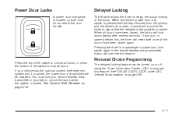
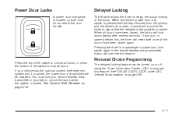
...sound three times to unlock the doors when the system is armed. You must use your remote keyless entry transmitter or your vehicle has the optional content theft-deterrent system and it is ... power door lock switch is located on or off, using the Driver Information Center (DIC) to program this feature. Delayed Locking
This feature allows the driver to delay the actual locking of the switch ...
Owner's Manual - Page 115
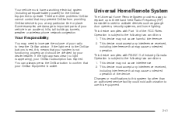
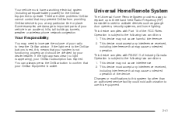
... that your radio to the OnStar buttons is red, this system by your dealer/retailer. Universal Home Remote System
The Universal Home Remote System provides a way to replace up to three hand-held Radio-Frequency (RF) transmitters used to you...This device may prevent OnStar from providing OnStar service to activate devices such as garage door openers, security systems, and home lighting.
Owner's Manual - Page 116


... before attempting to activate devices such as , for Fixed Code programming. If there are programming. Be sure to park outside of the garage. It is advised to keep the original remote control transmitter for security purposes. When programming a garage door, it may have the Universal Home Remote System. This system provides a way to replace up to three...
Owner's Manual - Page 117
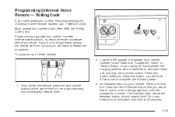
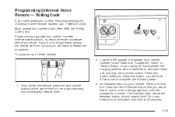
... hanging antenna wire is attached to repeat the procedure. After you press this button. Programming a garage door opener involves time-sensitive actions, so read the entire procedure before you will have 30 seconds to three devices: 2. Programming Universal Home Remote - Rolling Code
If you have to the motor-head unit and may need help...
Owner's Manual - Page 118
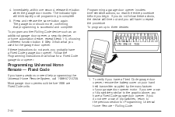
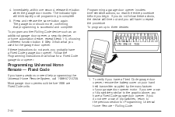
... and you have questions or need help programming the Universal Home Remote System, call 1-866-572-2728.
If you see a row of your garage door opener motor. The garage door should move, confirming that follow these instructions do not follow for a Fixed Code garage door opener. Programming a garage door opener involves time-sensitive actions, so...
Owner's Manual - Page 119
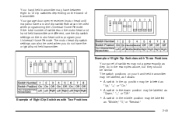
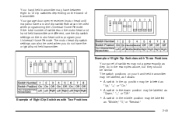
...8226; A switch in the examples above, but they should be used when programming the Universal Home Remote. Your hand held transmitter may have the original hand held transmitter. If the...The motor head dip switch settings can be similar. The switch positions on your Universal Home Remote.
Your garage door opener receiver (motor head unit) may be labeled
as they do not have between ...
Owner's Manual - Page 120


... the same time for each switch setting from left to put the Universal Home Remote into the Universal Home Remote, when completing Step 4. 3. Now press one -half minutes to enter the ...down in Step 2, in order from Step 2 into the Universal Home Remote in Step 4. Release the buttons to right, into programming mode.
4. Write down the eight to 12 switch settings from left button...
Owner's Manual - Page 121
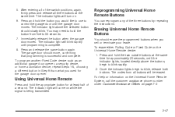
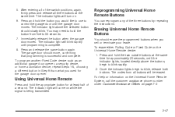
The indicator lights will come on the Universal Home Remote device: 1. Immediately release the button when the garage door moves. The garage door should slowly blink. To program another Fixed Code device such as an additional garage door opener, a security device, or home automation device, repeat Steps 1-8, choosing a different button in Step 6 than what you sell...
Owner's Manual - Page 168
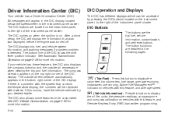
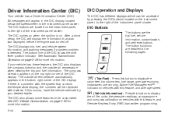
... on the top right corner of the instrument panel cluster. If your dealer/retailer. All messages will be replaced with this feature, and Remote Keyless Entry (RKE) transmitter programming. The DIC displays trip, fuel, and vehicle system information, and warning messages if a system problem is a problem with this button to be accessed...
Owner's Manual - Page 386
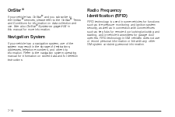
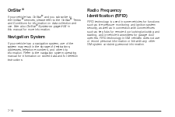
... in some vehicles for functions such as tire pressure monitoring and ignition system security, as well as key fobs for remote door locking/unlocking and starting, and in-vehicle transmitters for garage door openers. Refer to the OnStar® Terms and Conditions for deletion instructions.
7-18 See also OnStar® System on...
Owner's Manual - Page 392
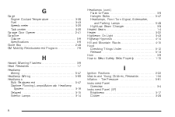
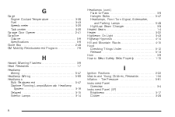
... ...1-34 Inflation - G
Gage Engine Coolant Temperature ...3-38 Fuel ...3-43 Speedometer ...3-29 Tachometer ...3-29 Garage Door Opener ...2-41 Gasoline Octane ...5-6 Specifications ...5-6 Glove Box ...2-48 GM Mobility Reimbursement Program ...7-6
H
Hazard Warning Flashers ...3-6 Head Restraints ...1-7 Headlamp Aiming ...5-47 Headlamp Wiring ...5-99 Headlamps Bulb Replacement ...5-47...
Owner's Manual - Page 396
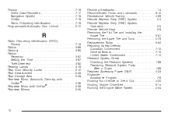
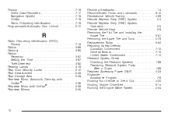
... Recommended Fluids and Lubricants ...6-12 Recreational Vehicle Towing ...4-26 Remote Keyless Entry (RKE) System ...2-4 Remote Keyless Entry (RKE) System, Operation ...2-5 Remote Vehicle Start ...2-8 Removing the Flat Tire and Installing the Spare... Retained Accessory Power (RAP) ...2-23 Roadside Assistance Program ...7-6 Rocking Your Vehicle to Get it Out ...4-20 Routing, Engine Drive Belt ...6-...
Similar Questions
How To Program An 08 Impala Garage Door Opener
(Posted by tulsaSupryp 9 years ago)
How To Program Garage Door Opener On 2008 Chevy Impala
(Posted by SeOX10 10 years ago)
How To Program Garage Door Remote For Chevy Impala
(Posted by sjor 10 years ago)

