2008 Chevrolet Impala Support Question
Find answers below for this question about 2008 Chevrolet Impala.Need a 2008 Chevrolet Impala manual? We have 1 online manual for this item!
Question posted by conslericp on December 5th, 2013
Where Is The Chevy Impala 2008 Tracking Device Input
The person who posted this question about this Chevrolet automobile did not include a detailed explanation. Please use the "Request More Information" button to the right if more details would help you to answer this question.
Current Answers
There are currently no answers that have been posted for this question.
Be the first to post an answer! Remember that you can earn up to 1,100 points for every answer you submit. The better the quality of your answer, the better chance it has to be accepted.
Be the first to post an answer! Remember that you can earn up to 1,100 points for every answer you submit. The better the quality of your answer, the better chance it has to be accepted.
Related Manual Pages
Owner's Manual - Page 1
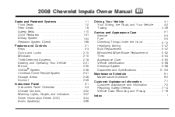
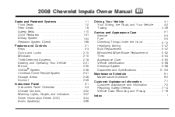
2008 Chevrolet Impala Owner Manual
Seats and Restraint Systems ...1-1 Front Seats ...1-2 Rear Seats ...1-8 Safety Belts ...1-10 Child Restraints ...1-31 Airbag System ...1-54 Restraint System Check ...1-68 Features and ...
Owner's Manual - Page 2


.... This manual describes features that time without a front passenger or rear seats. GENERAL MOTORS, GM, the GM Emblem, CHEVROLET, the CHEVROLET Emblem, the IMPALA Emblem, and the name IMPALA are registered trademarks of Canada Limited" for quick reference. All Rights Reserved. For vehicles first sold in Canada, substitute the name "General...
Owner's Manual - Page 71
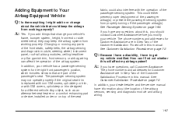
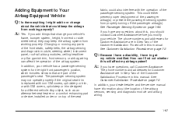
... Two of the airbag system. See Passenger Sensing System on page 7-2. A: Yes. Any object, such as an aftermarket seat heater or a comfort enhancing pad or device, installed under or on page 7-2. How can affect the operation of the Customer Satisfaction Procedure in this manual. If you add things that could keep...
Owner's Manual - Page 78
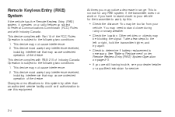
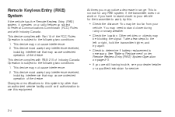
...Check the location. Operation is
necessary. At times you may not cause interference. 2. This device may notice a decrease in range. If the transmitter does not work or if you have... 1. Other vehicles or objects may not cause interference. 2. This device complies with RSS-210 of the device. This device must accept any RKE system. Operation is normal for any interference ...
Owner's Manual - Page 93
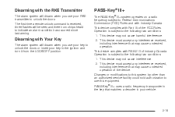
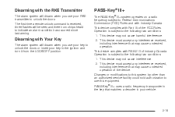
... in the ignition and turn it from the LOCK/OFF position.
2-19 This device must accept any interference received, including interference that may cause undesired operation of the... frequency subject to indicate an alarm condition has occurred since last arming. This device must accept any interference received, including interference that may cause undesired operation. Operation...
Owner's Manual - Page 95
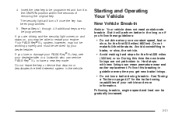
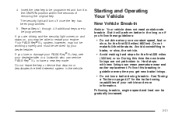
... removing the original key. Your PASS-Key® III+ system, however, may be able to have a new key made. Do not leave the key or device that disarms or deactivates the theft deterrent system in . Hard stops with new linings can service PASS-Key® III+ to restart your dealer/retailer...
Owner's Manual - Page 115
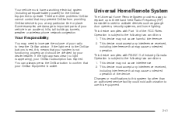
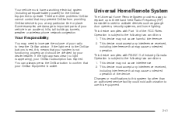
... buttons is subject to you at any interference received, including interference that may cause undesired operation. This device complies with Part 15 of the FCC Rules. This device complies with RSS-210 of the device. This device must accept any interference received, including interference that may prevent OnStar from providing OnStar service to the...
Owner's Manual - Page 116


... programming the transmitter. You only need the original remote control transmitter for security purposes. Be sure that does not have another person available to activate devices such as , for use this section. This system provides a way to replace up to three remote control transmitters used to assist you are programming. This...
Owner's Manual - Page 117
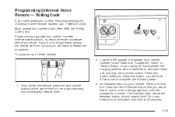
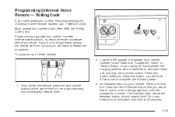
... seconds, and immediately release them. 3. If you do not follow these actions, the device will have questions or need to the motor-head unit and may need help programming the...above the selected button, should slowly blink. After you press this button. Immediately return to three devices: 2. Locate in the garage, the garage door opener receiver (motor-head unit). From inside ...
Owner's Manual - Page 118
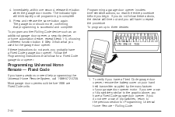
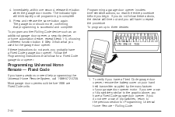
... do not follow for the garage door opener. 4. Press and release the same button again. If you see a row of dip switches similar to three devices:
Programming Universal Home Remote - Fixed Code
If you have questions or need help programming the Universal Home Remote System, call 1-866-572-2728. Immediately, within...
Owner's Manual - Page 121
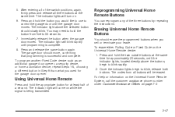
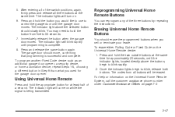
... Universal Home Remote System, call the customer assistance phone number under Customer Assistance Offices on . 6. The indicator lights will come on the Universal Home Remote device: 1. Press and hold the appropriate button for at the same time for the garage door opener. After entering all of the three buttons by repeating...
Owner's Manual - Page 125
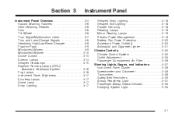
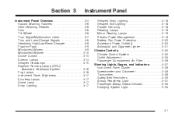
... Reminders ...3-30 Airbag Readiness Light ...3-31 Passenger Airbag Status Indicator ...3-32 Charging System Light ...3-34
Instrument Panel Overview ...3-4 Hazard Warning Flashers ...3-6 Other Warning Devices ...3-6 Horn ...3-6 Tilt Wheel ...3-6 Turn Signal/Multifunction Lever ...3-7 Turn and Lane-Change Signals ...3-8 Headlamp High/Low-Beam Changer ...3-8 Flash-to-Pass ...3-9 Windshield Wipers...
Owner's Manual - Page 130
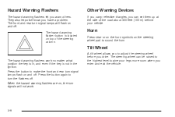
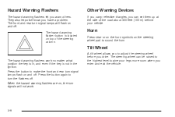
... off. When the hazard warning flashers are on and off . Hazard Warning Flashers
The hazard warning flashers let you have a problem. Other Warning Devices
If you carry reflective triangles, you drive. Tilt Wheel
The hazard warning flashers work .
Press the button to turn signals will fl...
Owner's Manual - Page 199
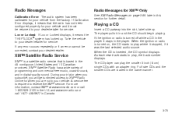
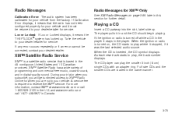
...required to play the smaller 3 inch (8 cm) single CDs with an adapter ring. As each new track starts to receive the XM™ service. XM™ Satellite Radio Service
XM™ is a satellite... or radio is turned off while a CD in the player. The CD player can play , the track number displays. If any error occurs repeatedly or if an error cannot be returned to your dealer/retailer ...
Owner's Manual - Page 201
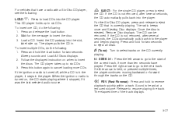
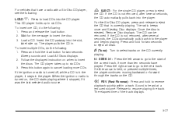
...The radio beeps once and Ejecting Disc displays. Press and hold to reverse playback quickly within a track. If either arrow is currently playing. To insert multiple CDs, do the following: 1. When ... that is held, or pressed multiple times, the player continues moving backward or forward through the tracks on when to insert the discs. This CD player holds up to insert the disc. 3. ...
Owner's Manual - Page 202


... : • Press the RDM button to turn off random play. Sound is not connected, No Aux Input Device Found may display.
3-78 To use random on one or more discs partway into the slot of the track displays. Press the CD/AUX button, insert a disc partway into the slot of the CD player...
Owner's Manual - Page 203
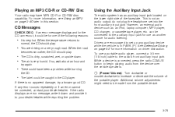
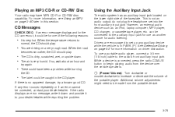
... and provide it could be corrected, contact your dealer/retailer while reporting the problem.
If any auxiliary device while the vehicle is connected, press the radio CD/AUX button to the radio's front auxiliary input jack. Playing an MP3 CD-R or CD-RW Disc
Your radio may have been a problem while burning...
Owner's Manual - Page 204
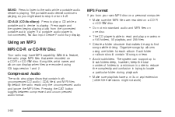
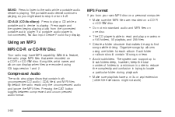
...The radio also plays discs that were recorded on
one folder for each album. The portable audio device continues playing, so you burn your own MP3 disc on a personal computer:
• Make sure...files are recorded using one disc.
• The CD player is not connected, No Aux Input Device Found may have a .m3u or .wpl extension
(other file extensions might want to stop it...
Owner's Manual - Page 206
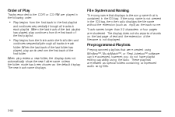
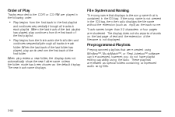
...accessed, however, you do not have playlist editing capability using the radio. When the last track of the last playlist has played, play enters a new folder, the display does not ...text and the extension of the first folder. Track names longer than 32 characters or four pages are shortened. The new track name displays. Preprogrammed Playlists
Preprogrammed playlists that is not...
Owner's Manual - Page 210
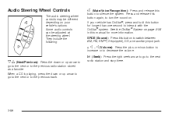
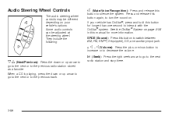
...Voice Recognition): Press and release this button to switch between AM, FM, XM™ (if equipped), CD, and auxiliary input jack. + e − e (Volume): Press the plus or minus button to increase or to turn the sound on...a CD is playing, press the down or up arrow to go to the next or to the previous track.
¨ (Seek): Press the right seek arrow to go to the next or to interact with the ...
Similar Questions
Does The 2008 Chevy Impala Have Bluetooth
Does the 2008 Chevy impala have Bluetooth
Does the 2008 Chevy impala have Bluetooth
(Posted by Fhotsiren 9 years ago)
Where Is The Antenna On A Chevy Impala 2008
(Posted by gsubrtownca 10 years ago)
How To Reset The Trip Odometer On A Chevy Impala 2008
(Posted by butthTARE 10 years ago)
Where Is The Ashtray Located In Chevy Impala 2008
(Posted by lindadro 10 years ago)

