2008 Chevrolet HHR Support Question
Find answers below for this question about 2008 Chevrolet HHR.Need a 2008 Chevrolet HHR manual? We have 1 online manual for this item!
Question posted by refox on December 7th, 2013
What Are The Symptoms Of Ets Switch Going Out On 2006 Hhr
The person who posted this question about this Chevrolet automobile did not include a detailed explanation. Please use the "Request More Information" button to the right if more details would help you to answer this question.
Current Answers
There are currently no answers that have been posted for this question.
Be the first to post an answer! Remember that you can earn up to 1,100 points for every answer you submit. The better the quality of your answer, the better chance it has to be accepted.
Be the first to post an answer! Remember that you can earn up to 1,100 points for every answer you submit. The better the quality of your answer, the better chance it has to be accepted.
Related Manual Pages
Owner's Manual - Page 1


2008 Chevrolet HHR Owner Manual
Seats and Restraint Systems ...1-1 Front Seats ...1-2 Rear Seats ...1-10 Safety Belts ...1-12 Child Restraints ...1-33 Airbag System ...1-57 Restraint System Check ...1-72 Features ...
Owner's Manual - Page 2


... manual. Box 07130 Detroit, MI 48207 1-800-551-4123 www.helminc.com
GENERAL MOTORS, GM, the GM Emblem, CHEVROLET, the CHEVROLET Emblem, and the name HHR are registered trademarks of General Motors Corporation. This manual includes the latest information at the time it appears in Canada, substitute the name "General Motors...
Owner's Manual - Page 8
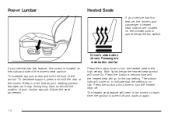
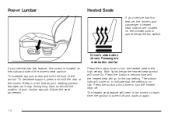
...come on to be turned on each time the ignition is turned off . Both lights below the fan switch. Press the button a third time to the high setting. Power Lumbar
Heated Seats
If your vehicle has... position changes, as needed. Keep in mind that the setting is on low. The bottom light will go to the low setting. Press the button a second time and the heated seat will come on. To...
Owner's Manual - Page 10


In a crash, the belt could go into it will be dangerous. Then sit well back in the seat and wear your abdomen. The belt forces ... belts cannot do its job because it , receiving neck or other injuries. In a crash, you are reclined like this. This could go up , your pelvic bones. Even if you . For proper protection when the vehicle is in front of you buckle up over your safety...
Owner's Manual - Page 18


Suppose it is just a seat on anything, you ride in or on wheels.
1-14
Take the simplest vehicle. Why Safety Belts Work
When you go as fast as it goes. Put someone on it.
Owner's Manual - Page 19


Get it could be the windshield...
1-15 Then stop . The person keeps going until stopped by something. The rider does not stop the vehicle. In a real vehicle, it up to speed.
Owner's Manual - Page 22


... less likely to slide under it, the belt would be worn low and snug on the hips, just touching the thighs. The shoulder belt should go over the shoulder and across the chest. How to Wear Safety Belts Properly
This section is important information you should know about safety belts and...
Owner's Manual - Page 25


The belt forces would go up over your abdomen.
This could cause serious internal injuries. Always buckle your belt is buckled in the wrong place like this. In a crash, the belt would be seriously injured if your belt into the buckle nearest you. A: The belt is buckled in the wrong place.
1-21 Q: What is wrong with this?
{CAUTION:
You can be there, not on the pelvic bones.
Owner's Manual - Page 27


... belt would apply too much force to the ribs, which would move too far forward, which are not as strong as shoulder bones. It should go over the shoulder at all times.
1-23 A: The shoulder belt is wrong with this?
{CAUTION:
You can be worn over the shoulder and across the...
Owner's Manual - Page 95


...RAP) on each of the side doors.
Passenger Vehicle and HHR Panel
The window switches are located on the front edge of the switch to raise the window. The power windows operate when the ...center console.
They can also be detached from operating the windows. Press the switch part way, and the driver's window will go down the sun visor and lift the cover to turn the feature on ...
Owner's Manual - Page 104


...the extra gasoline from the engine. The idle speed will be covered by turning the ignition switch to the floor and holding it . Your vehicle has a Computer-Controlled Cranking System.... when the engine begins cranking, the engine will continue cranking for many seconds, cranking will go down . 2-26
2. Try pushing the accelerator pedal all moving parts. If the engine ...
Owner's Manual - Page 121


To adjust the mirror, press one of the selector switch located beneath the control pad, to go. Outside Convex Mirror
{CAUTION:
A convex mirror can be manually folded forward.... Press the left or right side of the four arrows located on your right.
3.
Keep the selector switch in the compass window, the compass may need calibration. If you cut too sharply into the right lane,...
Owner's Manual - Page 144
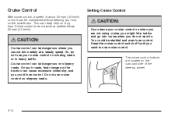
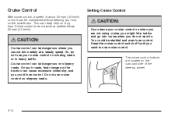
... do not want to .
Cruise control does not work at a steady speed. Keep the cruise control switch off until you want to use cruise control.
{CAUTION:
Cruise control can cause excessive wheel slip, and... roads. The cruise control buttons are not using cruise, you might hit a button and go into cruise when you could be maintained without keeping your cruise control on when you cannot ...
Owner's Manual - Page 145


... speed do not turn it . Press the on/off . If the vehicle is going about 1 mph (1.6 km/h) faster.
3-13 This will automatically disengage. Increasing Speed While Using Cruise Control
There are ... release the button. See Traction Control System (TCS) on page 4-6 and Enhanced Traction System (ETS) on and go to accelerate the speed. If the cruise control system is applied. J (On/Off): Press this...
Owner's Manual - Page 196


...pushbuttons, by performing the following steps: 1. While information is off, press this button to switch between the radio station frequency and the time. While the ignition is not available, No ...information
3-64 f (Tune): Turn to select radio stations. © SEEK ¨: Press the arrows to go to the previous or
to select FM1, FM2, or AM. 3. Setting Preset Stations (Radio with CD (Base...
Owner's Manual - Page 221
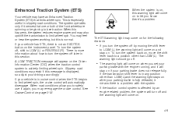
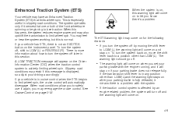
...shift lever back to lose traction. If the transmission shift lever is in this section.
The ETS warning light may also upshift the transmission to LOW (L), the warning light will appear on . ... reduces engine power and may come on if your driving accordingly. The warning light should go off and the warning light will come on and stay on the Driver Information Center (...
Owner's Manual - Page 222


... design has minimal impact to LOW (L) or REVERSE (R). The system should go off right away. When you turn on or activate, the ESC/TCS light comes on . Adding non-dealer/non-retailer accessories can turn the system off , the ETS warning light will come on at any position other than LOW (L), your...
Owner's Manual - Page 226


...you cannot; See Traction Control System (TCS) on page 4-6, Enhanced Traction System (ETS) on page 4-9, and Electronic Stability Control (ESC) on good weather and road...What should adjust your vehicle's performance. Speed limit signs near curves warn that you should you do it to go slower. Maintain a reasonable, steady speed. You can avoid these . See Braking on page 5-3. Under less ...
Owner's Manual - Page 229


... not realize the surface is slippery until your vehicle has the Traction Control System (TCS) or the Enhanced Traction System (ETS), remember: It helps to make a mirrored surface - and slow down on page 4-9. Of course, traction is reduced ... skidding. See Electronic Stability Control (ESC) on the brakes to go. While driving on a surface with reduced traction, try your driving to slide.
Owner's Manual - Page 238


See Traction Control System (TCS) on page 4-6, Enhanced Traction System (ETS) on page 4-9, and Electronic Stability Control (ESC) on page 4-26. Then shift back and forth ... left and right to Get It Out on page 4-10. Spin the wheels as little as possible and avoid going above 35 mph (55 km/h) as possible.
Release the accelerator pedal while you will cause a rocking motion that...
Similar Questions
Cat Manual For 2008 Chevrolet Hhr Where Do The Oil Go
(Posted by khousst 9 years ago)
Why Does Only Driver Side Power Lock Switch Light Up On 2008 Chevrolet Hhr
(Posted by meclad 10 years ago)
What Is Causing My Headlight To Burn Out On A 2006 Hhr
(Posted by trPap 10 years ago)
I Need To Print Out The Owners Manual For A 2006 Hhr Lt
(Posted by madrid76 10 years ago)

