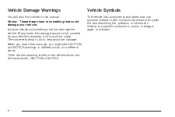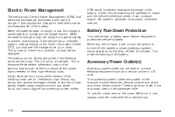2008 Chevrolet HHR Support Question
Find answers below for this question about 2008 Chevrolet HHR.Need a 2008 Chevrolet HHR manual? We have 1 online manual for this item!
Question posted by amschneider12 on September 24th, 2013
Does The Bluetooth Cost If You Have Bluetooth Connection In The 2008 Hhr?
The person who posted this question about this Chevrolet automobile did not include a detailed explanation. Please use the "Request More Information" button to the right if more details would help you to answer this question.
Current Answers
Related Manual Pages
Similar Questions
Can I Use Onstar Microphone And Car Speakers To Get A Bluetooth Connection Capb
2006 HHR has onstar with hands free microphone and speakers, can this be used for bluetooth hands f...
2006 HHR has onstar with hands free microphone and speakers, can this be used for bluetooth hands f...
(Posted by joehemmer 10 years ago)
Does The Bluetooth Cost If You Have Bluetooth Connection In The 2008 Her?
(Posted by amschneider12 10 years ago)
2008 Hhr Timing Belt
Has there been a recall on the 2008 timing belt for the 2008 HHR
Has there been a recall on the 2008 timing belt for the 2008 HHR
(Posted by debran 11 years ago)