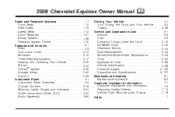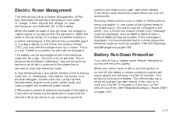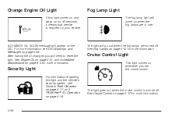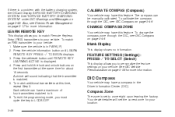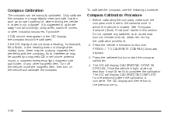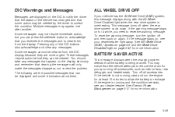2008 Chevrolet Equinox Support Question
Find answers below for this question about 2008 Chevrolet Equinox.Need a 2008 Chevrolet Equinox manual? We have 1 online manual for this item!
Question posted by JoMhc on October 1st, 2013
How To Turn On Compass In 2008 Equinox Dic
The person who posted this question about this Chevrolet automobile did not include a detailed explanation. Please use the "Request More Information" button to the right if more details would help you to answer this question.
Current Answers
Related Manual Pages
Similar Questions
How Do You Change The Dome Light Bulb In A 2008 Equinox?
(Posted by Kss1120 8 years ago)
Left Speaker Not Working And Cannot Hear Turn Signals On 2008 Equinox
(Posted by rustylb 9 years ago)
2008 Equinox How To Turn Off Back Window Wipers
(Posted by phyAbnero 10 years ago)
Where Do You Check The Transmission Fluid In A 2008 Equinox
where is the dip stick to check transmission and I would like to order a manual for this car it is a...
where is the dip stick to check transmission and I would like to order a manual for this car it is a...
(Posted by kathygraham811 10 years ago)