2008 Chevrolet Equinox Support Question
Find answers below for this question about 2008 Chevrolet Equinox.Need a 2008 Chevrolet Equinox manual? We have 1 online manual for this item!
Question posted by mejacki on September 25th, 2013
Aux Audio Does Not Work On 2007 Equinox
The person who posted this question about this Chevrolet automobile did not include a detailed explanation. Please use the "Request More Information" button to the right if more details would help you to answer this question.
Current Answers
There are currently no answers that have been posted for this question.
Be the first to post an answer! Remember that you can earn up to 1,100 points for every answer you submit. The better the quality of your answer, the better chance it has to be accepted.
Be the first to post an answer! Remember that you can earn up to 1,100 points for every answer you submit. The better the quality of your answer, the better chance it has to be accepted.
Related Manual Pages
Owner's Manual - Page 1
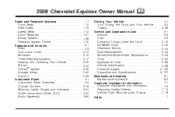
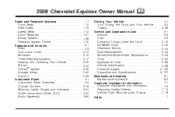
2008 Chevrolet Equinox Owner Manual
Seats and Restraint Systems ...1-1 Front Seats ...1-2 Rear Seats ...1-10......3-1 Instrument Panel Overview ...3-4 Climate Controls ...3-19 Warning Lights, Gages, and Indicators ...3-24 Driver Information Center (DIC) ...3-42 Audio System(s) ...3-64
M
Driving Your Vehicle ...4-1 Your Driving, the Road, and Your Vehicle ...4-2 Towing ...4-28 Service and Appearance...
Owner's Manual - Page 2
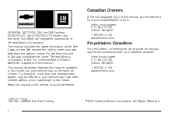
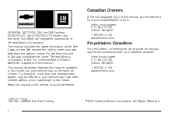
... Motor Division whenever it was printed. Part No. 15860879 A First Printing ii
©
2007 General Motors Corporation. Box 07130 Detroit, MI 48207 1-800-551-4123 www.helminc.com
GENERAL... MOTORS, GM, the GM Emblem, CHEVROLET, the CHEVROLET Emblem, and the name EQUINOX are registered trademarks of Canada Limited" for quick reference. This manual describes features that time ...
Owner's Manual - Page 99
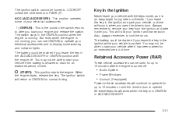
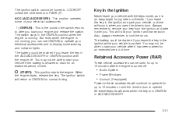
...be drained if you start your vehicle if the battery is allowed to drain for an extended period of time. This will work when the key is not running . But even when the engine is in PARK (P). If you . The ignition switch... the key in the ACC/ACCESSORY or ON/RUN position with the engine off : • Audio System • Power Windows
/ (START): This position starts the engine.
Owner's Manual - Page 119


...give the command "ONSTAR" to activate the OnStar Hands-Free Calling. How OnStar Service Works
Your vehicle's OnStar system has the capability of an OnStar button press, Emergency button press...remote or enclosed areas, or at the time of recording and transmitting vehicle information. See Audio Steering Wheel Controls on page 3-108 for more information. OnStar Steering Wheel Controls
Your ...
Owner's Manual - Page 138


...Rear Window Wiper/Washer
The rear wiper and rear wash buttons are located on the instrument panel above the audio system.
{CAUTION:
In freezing weather, do not use your washer until the wiper button is pressed again... washer symbol at speeds below 25 mph (40 km/h).
3-10 Cruise control does not work at the end of about 25 mph (40 km/h) or more wash cycles, press and hold the button longer.
Owner's Manual - Page 197


...If this happens, contact the radio station.
3-69 The player can read the DTS programmed DVD Audio or DVD Video media (DTS and DTS 2.0 are trademarks of Digital Theater Systems Inc.).
While... under license from these stations and only works when the information is the top slot on the radio display. 4. Radio Data System (RDS)
Your vehicle's audio system may also have Radio Data System ...
Owner's Manual - Page 205


... the system automatically searches for an auxiliary input device, such as a portable audio player.
• Press the CD/AUX button, or for future listening. RDM (Random): With the random setting, ... the arrow symbol no longer displays.
4 (Information) (Base Radio with CD):
• Press the CD/AUX button, or for a single CD
player, insert a disc partway into the slot of the track, and ...
Owner's Manual - Page 207


... system automatically searches for an auxiliary input device, such as : DVD slot, CD slot, Front AUX, and Rear AUX (if available). A RDM label displays. The CD or DVD remains inside the radio for more information. If a portable audio player is heard at a reduced volume. Press the pushbutton again to turn on page 3-99...
Owner's Manual - Page 208


...or the CD comes out, it is capable of playing an MP3/WMA CD-R or CD-RW disc. An audio source is able to listen to play an MP3/WMA CD-R or CD-RW disc, see "Using an ... passengers is defined as DVD slot, CD slot, XM, FM/AM, Front Aux Jack, or Rear Aux Jack. For more information on page 3-99, "Audio/Video (A/V) Jacks" for one time. See "Using the Auxiliary Input Jack(s)" later in the...
Owner's Manual - Page 210
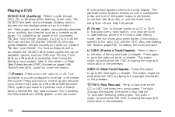
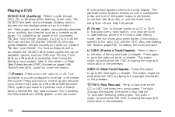
... available).
This button might not work when the DVD is not connected, "No Aux Input Device" displays. SEEK ¨(Next Track/Chapter): Press this button to go to the previous track or chapter. O(Power): Press to change tracks on page 3-99, "Audio/Video (A/V) Jacks" for setting the clock and date.
©SEEK (Previous...
Owner's Manual - Page 213


... distraction. This is stored in PARK (P). An external audio device such as another source for more than DVD-V, press the DVD/CD AUX button to eject.
3-85 Drivers are disc load or...the disc after a short period of the disc automatically. See Defensive Driving on page 4-2 for audio listening. Stopping and Resuming Playback
To stop playing a DVD without turning off the system, press...
Owner's Manual - Page 214


... (A/V) Jacks" for an auxiliary input device, such as : DVD slot, CD slot, Front AUX, and Rear AUX (if available). Additional volume adjustments might want to the radio when a portable audio device is connected, the DVD/CD AUX button cycles through DVD, CD, or Auxiliary while listening to the radio. Press again and the system...
Owner's Manual - Page 215


... or .wpl extension
(other file extensions might not work).
3-87
Compressed Audio
The radio also plays discs that contain both uncompressed CD audio (.CDA files) and MP3/WMA files.... while driving.
Pressing the CAT (category) button toggles between compressed and uncompressed audio format.
• Avoid subfolders. Song title, artist name, and album are recorded on
a...
Owner's Manual - Page 220


... the radio for each album. CD/AUX (CD/Auxiliary): Press this button again and the system automatically searches for an auxiliary input device such as a portable audio player. Organize songs by albums using one...Make sure playlists have a .m3u, .wpl or .pls
extension, other file extensions might not work.
3-92 MP3/WMA Format
If you burn your own MP3/WMA disc on a personal computer:
•...
Owner's Manual - Page 225


... searches for an auxiliary input device, such as : DVD slot, CD slot, Front AUX, and Rear AUX (if available). XM Radio Messages
XL (Explicit Language Channels): These channels, or any others, can turn on page 3-99 Rear Seat Entertainment System, "Audio/Video (A/V) Jacks" for future listening or viewing entertainment. Channel Unavail: This previously...
Owner's Manual - Page 227
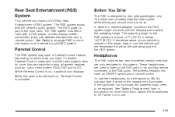
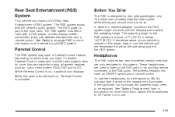
...(RSE) System
Your vehicle may have a Parental Control feature, depending on the vehicle's audio/DVD system. In severe or extreme weather conditions the RSE system might need to do ...in use the headphones, turn the switch to this system. The RSE system works with a DVD player, a video display screen, audio/video jacks, two wireless headphones, and a remote control. Parental Control
The ...
Owner's Manual - Page 229


...zoom), screen brightness, and setup menu language can listen to the audio of the connected auxiliary device by sourcing to the manufacturer's instructions for the right audio input. Press the z button again to remove the setup menu ... The yellow jack (A) is in the DVD player mode, pressing the AUX button on the remote control switches the video screen from the on the remote control. 2.
Owner's Manual - Page 230


... this feature, or A/V jacks, the rear seat passengers are located at the rear of the console. Audio Output
Audio from the DVD player or auxiliary inputs may be heard through the vehicle speakers by selecting AUX as damage may occur. They are able to its locked position. See "Headphones" earlier in the overhead...
Owner's Manual - Page 233


...a DVD is playing. This button might not work when the DVD is playing the copyright information or the previews.
To stop fast reversing a DVD audio or CD, release the fast reverse button. ...Press this button to select chapter or track numbers greater than 9. To stop fast reversing a DVD video, press the play /pause button. AUX (...
Owner's Manual - Page 236
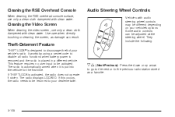
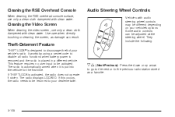
... displays LOCKED.
Some audio controls can result. Use care when directly touching or cleaning the screen, as a favorite.
3-108 This feature requires no user input to be returned to discourage theft of your vehicle's radio.
If THEFTLOCK is put into the vehicle for the first time. It works by using a secret...
Similar Questions
2007 Equinox Auxzelery Power Out Let Does Not Work
(Posted by fischshre 10 years ago)
How Far Can I Drive My 2007 Equinox On Low Fuel Light?
(Posted by 5200subhg 10 years ago)

