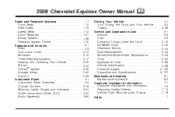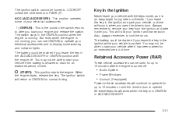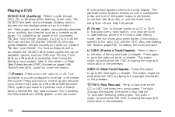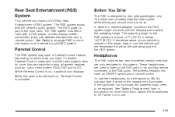2008 Chevrolet Equinox Support Question
Find answers below for this question about 2008 Chevrolet Equinox.Need a 2008 Chevrolet Equinox manual? We have 1 online manual for this item!
Question posted by dagw on April 15th, 2014
2008 Chevy Equinox How To Get Auxiliary Power For Audio Amp
The person who posted this question about this Chevrolet automobile did not include a detailed explanation. Please use the "Request More Information" button to the right if more details would help you to answer this question.
Current Answers
Related Manual Pages
Similar Questions
Hazard Lights On My 2008 Chevy Equinox
My hazard lights don't flash in the dashboard or on the outside of the car when you push the hazard ...
My hazard lights don't flash in the dashboard or on the outside of the car when you push the hazard ...
(Posted by natashawr13 2 years ago)
Where Is Power Steering Fluid On 2008 Chevy Equinox
(Posted by reeseKur 10 years ago)
Where Is The Power Steering Fluid Located On 2008 Chevy Equinox
(Posted by SCopsyah 10 years ago)
2008 Chevy Equinox Front Power Window Problem When Lowering
(Posted by stbra 10 years ago)
How To Find Power Steering Fluid Reservoir In 2008 Chevy Equinox
(Posted by amysasory 10 years ago)