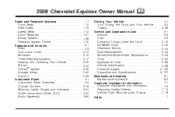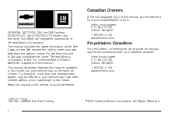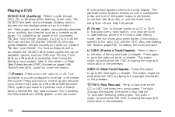2008 Chevrolet Equinox Support Question
Find answers below for this question about 2008 Chevrolet Equinox.Need a 2008 Chevrolet Equinox manual? We have 1 online manual for this item!
Question posted by uhdfdadd on March 3rd, 2014
Where Is The 2008 Chevy Equinox Aux Input Located?
The person who posted this question about this Chevrolet automobile did not include a detailed explanation. Please use the "Request More Information" button to the right if more details would help you to answer this question.
Current Answers
Related Manual Pages
Similar Questions
Hazard Lights On My 2008 Chevy Equinox
My hazard lights don't flash in the dashboard or on the outside of the car when you push the hazard ...
My hazard lights don't flash in the dashboard or on the outside of the car when you push the hazard ...
(Posted by natashawr13 2 years ago)
Where Is The Door Chime Seat Belt Buzzer Located On A 2008 Chevy Equinox
(Posted by UniteSm 9 years ago)
Where Is The Power Steering Fluid Located On 2008 Chevy Equinox
(Posted by SCopsyah 10 years ago)
How Much Does It Cost To Get The Stabilitrak Fixed On The 2008 Chevy Equinox?
The stabilitrak light keeps going off in the equinox and check engine light is on.
The stabilitrak light keeps going off in the equinox and check engine light is on.
(Posted by lnodao1005 10 years ago)