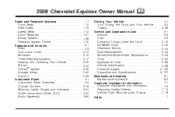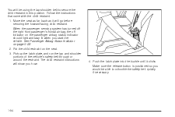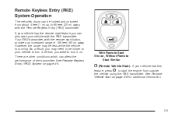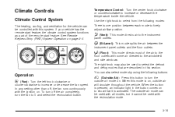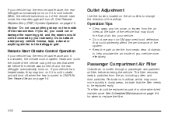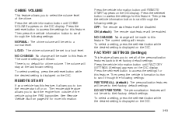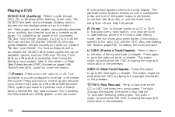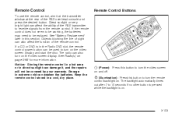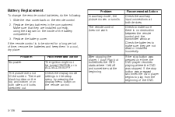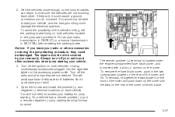2008 Chevrolet Equinox Support Question
Find answers below for this question about 2008 Chevrolet Equinox.Need a 2008 Chevrolet Equinox manual? We have 1 online manual for this item!
Question posted by bellaann on November 18th, 2012
2008 Chevy Equinox Remote Start Won't Turn On Heat
The person who posted this question about this Chevrolet automobile did not include a detailed explanation. Please use the "Request More Information" button to the right if more details would help you to answer this question.
Current Answers
Related Manual Pages
Similar Questions
Hazard Lights On My 2008 Chevy Equinox
My hazard lights don't flash in the dashboard or on the outside of the car when you push the hazard ...
My hazard lights don't flash in the dashboard or on the outside of the car when you push the hazard ...
(Posted by natashawr13 2 years ago)
2008 Chevy Equinox Center Console Lights Wont Turn Off
(Posted by kricktonc 9 years ago)
Chevy Equinox Remote Start Wont Work While Service Engine Soon Light Is On
(Posted by diveefba 10 years ago)
2008 Chevy Equinox Chime Wont Turn Off While Driving
(Posted by kbbayfi 10 years ago)
How Many Minutes Will The 2008 Chevy Equinox Run After It Has Been Started By
the remote start
the remote start
(Posted by joeyrbbb 10 years ago)