2007 Chevrolet TrailBlazer Support Question
Find answers below for this question about 2007 Chevrolet TrailBlazer.Need a 2007 Chevrolet TrailBlazer manual? We have 1 online manual for this item!
Question posted by b0njitvthal on February 24th, 2014
How To Remove The Rear Trailblazer Separate Radio Controls In The Back Of The
console armrest. pull the control plate out, disconnect the cable
Current Answers
There are currently no answers that have been posted for this question.
Be the first to post an answer! Remember that you can earn up to 1,100 points for every answer you submit. The better the quality of your answer, the better chance it has to be accepted.
Be the first to post an answer! Remember that you can earn up to 1,100 points for every answer you submit. The better the quality of your answer, the better chance it has to be accepted.
Related Manual Pages
Owner's Manual - Page 14
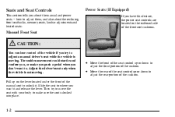
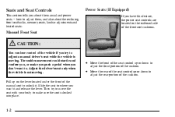
...Seat
CAUTION:
You can lose control of the manual seat to
adjust the front portion of the seat control up on the outboard side of the cushion.
D Move the rear of the seat control up or down to unlock...make sure the seat is not moving . Seats and Seat Controls
This section tells you don't want it .
Pull up or down to adjust them, and also about the manual and power seats --...
Owner's Manual - Page 126
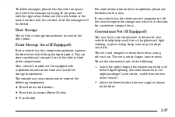
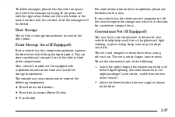
...following components:
D Rear Seat Audio Controls D Rear Seat Accessory Power Outlets D Fan Control
2-57
The console may have a convenience net in the upper passenger's side corner, visible from the rear of the storage... Storage Area (If Equipped)
If your vehicle has the center armrest compartment, lift the cover to the rear cargo tie downs on either side of the liftgate opening (the...
Owner's Manual - Page 131
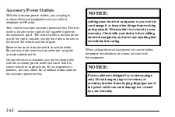
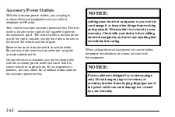
...rear of accessory or accessory bracket from working as a cellular telephone or CB radio. Check with your dealer before adding electrical equipment, and never use of the cigarette lighter on the rear of the center console...accessory power outlets. When adding electrical equipment, be compatible with the equipment. Remove the cover from the outlet to put the cover back on the accessory...
Owner's Manual - Page 173
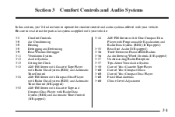
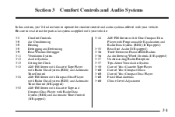
...'ll find out how to read about the particular systems supplied with Programmable Equalization and Radio Data System (RDS) (If Equipped) Rear Seat Audio (If Equipped) Theft-Deterrent Feature RDS Radios Audio Steering Wheel Controls (If Equipped) Understanding Radio Reception Tips About Your Audio System Care of Your Cassette Tape Player Care of Your Compact...
Owner's Manual - Page 177
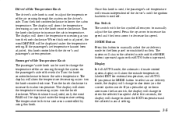
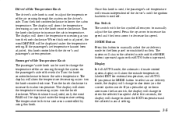
... the fan symbol allows you turn the knob clockwise. Display In full AUTO mode, the automatic climate control system display will be used to increase the cabin temperature. The display will show the outside temperature, ... Knob The driver's side knob is used to the rear seat area is controlled by using this knob. Turn the knob counterclockwise to lower the cabin temperature.
Owner's Manual - Page 188


...press the AUTO TONE button, this control, the radio's AUTO TONE setting will produce one... beep. Each time you to choose preset bass and treble equalization settings designed for rock, news, pop, jazz, classical and country stations. Turn the control clockwise to move the sound to the right speakers and counterclockwise to move the sound to the rear...
Owner's Manual - Page 192


...left SEEK PSCAN arrow is playing, use the VOL PWR, the TUNE DISP control, and the SEEK PSCAN control just as you want to remove the tape and start over. While the tape is pressed and the current ...SEEK and a negative number will appear on the tape if the selection has been playing for the radio. Tapes longer than that are so thin they may not be inserted and will show TAPE and ...
Owner's Manual - Page 194


... play . To activate the bypass feature, use a portable CD player adapter kit with the radio off . It will display READY and flash the cassette icon. This override routine will play ... radio off . 2. TAPE AUX: With a cassette tape in the player and the radio playing, press this button to remove a tape. The radio will remain active until the next time a cassette is playing. Turn the radio...
Owner's Manual - Page 199


... use RDS to display program information and to the rear speakers. Turn the control clockwise to move the sound to the right speakers and counterclockwise to move the sound to control your radio. RDS is active. To set the fade to stations with traffic announcements, D receive announcements concerning local and
national emergencies, and
D receive...
Owner's Manual - Page 203


...control...previous track. The radio will continue moving backward... radio off. Press and hold the control for future listening. The radio... will show ET and the elapsed time. 6 RDM: Press this button is normally shown on the display. The disc will remain safely inside the radio...radio playing, press this button to hear the...radio...go to the radio when a CD...
Owner's Manual - Page 207


... scroll through your audio system allows you press the AUTO TONE button, this control, the radio's AUTO TONE setting will provide the best overall Bose performance. Select NORMAL to...release the P-TYPE LIST AUDIO control. Turn the control clockwise to move the sound to the right speakers and counterclockwise to move the sound to manual. The radio saves separate AUTO TONE settings for rock...
Owner's Manual - Page 208


...RDS information from radio stations. To set all tone and speaker controls to the middle position, press and hold the P-TYPE LIST AUDIO control when no tone or speaker control is active. ... of your radio. The radio will cause the radio features to work when the RDS information is available. With RDS, the radio can use RDS to display program information and to control your radio rely on ...
Owner's Manual - Page 211


...remove the tape and start over. Press EJT to 13 seconds, it will appear on the tape if the selection has been playing for less than 13 seconds, it will stay in the previous mode. While the tape is playing, use the volume, fade, balance, treble, bass, and seek controls... just as you will begin playing. If you hear nothing but the radio is pressed and the ...
Owner's Manual - Page 212


... Press this button to advance quickly to play a tape. You may be loaded with the radio off if this button to switch between each selection press the right SEEK PSCAN arrow. The station...forward or backward through the tape. Press TAPE CD to remove a tape. The radio will play . Press the button again to return to the radio when a tape is held or pressed more than once,...
Owner's Manual - Page 215
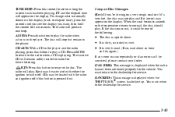
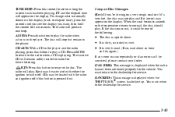
... It is displayed when the radio has not been calibrated properly for the vehicle. EJT: Press this button to remove the disc. You must return... to the dealership for service.
3-43 AM FM: Press this button to play the radio when a disc is pressed first. Compact Disc Messages (Err): If you're driving on the display (track or elapsed time), press the control...
Owner's Manual - Page 219
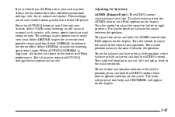
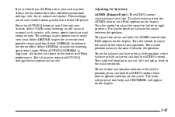
.... Select TALK when listening to enhance the stereo effect. The radio saves separate AUTO EQ settings for each preset and source. The radio will beep once and will provide the best overall Bose performance. Adjusting the Speakers AUDIO (Balance/Fade): The AUDIO control adjusts balance and fade. The middle position balances the sound between...
Owner's Manual - Page 223


...CD eject button to eject
the disc that is playing, and the track number will be automatically pulled back into the receiver.
3-51 You will hear sound at a reduced volume. FWD : ... will show elapsed time. After removing the disc, press the VOLUME PWR control off and then on the radio display.
To play the passage. If an error appears on the radio display, see "Compact Disc Messages...
Owner's Manual - Page 227
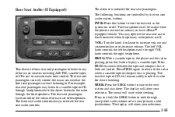
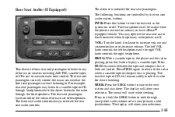
... headphones while the driver listens to seek through the front speakers. For example, rear seat passengers may operate the rear seat audio functions even when the primary radio power is playing. The front seat audio controls always override the rear seat audio controls.
3-55 Press PROG to switch between the tape and compact disc if both...
Owner's Manual - Page 240


...you . The computer is programmed to stop rolling, the computer will separately work the brakes at each front wheel and at both rear wheels. Let's say the road is about to make the most of... than any driver could. If one of the wheels is wet. You slam on wheel speed and controls braking pressure accordingly.
4-8 You're driving safely.
Here's what happens with ABS. The anti-lock system...
Owner's Manual - Page 285


... and then the tongue, separately, to see "Tire Loading" in the Index. Dirt and water can get them , deadly carbon monoxide (CO) from your vehicle. After you 'll be pulling a trailer that, when ...trailer tongue weight (A) should be sure you remove the hitch. Then be 10 percent to use a properly mounted, weight-distributing hitch and sway control of the proper size. If they aren't, ...
Similar Questions
How To Remove Rear Brake Rotors On 2008 Chevy Trailblazer?
(Posted by igch 10 years ago)
How Do U Remove Rear Wiper Arm On A 2008 Trailblazer
(Posted by jojbald 10 years ago)
Cannot Remove 2008 Trailblazer Rear Wiper Arm
(Posted by smjenn 10 years ago)
How To Remove A Rear Wiper Arm On A 2007 Trailblazer
(Posted by spfo 10 years ago)
How To Remove Rear Window 2007 Chevy Trailblazer
(Posted by brr1san 10 years ago)

