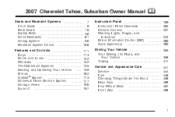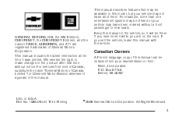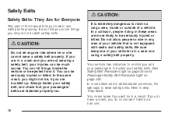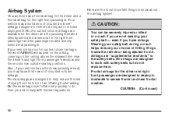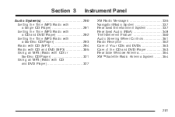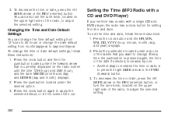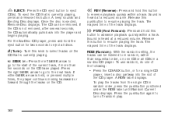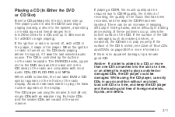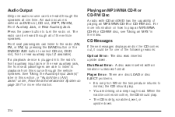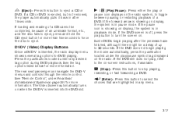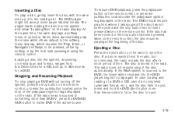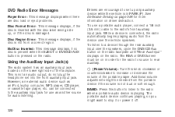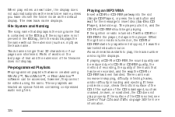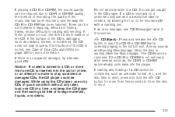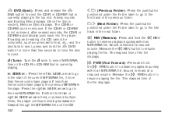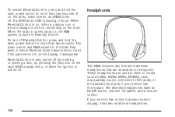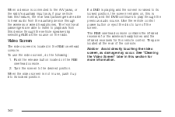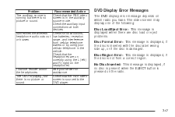2007 Chevrolet Tahoe Support Question
Find answers below for this question about 2007 Chevrolet Tahoe.Need a 2007 Chevrolet Tahoe manual? We have 1 online manual for this item!
Question posted by seardagood on September 25th, 2013
2007 Chevy Tahoe Dvd Won't Eject
The person who posted this question about this Chevrolet automobile did not include a detailed explanation. Please use the "Request More Information" button to the right if more details would help you to answer this question.
Current Answers
Related Manual Pages
Similar Questions
Just Purchased A 2007 Chevy Tahoe Without Owners Manual
How to order a owners manual for 2007 chevy tahoe
How to order a owners manual for 2007 chevy tahoe
(Posted by teneeshiah 7 years ago)
Instruction On How To Program A Chevy Tahoe Dvd Remote For A 2007
(Posted by Clgjasson 10 years ago)
2007 Chevy Tahoe Liftgate Glasss Problem
I have a 2007 Tahoe and the liftgate glass latches and the pops back open. It sounds like it is bein...
I have a 2007 Tahoe and the liftgate glass latches and the pops back open. It sounds like it is bein...
(Posted by Byronbrown 11 years ago)
Is There A Way To Turn Off The Passenger Airbag On A 2007 Chevy Tahoe Ltz?
If so, how?
If so, how?
(Posted by tkellis 11 years ago)
Do I U 75w-90 Full Synthetic I Have 2007 Chevy Tahoe 5.3 Liter 2wd
(Posted by bakernr36 11 years ago)