2007 Chevrolet Malibu Support Question
Find answers below for this question about 2007 Chevrolet Malibu.Need a 2007 Chevrolet Malibu manual? We have 1 online manual for this item!
Question posted by Mjamge on July 13th, 2014
How To Remove Storage Compartment Fromdash In Chevy Malibu
The person who posted this question about this Chevrolet automobile did not include a detailed explanation. Please use the "Request More Information" button to the right if more details would help you to answer this question.
Current Answers
There are currently no answers that have been posted for this question.
Be the first to post an answer! Remember that you can earn up to 1,100 points for every answer you submit. The better the quality of your answer, the better chance it has to be accepted.
Be the first to post an answer! Remember that you can earn up to 1,100 points for every answer you submit. The better the quality of your answer, the better chance it has to be accepted.
Related Manual Pages
Owner's Manual - Page 1
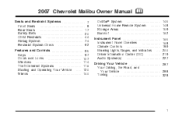
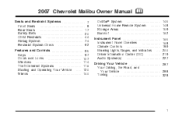
2007 Chevrolet Malibu Owner Manual
Seats and Restraint Systems ...7 Front Seats ...8 Rear Seats ...17 Safety......120 Mirrors ...140
M
145 148 159 162 165 168 189 200 219 227
OnStar® System ...Universal Home Remote System ...Storage Areas ...Sunroof ...Instrument Panel ...Instrument Panel Overview ...Climate Controls ...Warning Lights, Gages, and Indicators ...Driver Information Center (DIC)...
Owner's Manual - Page 39
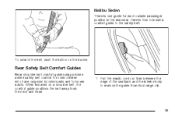
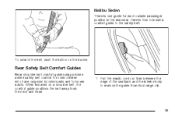
Malibu Sedan
There is how to install a comfort guide to remove the guide from the neck and head. 1.
Rear Safety Belt Comfort Guides
Rear shoulder belt comfort guides may provide added safety belt comfort...to the safety belt:
To unlatch the belt, push the button on a shoulder belt, the comfort guide positions the belt away from its storage clip.
39 Here is one guide for some adults.
Owner's Manual - Page 41


These parts of the body are best able to expose its storage clip, and then slide the guide onto the clip. Buckle, position, and release the safety belt... of the guide. Turn the guide and clip inward and slide them out of the elastic cord exposed. 41 To remove and store the comfort guide, squeeze the belt edges together so that you can take belt restraining forces.
4. The shoulder...
Owner's Manual - Page 42
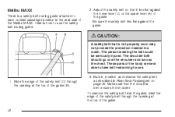
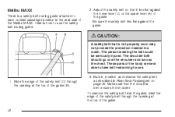
The shoulder belt should go over the shoulder and across the chest. Malibu MAXX
There is not properly worn may not provide the protection needed in a crash. The person wearing the belt could be seriously injured. To remove the safety belt from the guide, slide the edge of the safety belt through the...
Owner's Manual - Page 96
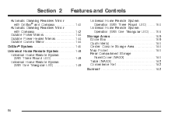
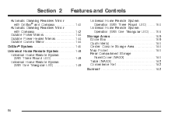
... Remote System Operation (With Three Round LED) ...150 Universal Home Remote System Operation (With One Triangular LED) ...156 Storage Areas ...159 Glove Box ...159 Cupholder(s) ...160 Center Console Storage Area ...160 Map Pocket ...160 Rear Compartment Storage Panel/Cover (MAXX) ...160 Table (MAXX) ...162 Convenience Net ...162 Sunroof ...162
Automatic Dimming Rearview Mirror with...
Owner's Manual - Page 160


... panel/cargo cover feature.
To open the lower compartment, pull up on the door panels or the back of the shift lever.
Rear Compartment Storage Panel/Cover (MAXX)
Your vehicle may have storage pockets located on the release at the rear of the front seats.
160 Cupholder(s)
There is a storage compartment in the center console area.
Owner's Manual - Page 169


...page 173. See Windshield Wipers on page 171. Ignition Switch. See Hazard Warning Flashers on page 185. Center Air Outlets. Adjustable Pedal Buttons (If Equipped). O. Storage Compartment. K. Climate Control System. N. See Instrument Panel Brightness on page 170. See Instrument Panel Cluster on page 170. H. See Horn on page 200. V. Passenger Sensing System...
Owner's Manual - Page 170


... to make the front and rear turn signal lamps flash on and off. Center Console Storage Compartment. Rear Wiper/Washer Controls (If Equipped).
The hazard warning flasher button is not in the...will not work no matter what position your turn the flashers off .
See Center Console Storage Area on , your key is in, and even if the key is located in the ignition ...
Owner's Manual - Page 187
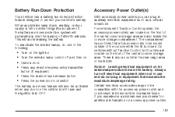
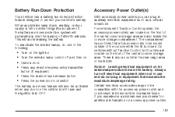
...8226; Open a door. • Press any door on the front of the center console storage area. This will automatically shut the lamp(s) off electrical equipment when not in OFF. Always...on the vehicle is left on the front of the center console storage area and also inside the console storage compartment. Accessory Power Outlet(s)
With accessory power outlets you experience a problem...
Owner's Manual - Page 261


...the rear seat headphones may also include two sets of the battery compartment. 3. The headphone foam ear pads can be covered by your dealer for a long period of time, remove the batteries, and keep them in a cool, dry place.... audio signal during CD or DVD play, there may have a rear seat storage compartment. If the hissing sound in pairs. Some amount of the headphone earpiece. 2.
Owner's Manual - Page 266
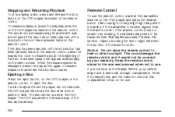
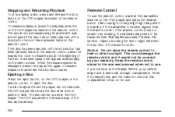
...remote control, to be covered by your vehicle may have a rear seat storage compartment. When the resume symbol is displayed, press the play button again to...the desired button. If a disc is the Malibu MAXX, your warranty. See "Battery Replacement" later in this compartment when not in use . Keep the remote ...not removed, the DVD player will be working, the batteries may affect the ability of...
Owner's Manual - Page 272


...program the unit to play from the beginning. Not all DVDs support all of the battery compartment. 3. In the event a feature is inserted in the player and the highlighted tracks must... control batteries, do the following: 1. For a CD, the FTS screen will be de-selected. To remove FTS for a long period of the remote control. 2.
Time Search: The user can remember selections for up...
Owner's Manual - Page 329
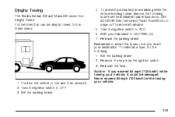
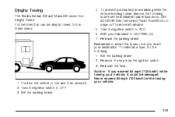
...the parking brake. Notice: If you reach your battery from draining while the vehicle is being towed, remove the following : 1. Never exceed 65 mph (105 km/h) while towing your transaxle to install the ...(105 km/h) while towing your vehicle, it . 2. To prevent your destination. Dinghy Towing
The Malibu Sedan SS and Maxx SS cannot be damaged. See Instrument Panel Fuse Block on page 447 for...
Owner's Manual - Page 357


... Coolant Surge Tank Pressure Cap. K. Engine Oil
Checking Engine Oil
It is a yellow loop. See Engine Compartment Overview on page 357. D. Engine Oil Fill Cap. See Coolant Surge Tank Pressure Cap on page 381.... See "Brake Fluid" under Engine Oil on page 352 for the location of View). Remove it back in all the way. A. Engine Oil Dipstick. L. In order to drain back...
Owner's Manual - Page 362


...dusty/dirty conditions, inspect the filter at the first oil change . See Engine Compartment Overview on . 2. Engine Air Cleaner/Filter
When to reinstall the cover and reconnect the electrical ...5. How to Inspect the Engine Air Cleaner/Filter
To inspect the air cleaner/filter, remove the filter from the vehicle and lightly shake the filter to release loose dust...
Owner's Manual - Page 379


Turn the key off and let the engine compartment cool down. 2. When to Check Power Steering Fluid
To check the power steering fluid, do not ...Power Steering Fluid
Power steering fluid is heard. What to Use
To determine what kind of the reservoir clean. 3. Remove the cap again and look at or below the ADD mark on the dipstick, add just enough fluid to regularly ...
Owner's Manual - Page 381
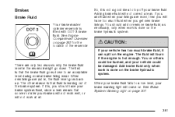
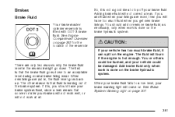
... light will not work at all.
381 There are worn, then you get new brake linings. See Engine Compartment Overview on page 207. See Brake System Warning Light on page 352 for the location of the brake system....should have too much brake fluid, it is, you should add or remove brake fluid, as necessary, only when work is filled with DOT-3 brake fluid.
Owner's Manual - Page 384


...25 days or more, remove the black, negative (−) cable from running down.
{CAUTION:
Batteries have come to start your battery from the battery. See Engine Compartment Overview on the original ... Battery
Your vehicle has a maintenance free battery.
If you do it safely.
384 Vehicle Storage
If you are not careful. See Jump Starting on page 384 for your vehicle, the ...
Owner's Manual - Page 509


... without Radio Data Systems (RDS) ...228 Theft-Deterrent ...281 Understanding Reception ...283 Rear Compartment Storage Panel/Cover ...160 Rear Door Security Locks ...110 Rear Reading Lamps ...186 Rear Safety ......99 Remote Keyless Entry (RKE) System, Operation ...100 Removing the Flat Tire and Installing the Spare Tire ...422 Removing the Spare Tire and Tools ...420 Replacement Bulbs ...394 ...
Owner's Manual - Page 511


... Tire Compact ...435 Installing ...422 Removing ...420 Storing ...428, 430, 432 Specifications, Capacities ...455 Speedometer ...202 Starting Your Engine ...123 Steering ...299 Steering Wheel Controls, Audio ...281, 282
Storage Areas Center Console Storage Area ...Convenience Net ...Cupholder(s) ...Glove Box ...Map Pocket ...Rear Compartment Storage Panel/Cover ...Table ...Stuck in Sand...
Similar Questions
How To Take Apart Center Storage Compartment In Malibu Maxx
(Posted by jorayru 9 years ago)
How To Remove Center Console In 2007 Chevy Malibu Maxx
(Posted by ranaaKIR 10 years ago)
2007 Chevy Malibu Turn Signal Switch
I am trying to find service bulletin for 2007 Chevy Malibu turn signal switch and bracket. I read wh...
I am trying to find service bulletin for 2007 Chevy Malibu turn signal switch and bracket. I read wh...
(Posted by rhassebrock 10 years ago)

