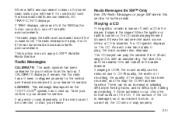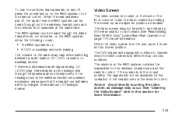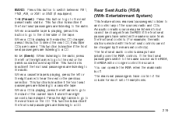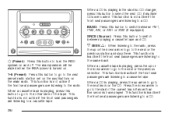2007 Chevrolet Malibu Support Question
Find answers below for this question about 2007 Chevrolet Malibu.Need a 2007 Chevrolet Malibu manual? We have 1 online manual for this item!
Question posted by enjwekri on April 25th, 2014
How Do You Preset The Radio Stations On 07 Chevy Malibu?
The person who posted this question about this Chevrolet automobile did not include a detailed explanation. Please use the "Request More Information" button to the right if more details would help you to answer this question.
Current Answers
Related Manual Pages
Similar Questions
What Does It Mean When Security Light Is On On A 07 Chevy Malibu
(Posted by geedsd 10 years ago)
How To Remove Center Console In 2007 Chevy Malibu Maxx
(Posted by ranaaKIR 10 years ago)
2007 Chevy Malibu Turn Signal Switch
I am trying to find service bulletin for 2007 Chevy Malibu turn signal switch and bracket. I read wh...
I am trying to find service bulletin for 2007 Chevy Malibu turn signal switch and bracket. I read wh...
(Posted by rhassebrock 11 years ago)
Does 2007 Chevy Malibu Have Power Steeing Resoviour . Ls 4 Cylinder
(Posted by sevtajuana 11 years ago)