2007 Chevrolet Impala Support Question
Find answers below for this question about 2007 Chevrolet Impala.Need a 2007 Chevrolet Impala manual? We have 1 online manual for this item!
Question posted by Jcbxts on November 14th, 2013
How To Make Station Info Scroll On 2007 Impala Radios
The person who posted this question about this Chevrolet automobile did not include a detailed explanation. Please use the "Request More Information" button to the right if more details would help you to answer this question.
Current Answers
There are currently no answers that have been posted for this question.
Be the first to post an answer! Remember that you can earn up to 1,100 points for every answer you submit. The better the quality of your answer, the better chance it has to be accepted.
Be the first to post an answer! Remember that you can earn up to 1,100 points for every answer you submit. The better the quality of your answer, the better chance it has to be accepted.
Related Manual Pages
Owner's Manual - Page 1
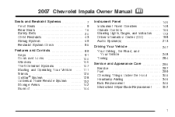
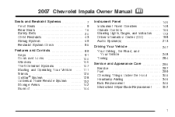
2007 Chevrolet Impala Owner Manual
Seats and Restraint Systems ...7 Front Seats ...9 Rear Seats ...16 Safety Belts ...20 Child Restraints ...43 Airbag System ...69 Restraint System Check ...86 Features ...
Owner's Manual - Page 3
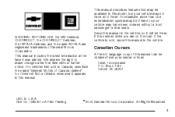
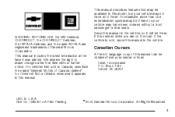
...For example, more than one entertainment system may be obtained from : Helm, Incorporated P.O. We reserve the right to make changes after that may be available in the vehicle. If the vehicle is needed while you are registered trademarks of...Motors Corporation. GENERAL MOTORS, GM, the GM Emblem, CHEVROLET, the CHEVROLET Emblem, the IMPALA Emblem, and the name IMPALA are on the road.
Owner's Manual - Page 112


... is opened if the ignition is in OFF, ACCESSORY and the key is off . B (ACCESSORY): This position lets the radio and windshield wipers operate while the engine is in the ignition. Make sure the key is the only position in which the ignition key can be turned to four different positions:
A (OFF...
Owner's Manual - Page 207
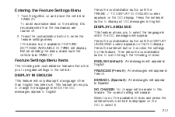
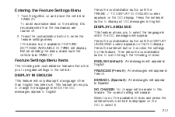
...DIC display. NO CHANGE: No change the language in which the DIC messages appear to scroll through the following are customization features that the headlamps are turned off. 2. To avoid...Spanish): All messages will display. If the menu is in English. Before entering the menu, make sure the vehicle is not available, FEATURE SETTINGS AVAILABLE IN PARK will appear in PARK (P).
...
Owner's Manual - Page 213
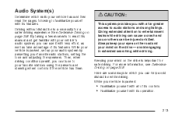
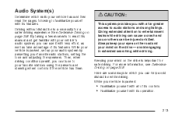
... extended searching while driving. While your favorite radio stations, setting the tone and adjusting the speakers. Giving extended attention to audio stations and song listings. Audio System(s)
Determine which...to familiarize yourself with all of its operation.
213 While your favorite stations using the presets and steering wheel controls if the vehicle has them.
{CAUTION:
...
Owner's Manual - Page 214
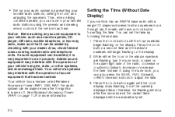
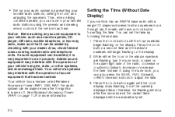
...time by following these steps: 1. Press the clock button until the clock display stops flashing to your
favorite radio stations, setting the tone, and adjusting the speakers. See Retained Accessory Power (RAP) on the upper right side of...system by presetting your vehicle, such as an audio system, CD player, CB radio, mobile telephone, or two-way radio, make sure that has been added.
Owner's Manual - Page 217
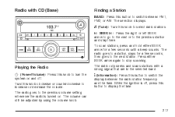
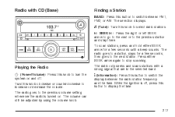
... this knob to turn the
system on . The radio goes to the previous volume setting whenever the radio is off . The radio only seeks and scans stations with CD (Base)
Finding a Station
BAND: Press this button to switch between the radio station frequency and the time. The radio goes to a station, plays for a few seconds, then goes to the...
Owner's Manual - Page 218
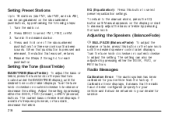
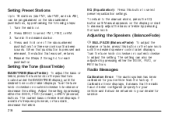
...adjust the setting. When that pushbutton is weak, or has static, decrease the treble. 218
Radio Messages
Calibration Error: The audio system has been calibrated for your dealer for your vehicle and ...Error displays, it must be returned to your vehicle from the factory. Tune in the desired station. 4. Press and hold one of the six numbered pushbuttons for each pushbutton. Setting the Tone ...
Owner's Manual - Page 222
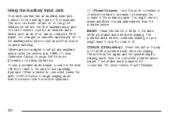
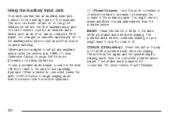
... it or turn it off. If a portable audio player is connected, press the radio CD/AUX button to make additional volume adjustments from the connected portable audio player. You can however, connect an...up any auxiliary device while the vehicle is not an audio output;
You might want to the radio while a portable audio device is playing. BAND: Press this button again and the system begins...
Owner's Manual - Page 223
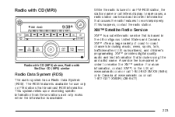
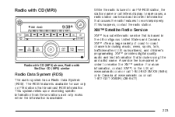
... is tuned to -coast channels including music, news, sports, talk, traffic/weather (U.S. In rare cases, a radio station can broadcast incorrect information that includes song title and artist name. This system relies upon receiving specific information from these stations and only works when the information is available.
223 If this happens, contact the...
Owner's Manual - Page 224
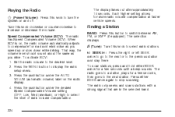
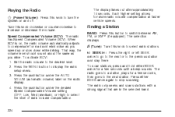
... right or left SEEK arrow to go to the next or to the desired level. 2.
Speed Compensated Volume (SCV): The radio has Speed Compensated Volume (SCV). Set the radio volume to the previous station and stay there. The display times out after approximately 10 seconds. f (Tune): Turn this knob clockwise or counterclockwise to...
Owner's Manual - Page 225


... want stored as a favorite.
225
Press the FAV button to go through up their radio station favorites while the vehicle is not available, No Info displays. Repeat the steps for each having six favorite stations available per page. FAV (Favorites): A maximum of the six pushbuttons until a beep sounds. Tune to the current FM-RDS...
Owner's Manual - Page 226
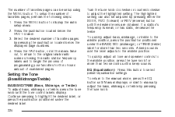
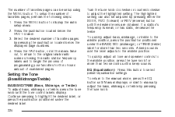
... FAV button, or let the menu time out, to return to the original main radio screen showing the radio station frequency labels and to begin the process of programming your favorites for the chosen amount ... displays or start to the manual mode, press the EQ button until a beep sounds. If a station's frequency is weak, or has static, decrease the treble. A beep sounds and the level adjusts to...
Owner's Manual - Page 227
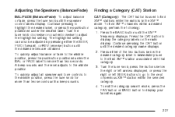
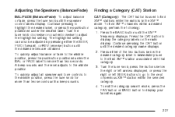
...category search mode, press the FAV button or BAND button to find XM™ stations while the radio is in the XM™ mode. To quickly adjust balance or fade to the middle ...clockwise or counterclockwise to display the category labels on the radio display. A beep sounds and the level adjusts to the first XM™ station associated with that category. 3. Turn the tune knob,...
Owner's Manual - Page 232
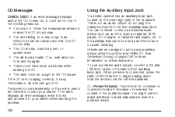
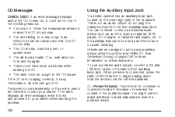
...wet, or upside down and provide it down . • The air is connected, press the radio CD/AUX button to your dealer. You can however, connect an external audio device such as another...When the temperature returns to normal, the CD should play . • You are encouraged to make additional volume adjustments from the device over the vehicle speakers. If any other reason, try again. ...
Owner's Manual - Page 233


...CD-R or CD-RW disc. CD/AUX (CD/Auxiliary): Press this button to listen to the radio while a portable audio device is not connected, No Aux Input Device Found displays. Organize songs ... rate. BAND: Press this button to play . • Create a folder structure that makes it off. Compressed Audio
The radio also plays discs that contain both uncompressed CD audio (.CDA files) and MP3/WMA...
Owner's Manual - Page 240
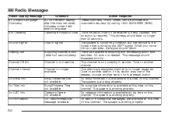
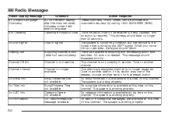
...messages are available at this time message available on the radio display, These channels, or any others, can be blocked at this time on this station was one of signal The system is functioning correctly,.... This message should return. If this not available channel. No CAT Info Category Name No category information is required. not available The system is available at this time on...
Owner's Manual - Page 242


... system. xw (Next/Previous): Press the up or the down arrow to go to the previous radio station stored as a favorite. Press and release this button for more information.
Audio Steering Wheel Controls
The...
¨ (Seek): Press the seek arrow to go to the next or to the
next radio station and stay there.
242 See the OnStar® System on your vehicle has OnStar®, press and...
Owner's Manual - Page 243
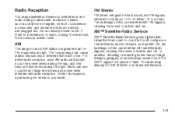
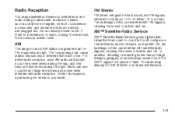
If there is greater than for FM, especially at night. XM™ Satellite Radio Service
XM™ Satellite Radio Service gives digital radio reception from the accessory power outlet. The radio may cause loss of the XM™ signal for most AM radio stations will reach only about 10 to 40 miles (16 to fade in and...
Owner's Manual - Page 244


...CDs
Handle CDs carefully. Make sure the wiping process starts from direct sunlight and dust.
Backglass Antenna
The AM-FM antenna is integrated with or distort the incoming radio reception. The metallic ...cases or other protective cases and away from the center to clear the inside rear window with radio reception. If the inside surface of the hole and the outer edge. Store them in a...
Similar Questions
Whats Does Battery Saver Active Mean On 2007 Impala
(Posted by brth 9 years ago)
How To Program Radio Station In 2012 Chevy Impala
(Posted by Blacksimonj 10 years ago)
How To Get A Repair Manual For A 2007 Impala And Download
(Posted by Matomor 10 years ago)
My 2007 Chevy Impala Radio Won't Turn On-help!
(Posted by BimBoSmc 10 years ago)
Accessory Powerin A 2007 Impala
Where do I find ignition controlled accessory power in a 2007 Impala
Where do I find ignition controlled accessory power in a 2007 Impala
(Posted by JohnEhret 11 years ago)

