2007 Chevrolet Impala Support Question
Find answers below for this question about 2007 Chevrolet Impala.Need a 2007 Chevrolet Impala manual? We have 1 online manual for this item!
Question posted by browOPEN on June 11th, 2014
Where Is The Didplay Button Located On A 2007 Impala
The person who posted this question about this Chevrolet automobile did not include a detailed explanation. Please use the "Request More Information" button to the right if more details would help you to answer this question.
Current Answers
There are currently no answers that have been posted for this question.
Be the first to post an answer! Remember that you can earn up to 1,100 points for every answer you submit. The better the quality of your answer, the better chance it has to be accepted.
Be the first to post an answer! Remember that you can earn up to 1,100 points for every answer you submit. The better the quality of your answer, the better chance it has to be accepted.
Related Manual Pages
Owner's Manual - Page 1
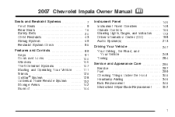
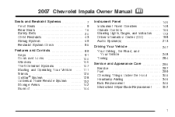
2007 Chevrolet Impala Owner Manual
Seats and Restraint Systems ...7 Front Seats ...9 Rear Seats ...16 Safety Belts ...20 Child Restraints ...43 Airbag System ...69 Restraint System Check ...86 Features ...
Owner's Manual - Page 11
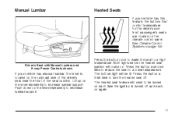
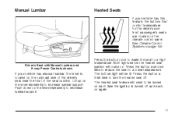
...on again.
11 Both lights below the heated seat symbol will be turned on each time the ignition is located on the outboard side of the driver's seat near the front of the seat cushion. See Climate Control System... Lumbar and 8-way Power Controls shown
If your vehicle has this feature, the buttons that control temperature for the driver's and front passenger's seats are located on page 166.
Owner's Manual - Page 15


To lower the head restraint, press the button, located on the top of the occupant's head. Adjust the head restraint so that the top of the restraint is at the same height as the top of the seatback, and push the restraint down. This position reduces the chance of a neck injury in a crash.
15 Head Restraints
Pull the head restraint up to raise it.
Owner's Manual - Page 17


There is a tab on the tab located in the mini buckle and press the release button. 2. If they are not reclined. 1. Insert the key into the slot in the center of the seat cushion where the seatback meets the seat cushion.
...
Owner's Manual - Page 19


...and the seat cushion should be sure it is secure.
19 See Rear Storage Area on the tab located in the center of the mini buckle. Push and pull on the seat cushion to be in all... belt label is not twisted. Make sure the belt is facing the same direction as the release button of the bottom seat cushion where the seat cushion meets the seatback.
Reconnect the rear center safety ...
Owner's Manual - Page 93
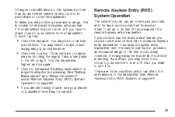
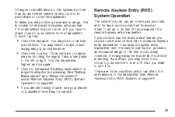
... of 195 feet (60 m) away. Take a few steps to stand closer during rainy or snowy weather. • Check the location. As a result, you may need to the left or right, hold the transmitter higher, and try this equipment. At times ... There are still having trouble, see your vehicle has the remote start feature you can also start button, provides an increased range of the transmitter.
Owner's Manual - Page 95
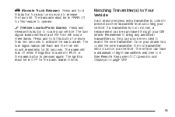
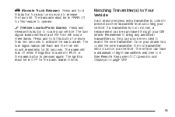
... See Remote Key under DIC Operation and Displays on page 189. L (Vehicle Locator/Panic Alarm): Press and release this button to locate your GM dealer. The turn signal lamps will flash and the horn ... is pressed again. The alarm will sound repeatedly for 30 seconds. Press and hold
this button for more than two seconds to activate the panic alarm. The transaxle must be re-coded...
Owner's Manual - Page 96
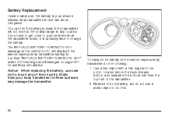
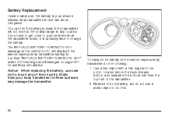
... the transmitter.
If you have to get close to your body transferred to touch any location. To replace the battery in any of the transmitter. 2. Battery Replacement
Under normal use...vehicle's DIC will not work at object with a thin edge into the notch, located below the trunk release button, and separate the bottom half from your vehicle before the transmitter works, it is ...
Owner's Manual - Page 104
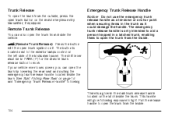
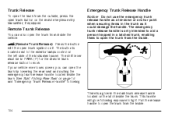
... them to aid a person trapped in -the-dark trunk release handle located on the left side of the instrument panel. The button is only intended to open the trunk from the inside the vehicle. See... trunk release handle as it . The emergency trunk release handle is located next to work.
G (Remote Trunk Release): Press the button
with the open the trunk from the inside the trunk. If your...
Owner's Manual - Page 117


...sure your regular brakes first and then press the shift lever button before starting the engine. Then press the shift lever button and move the shift lever into PARK (P) as you maintain brake ...It can be dangerous to get out of Park (P) on page 123. 117
There is a display, located on the instrument panel cluster that follow. Your vehicle can move suddenly. Make sure the shift lever ...
Owner's Manual - Page 126


...the system and how to subscribe to
Manual Rearview Mirror with the OnStar® System. Press the button located below the mirror, on the far left, for more information on page 128 for up to three... to the day position, return the lever to the night position. There are also OnStar® buttons located at the bottom of the mirror face. The lever is used to change the mirror from the ...
Owner's Manual - Page 128


... OnStar® button to make an automatic call OnStar® at any time by contacting OnStar® as Remote Door Unlock or Stolen Vehicle Location Assistance) may cancel your location. To check if...can request emergency services be available until you need roadside assistance, press the OnStar® button and they can extend this plan beyond the first year, or upgrade to provide ...
Owner's Manual - Page 129


...Advanced Automatic Crash Notification
(AACN) (If equipped) Link to Emergency Services Roadside Assistance Stolen Vehicle Location Assistance AccidentAssist Remote Door Unlock/Vehicle Alert OnStar® Vehicle Diagnostics GM® Goodwrench® On Demand ...- Advisor delivered or
OnStar® Turn-by pressing the OnStar® button or calling 1-888-4-ONSTAR (1-888-466-7827).
129
Owner's Manual - Page 130
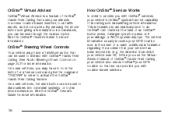
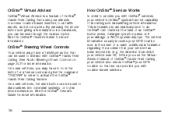
... of a crash, additional information regarding the accident that uses your GPS location and, in the event of recording and transmitting vehicle information. On some vehicles, the mute button can be used to hold the button for more information. By pressing the phone button and giving a few seconds and give the command "ONSTAR" in (e.g.
See...
Owner's Manual - Page 131


...appears clear (no light is active.
131 You can always press the blue OnStar® button to confirm that your OnStar® equipment is appearing), your radio to you are...enclosed areas, or at any particular time or place. OnStar® service that involves location information about your vehicle cannot work unless your system is compatible with a wireless service provider ...
Owner's Manual - Page 137


... garage doors produced after 1996 and are used . After pressing the "learn" button, you will have 10 to 30 seconds to repeat the procedure. Follow these ...sensitive actions, so read the entire procedure before you cannot locate the "learn " button. If you begin. Locate the garage door motor head and press and release the "learn " button, refer to three channels: 1. Rolling code means the ...
Owner's Manual - Page 138


... either rolling code or fixed code on while the signal is successful and complete. Press and hold the button from all button will blink rapidly until the indicator lights, located directly above the selected button, should erase the programmed buttons when you sell the vehicle or terminate your lease. The indicator light, above the...
Owner's Manual - Page 156


...
control.
156 Take your cruise control on and off the accelerator.
[ (Cancel): Press this button to make the vehicle accelerate or resume to a previously set the speed or make the vehicle decelerate. Press and release the SET- button located on after the cruise control has been set to the desired speed.
{CAUTION:
T (On...
Owner's Manual - Page 189
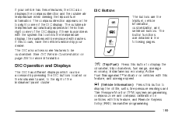
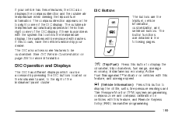
... dealer. If this occurs, have the vehicle serviced by pressing the DIC buttons located on vehicles with this feature, and average speed. The DIC also allows some... compass direction appears on the top right corner of the instrument panel cluster.
3 (Trip/Fuel): Press this button to the right of the DIC display. The outside air temperature when viewing the trip and fuel information. If...
Owner's Manual - Page 257


... traction of the instrument panel. The traction control light should go off , press the traction control button located on the left side of the tires against the road surface makes it will keep the vehicle going... . If there is no traction, inertia will take curves at any time by pressing the button again. See Rocking Your Vehicle to change its path when you can steer but it possible...
Similar Questions
On A 2007 Impala Where Is The Horn Fuse Located
(Posted by alidakd 10 years ago)
Where Is The On-board Diagnostics-second Generation Located In The 2007 Impala
(Posted by laF193 10 years ago)
Where Is The Fuel Tank Open Button Located In Chevy Impala
(Posted by Scct 10 years ago)
How To Get A Repair Manual For A 2007 Impala And Download
(Posted by Matomor 10 years ago)
Accessory Powerin A 2007 Impala
Where do I find ignition controlled accessory power in a 2007 Impala
Where do I find ignition controlled accessory power in a 2007 Impala
(Posted by JohnEhret 11 years ago)

