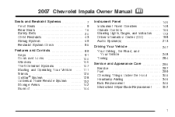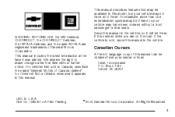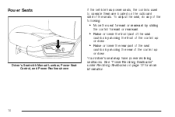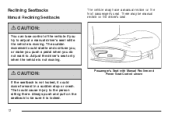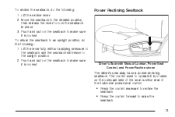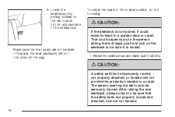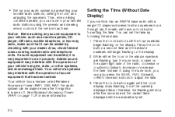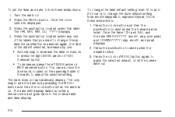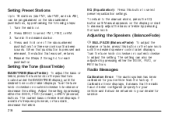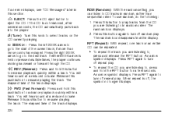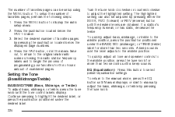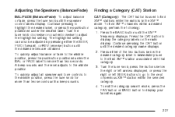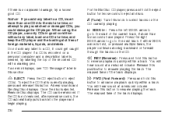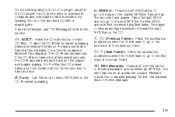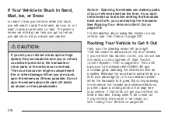2007 Chevrolet Impala Support Question
Find answers below for this question about 2007 Chevrolet Impala.Need a 2007 Chevrolet Impala manual? We have 1 online manual for this item!
Question posted by louisalmendarez on February 12th, 2013
2007 Impala Granny Wont Move Forward Or Reverse Once Engaged N Was Working Fine
The person who posted this question about this Chevrolet automobile did not include a detailed explanation. Please use the "Request More Information" button to the right if more details would help you to answer this question.
Current Answers
Related Manual Pages
Similar Questions
Whats Does Battery Saver Active Mean On 2007 Impala
(Posted by brth 9 years ago)
How Far Forward Can A 2007 Impala Drivers Seat Go?
(Posted by fshbet 10 years ago)
How To Get A Repair Manual For A 2007 Impala And Download
(Posted by Matomor 10 years ago)
Is The Nav System On The 2007 Impala Fit The 2007 Tahoe Size Wise?
(Posted by Anonymous-80599 11 years ago)
Accessory Powerin A 2007 Impala
Where do I find ignition controlled accessory power in a 2007 Impala
Where do I find ignition controlled accessory power in a 2007 Impala
(Posted by JohnEhret 11 years ago)