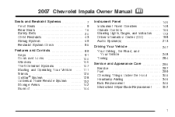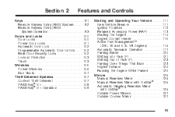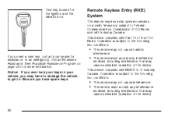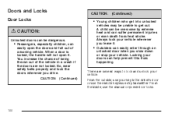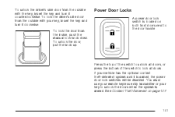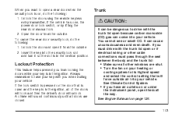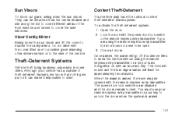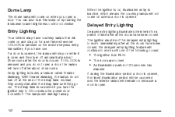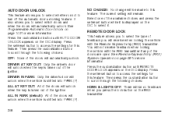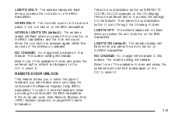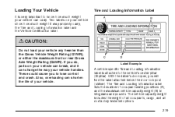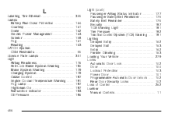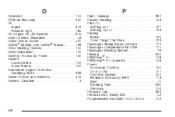2007 Chevrolet Impala Support Question
Find answers below for this question about 2007 Chevrolet Impala.Need a 2007 Chevrolet Impala manual? We have 1 online manual for this item!
Question posted by u5seacr on August 26th, 2013
On My 07 Impala What Fuse Is For Remote Door Locks
The person who posted this question about this Chevrolet automobile did not include a detailed explanation. Please use the "Request More Information" button to the right if more details would help you to answer this question.
Current Answers
Related Manual Pages
Similar Questions
07 Impala Ss
My 07 impala ss wouldn't start on day. I thought it was the starter because it wasn't turning over n...
My 07 impala ss wouldn't start on day. I thought it was the starter because it wasn't turning over n...
(Posted by gregm725 6 years ago)
2014 Impala Child Door Locks
Hello, Currently my back doors on my 2014 Impala have the child lock turned on. How can I turn this...
Hello, Currently my back doors on my 2014 Impala have the child lock turned on. How can I turn this...
(Posted by pgjonaj 9 years ago)
Where Is The Remote Door Lock Receiver Fuse On A 2011 Chevrolet Impala?
(Posted by davimlha 10 years ago)
How Do I Reset My Power Door Locks On My 2007 Impala?
(Posted by holijim 11 years ago)