2007 Chevrolet Express Van Support Question
Find answers below for this question about 2007 Chevrolet Express Van.Need a 2007 Chevrolet Express Van manual? We have 1 online manual for this item!
Question posted by gkmar on May 21st, 2014
How To Change Time Clock In 2007 Chevy Express
The person who posted this question about this Chevrolet automobile did not include a detailed explanation. Please use the "Request More Information" button to the right if more details would help you to answer this question.
Current Answers
There are currently no answers that have been posted for this question.
Be the first to post an answer! Remember that you can earn up to 1,100 points for every answer you submit. The better the quality of your answer, the better chance it has to be accepted.
Be the first to post an answer! Remember that you can earn up to 1,100 points for every answer you submit. The better the quality of your answer, the better chance it has to be accepted.
Related Manual Pages
Owner's Manual - Page 1
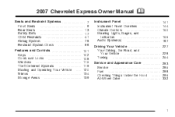
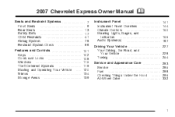
... Your Vehicle ...228 Towing ...264 Service and Appearance Care ...Service ...Fuel ...Checking Things Under the Hood ...All-Wheel Drive ...283 286 288 296 332
1 2007 Chevrolet Express Owner Manual
Seats and Restraint Systems ...7 Front Seats ...9 Rear Seats ...13 Safety Belts ...17 Child Restraints ...41 Airbag System ...78 Restraint System Check ...98 Features...
Owner's Manual - Page 3
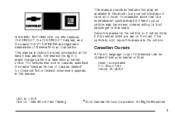
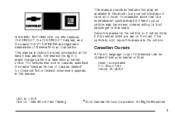
...CHEVROLET, the CHEVROLET Emblem, and the name CHEVY EXPRESS are on the road. This manual describes features that time without a front passenger or rear seats. ...Keep this manual in the vehicle, so it will be available in Canada, substitute the name "General Motors of General Motors Corporation. We reserve the right to make changes...
Owner's Manual - Page 44


This includes infants and all other choice. Every time infants and young children ride in a vehicle. Instead, they need , for everyone,...person's arms. A baby should not use safety restraints. Neither the distance traveled nor the age and size of the traveler changes the need to use a child restraint.
{CAUTION:
People should never hold it. Infants and Young Children
Everyone in an ...
Owner's Manual - Page 106


..., the battery in any of the circuitry.
Battery Replacement
Under normal use care not to change the battery. If you have to get close to the security method used by this system... recording and playing back the signal from your vehicle before the transmitter works, it's probably time to touch any location. The receiver will not respond to these surfaces may be necessary due...
Owner's Manual - Page 117


... until the window is active. The driver's door has a switch for one second to activate the express-down feature that allows the window to be cancelled at the desired position. Your power windows will work... has been turned to RUN or ACCESSORY, or when Retained Accessory Power (RAP) is at any time by pressing the opposite side of the side doors. Press and hold the side of the switch with...
Owner's Manual - Page 123
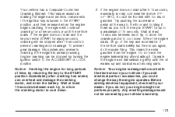
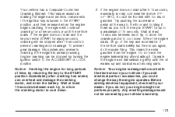
... adding electrical equipment, check with the electronics in very cold weather (below 0°F or −18°C), it could change the way the engine operates. When the engine starts, let go of time, by returning the key to the START position immediately after 15 seconds to cool down . If the vehicle starts...
Owner's Manual - Page 142


...Your CDs ...225 Care of the CD Player ...226 Fixed Mast Antenna ...226 Chime Level Adjustment ...226
Change Engine Oil Light ...183 Security Light ...183 Cruise Control Light ...184 Reduced Engine Power Light ...184 ...185 Fuel Gage ...186 Audio System(s) ...187 Setting the Time for Radios without Radio Data Systems (RDS) ...189 Setting the Time for Radios with Radio Data Systems (RDS) ...189
142
Owner's Manual - Page 183
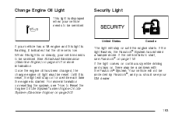
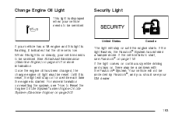
... on page 400 for a while each time the engine is started. See Scheduled Maintenance (Gasoline Engine) on , there may be reset.
Once the engine oil has been changed, the change engine oil light must be a problem... under Engine Oil Life System (Gasoline Engine) on until the engine starts. Change Engine Oil Light
This light is displayed when your GM dealer.
183 Until it indicates that the oil...
Owner's Manual - Page 199


... incorrect information that broadcast RDS information. Playing the Radio
PWR (Power): Press this knob to change the default on the display, press the INFO knob until you see the desired display, then... that causes the radio features to decrease the volume.
To change what appears on and off , press this knob to display the time.
Radio Data System (RDS)
The audio system has a ...
Owner's Manual - Page 210


...Press this button to play a cassette tape or CD when listening to eject the CD several times before the 25 second time period is now the default. Z (Eject): Press this button to listen to eject a ...CD remains safely inside the radio for more than two seconds until the 25-second time period has elapsed.
210 To change the default on the display. If the CD is not removed after you hear ...
Owner's Manual - Page 212
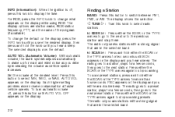
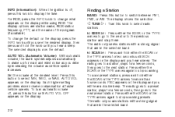
...Press either the SEEK or the TYPE
arrows to go to the next or to display the time. To change what appears on the display and you will hear a double beep. To turn automatic volume off.... The display shows the selection. PSC appears on the display. For RDS, press the INFO knob to change the default on the display. Finding a Station
BAND: Press this button to stop scanning. INFO (Information...
Owner's Manual - Page 221


...not appear on and load it off.
3. S-LIST FULL appears on the display, track or elapsed time, press the knob until you try to be saved. Seek through the song list by pressing the...Repeat Steps 3 and 4 for future listening. The recorded tracks begins to save tracks into memory. To change the default on the display if you see that the CD changer is playing.
Using Song List Mode
...
Owner's Manual - Page 226


... loud, and LOUD will disable vehicle chimes. The volume level will change from the normal level to indicate the change the volume level of the CD optics can withstand most car washes...badly bent, replace it out by lubricants. If tightening is changed, three chimes will appear on and the radio power off. To change . Each time the chime volume is required, tighten by hand, then with ...
Owner's Manual - Page 235


...you may feel the system working properly.
If you can steer and brake at the same time. It works like a standard axle most driving conditions. When you additional traction on snow, ... . The system should initialize before the system initializes. Remember: ABS does not change the time you have time to apply your brakes if that it combines anti-lock brake, traction and stability...
Owner's Manual - Page 240


... to remove as much speed as quickly straighten the wheel once you can stop in time. Your vehicle can perform very well in your brakes. If you are always possible ... emergency situations are holding the steering wheel at the recommended 9 and 3 o'clock positions, you have to practice defensive driving at all times and wear safety belts properly.
240 It is a good reason to act fast...
Owner's Manual - Page 242


... closely reduces your vehicle's inside mirror, activate the right lane change signal before passing the next vehicle. For one vehicle at a time on your side of the lane or a double solid line,... would lose by dropping back. Try not to glance over your shoulder, and start your left lane change signal and move so you can ease a little to turn or an intersection, delay your vehicle's ...
Owner's Manual - Page 267


...miles (800 km) that of your passengers. A good source for this section. Trailering means changes in this information can be used properly. That's the reason for this section.
267 Trailering is...: • the weight of the trailer • the weight of these are many time-tested, important trailering tips and safety rules. Successful, safe trailering takes correct equipment, and...
Owner's Manual - Page 284
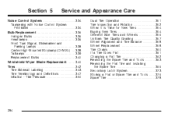
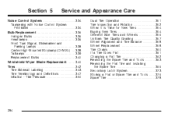
...and Appearance Care
Dual Tire Operation ...351 Tire Inspection and Rotation ...352 When It Is Time for New Tires ...354 Buying New Tires ...354 Different Size Tires and Wheels ...356 ...Alignment and Tire Balance ...358 Wheel Replacement ...358 Tire Chains ...360 If a Tire Goes Flat ...361 Changing a Flat Tire ...362 Removing the Spare Tire and Tools ...363 Removing the Flat Tire and Installing the...
Owner's Manual - Page 302
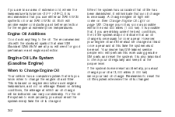
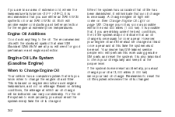
... use either an SAE 5W-30 synthetic oil or an SAE 0W-30 oil. Engine Oil Additives
Do not add anything to change the engine oil and filter. A change will perform this time the system must change your oil at extremely low temperatures. Your dealer has GM-trained service people who will be...
Owner's Manual - Page 303
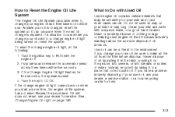
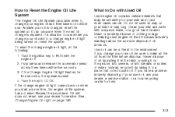
... dealer for service. Clean your skin and nails with the engine off. 2. If you change is required. Repeat the procedure. Instead, recycle it by putting it in the trash, ...about the use . Fully press and release the accelerator pedal slowly three times within five seconds. 3. Turn the key to the environment. See Change Engine Oil Light on , reset the system. Anytime your dealer, ...
Similar Questions
How To Change The Clock In A 2007 Chevy Express
(Posted by coapeter 10 years ago)
How To Change The Oxygen Sensor In A 2007 Chevy Express 1500 Van
(Posted by termscmrn 10 years ago)
How To Change A Coolant Thermostat On A 2007 Chevy Express Van
(Posted by azwta 10 years ago)
How High Off Of The Ground Is The Headlight Assembly For The 2007 Chevy Express
(Posted by Anonymous-98407 11 years ago)
2007 Chevy Express Van Radio Wiring Diagram
(Posted by mdimaranan79 11 years ago)

