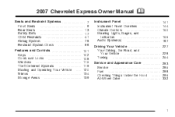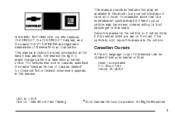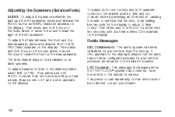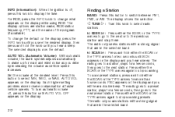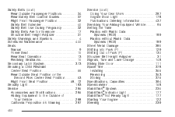2007 Chevrolet Express Van Support Question
Find answers below for this question about 2007 Chevrolet Express Van.Need a 2007 Chevrolet Express Van manual? We have 1 online manual for this item!
Question posted by billra on May 24th, 2014
How To Adjust Tone On Express Van Radio
The person who posted this question about this Chevrolet automobile did not include a detailed explanation. Please use the "Request More Information" button to the right if more details would help you to answer this question.
Current Answers
Related Manual Pages
Similar Questions
How Many Catalytic Converters On A 2007 Chevy Express Van
(Posted by stickma 10 years ago)
2007 Chevy Express Van Radio Wiring Diagram
(Posted by mdimaranan79 11 years ago)
Help! I Am Looking For A 2500 Chevy Express Van Rear Hatch Assembly Diagram.
The rear hatch (driver's side) on my Chevy 2500 Express Van wouldn't open. I can see that a piece is...
The rear hatch (driver's side) on my Chevy 2500 Express Van wouldn't open. I can see that a piece is...
(Posted by plumbermark67 11 years ago)
How To Reset The Radio On A 2002 Chevy Express Van
How to reset the radio on a 2002 Chevy express van
How to reset the radio on a 2002 Chevy express van
(Posted by scfloors 11 years ago)
I Want To Buy An Owners Manual For A 2007 Express Van But Can't Find The Cost
(Posted by dnmay1 12 years ago)