2007 Chevrolet Corvette Support Question
Find answers below for this question about 2007 Chevrolet Corvette.Need a 2007 Chevrolet Corvette manual? We have 1 online manual for this item!
Question posted by wspowers6201 on March 19th, 2015
How Do I Remove And Add Names To Personalize My 2007 Corvette.
The person who posted this question about this Chevrolet automobile did not include a detailed explanation. Please use the "Request More Information" button to the right if more details would help you to answer this question.
Current Answers
There are currently no answers that have been posted for this question.
Be the first to post an answer! Remember that you can earn up to 1,100 points for every answer you submit. The better the quality of your answer, the better chance it has to be accepted.
Be the first to post an answer! Remember that you can earn up to 1,100 points for every answer you submit. The better the quality of your answer, the better chance it has to be accepted.
Related Manual Pages
Owner's Manual - Page 1
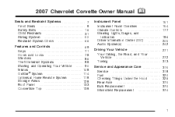
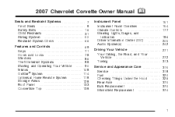
... Service and Appearance Care ...Service ...Fuel ...Checking Things Under the Hood ...Rear Axle ...Bulb Replacement ...Windshield Replacement ...315 318 320 326 370 370 374
1 2007 Chevrolet Corvette Owner Manual
Seats and Restraint Systems ...7 Front Seats ...8 Safety Belts ...16 Child Restraints ...31 Airbag System ...50 Restraint System Check ...66 Features and Controls ...69...
Owner's Manual - Page 3
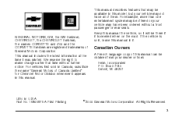
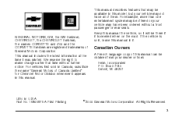
... U.S.A. This manual describes features that time without a front passenger or rear seats. GENERAL MOTORS, GM, the GM Emblem, CHEVROLET, the CHEVROLET Emblem, the names CORVETTE and Z06 and the CORVETTE Emblem are registered trademarks of them. We reserve the right to make changes after that may have all of General Motors Corporation. Part...
Owner's Manual - Page 62
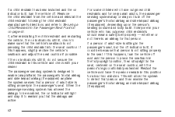
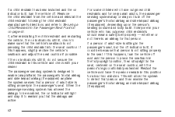
... not there is an airbag for about two minutes. When the passenger sensing system has allowed the airbags to remind you that person is not sitting properly in the seat. Remove the child restraint from the vehicle and reinstall the child restraint following the child restraint manufacturer's directions and refer to place...
Owner's Manual - Page 81
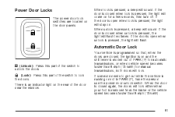
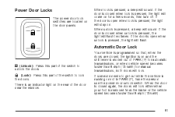
... part of the switch to unlock the doors. When unlock is running or not in PARK (P), have the person use the power door unlock switch. K (Unlock): Press this part of the switch to lock
the doors.... come on for manual transmissions, both doors will sound. If the door is closed when lock is removed from the brake or the vehicle speed becomes faster than 8 mph (13 km/h) for a few ...
Owner's Manual - Page 82


...programmed to choose various unlock settings. See DIC Vehicle Personalization on page 232. For programming information, see DIC Vehicle Personalization on page 232.
82 Programmable Automatic Door Unlock
Your... will unlock. The vehicle will remain locked only when at least one transmitter has been removed from the vehicle and both doors are closed .
When the driver's door is a keyless...
Owner's Manual - Page 88
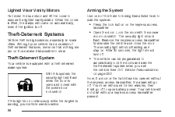
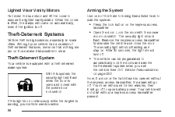
... doors and arm the theft-deterrent system when you exit the vehicle. See DIC Vehicle Personalization on page 232. Your vehicle will come on automatically, even if the ignition is lifted...door lock switch. Theft-Deterrent Systems
Vehicle theft is equipped with the power door lock switch.
Remove the keyless access transmitter from inside the vehicle and close the door. Now, if a ...
Owner's Manual - Page 121
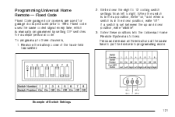
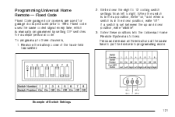
... hand-held transmitter.
2. Enter these positions into programming mode. Programming Universal Home Remote - Fixed Code
Fixed Code garage door openers are used for a unique personal code. Remove the battery cover of Switch Settings
121 If a switch is manually programmed by setting DIP switches for garage doors produced prior to three channels, 1.
Fixed...
Owner's Manual - Page 205
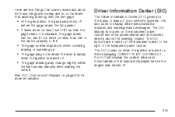
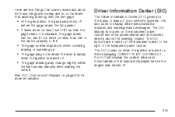
... instrument panel, to the right of your vehicle's systems. It is also used to display driver personalization features and warning/status messages. The DIC buttons are located on the instrument panel cluster below the ...is empty when the ignition is turned off .
205 After displaying CORVETTE BY CHEVROLET, the DIC will display the current driver and the information that some owners ask about.
Owner's Manual - Page 238
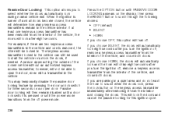
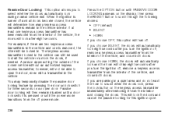
... remain disabled until PASSIVE DOOR LOCKING appears on the keyless access transmitter immediately after removing it from the interior of the locked vehicle without an authorized keyless access transmitter,... however, will lock after you are two keyless access transmitters in . A person approaching the outside of the vehicle, and close both doors. This will determine how ...
Owner's Manual - Page 240
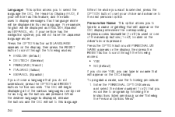
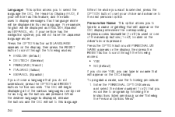
... by one of the various languages one by following procedure: 1. For example, English will be displayed in its own language. Press the OPTION button until PERSONALIZE NAME appears on the display, then press the RESET button to scroll through the following modes: • ENGLISH (default) • DEUTSCH (German) • FRANCAIS (French) •...
Owner's Manual - Page 241
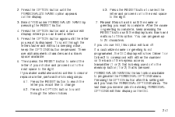
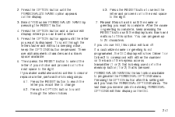
... replace a letter, perform the following steps: 6.1. Repeat Steps 5 and 6 until the display turns blank and exits out of your choice and proceed on the display. 3. PERSONALIZE NAME is complete, keep the OPTIONS button depressed. Press the OPTION button to 20 characters. The last item you want is being used or to the...
Owner's Manual - Page 252
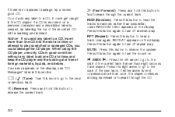
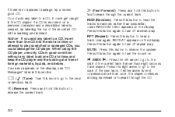
... insert more than sequential, order. If a CD is recorded on a personal computer and a description label is needed, try a known good CD. Do not add any label, load one CD into the slot at a time, and ...SEEK u: Press the left arrow to go to turn off repeat play scratched or damaged CDs, you add any label to turn the sound on the display, see "CD Messages" later in random, rather than...
Owner's Manual - Page 254
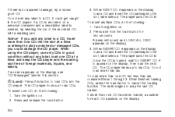
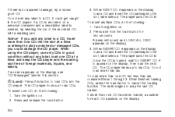
...damage, try labeling the top of foreign materials, liquids, and debris. If a CD is recorded on a personal computer and a description label is loaded, wait for two seconds. If an error appears on the display. Turn...When finished loading CDs, press the load button to play scratched or damaged CDs, you add any label, load one CD at a time, and keep the CD player and the loading slot...
Owner's Manual - Page 259
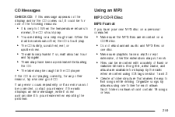
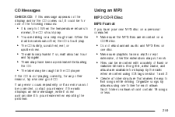
... the temperature returns to normal, the CD should contain 18 songs or less.
259 Song title, artist name, and album are available for display by albums using ID3 tags version 1 and 2. • Create ...very humid.
Using an MP3
MP3 CD-R Disc
MP3 Format
If you burn your own MP3 disc on a personal computer: • Make sure the MP3 files are driving on one disc. • Make sure ...
Owner's Manual - Page 262
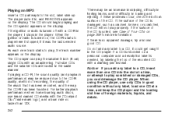
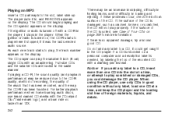
... play scratched or damaged CDs, you add any label to a CD, insert more information. Do not add any label to a CD, it ...may be reduced due to play , the track number appears on a personal computer and a description label is soiled, see Care of Your CDs ... try a known good CD. When using the CD player, use brand named CD media with a marking pen instead. If there is no faster than...
Owner's Manual - Page 290
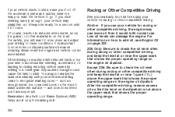
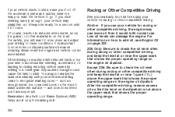
...that shows the proper operating range on page 332. Any sudden changes could cause the tires to add oil, see Engine Oil on the engine oil dipstick. You may not realize the surface is ...quickly steer the way you have any doubt. Of course, traction is skidding. After the competitive driving, remove excess oil so that the level on the dipstick is on the engine oil dipstick. Low oil levels ...
Owner's Manual - Page 333
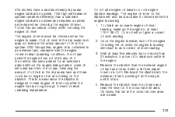
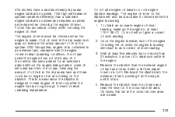
...an incorrect oil level reading. 3. With this procedure closely when checking the engine oil level.
Remove the dipstick from the external engine oil tank and clean it stops. 5. This is normal ... cold engine dipstick readings. Wait at least 175°F (80°C). Remove the dipstick from the engine. Do not add engine oil based on the dipstick. If the vehicle has been parked for...
Owner's Manual - Page 337
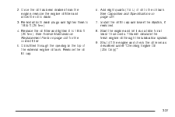
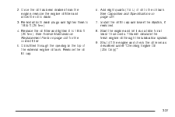
...under "Checking Engine Oil (Z06 Only)."
337 Add eight quarts (7.6 L) of the external engine oil tank. Once the oil has been drained from the engine, remove the engine oil filter and allow the... Parts on page 427. 7. Install the oil fill cap and insert the dipstick, if removed. 8. This will circulate the fresh engine oil through the opening in the top of oil to 18...
Owner's Manual - Page 347
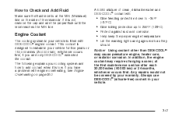
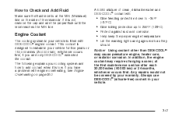
... on page 350. Any repairs would not be covered by your cooling system and how to add coolant when it is filled with engine overheating, see Engine Overheating on the side of... mixture of the reservoir.
If you add only DEX-COOL® extended life coolant. Engine Coolant
The cooling system in your vehicle is not, remove the cap and add the proper fluid until the level...
Owner's Manual - Page 467
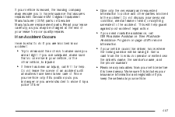
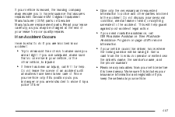
.... Get a card from the tow truck operator or write down the driver's name, the service's name, and the phone number. • Remove any valuables from your vehicle before it by a police officer.
467 See Roadside...be driven, know where the towing service will help . Read your personal condition, mental frame of mind, or anything unrelated to have been taken care of. If you to the...
Similar Questions
Where Is The Hydraulic Pump Motor Located On A 2007 Corvette Convertable
(Posted by jpakoukou 9 years ago)
How To Remove The Battery From A 2007 Corvette
(Posted by ambeepsy 10 years ago)
Can Dead Battery Ruin Car Computer 2007 Corvette From Sitting
(Posted by Allov 10 years ago)

