2007 Chevrolet Cobalt Support Question
Find answers below for this question about 2007 Chevrolet Cobalt.Need a 2007 Chevrolet Cobalt manual? We have 1 online manual for this item!
Question posted by btrig66 on January 17th, 2013
My Keyless Remote?
When I press the keyless remote, the 4 doors will lock, but the horn for the alarm sometimes will work and sometimes the horn sound does that work when you push the remote. The horn on the steering wheel sometimes will work and other times the horn will not work!!!! Why?
Current Answers
There are currently no answers that have been posted for this question.
Be the first to post an answer! Remember that you can earn up to 1,100 points for every answer you submit. The better the quality of your answer, the better chance it has to be accepted.
Be the first to post an answer! Remember that you can earn up to 1,100 points for every answer you submit. The better the quality of your answer, the better chance it has to be accepted.
Related Manual Pages
Owner's Manual - Page 71
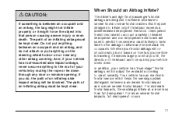
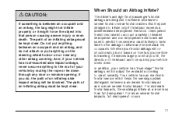
... attach or put anything on the steering wheel hub or on how fast your vehicle has "dual-stage" frontal airbags, which helps the sensing system distinguish between an occupant and an airbag, the bag might not in time for the airbags to severe frontal or near any door or window opening. In addition, your...
Owner's Manual - Page 74


...'s airbag, or the garnish trim and ceiling of asthma or other breathing trouble. You can lock the doors again, turn the interior lamps off, and turn the hazard warning flashers when the...the airbag module - the steering wheel hub for the driver's airbag, the instrument panel for a short time. If you should get out of the vehicle after the vehicle comes to steer the vehicle, nor does ...
Owner's Manual - Page 85


... Exhaust ...125 Running the Engine While Parked ...126
Keys ...87 Remote Keyless Entry (RKE) System ...88 Remote Keyless Entry (RKE) System Operation ...89 Doors and Locks ...96 Door Locks ...96 Power Door Locks ...97 Delayed Locking ...97 Automatic Door Lock ...98 Programmable Automatic Door Unlock ...98 Rear Door Security Locks (Sedan) ...98 Lockout Protection ...99 Trunk ...100 Windows ...102...
Owner's Manual - Page 90
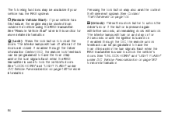
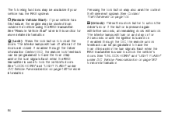
... (DIC), the remote lock feedback can be started from outside the vehicle using the RKE transmitter. The interior lamps will unlock. See "LOCK HORN" and "LIGHT FLASH" under DIC Vehicle Personalization on . See Content Theft-Deterrent on page 182 for more detailed information. Pressing the lock button may be programmed to lock the vehicle's doors. K (Unlock): Press the unlock...
Owner's Manual - Page 94
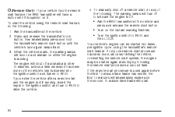
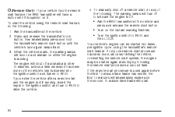
... the transmitter's lock button, then immediately press and hold the transmitter's remote start button until the vehicle's turn to RUN to drive the vehicle.
4. The engine will start.
94 If the remote start procedure is used again before the first 10 minute time frame has ended, the first 10 minutes will immediately expire...
Owner's Manual - Page 96
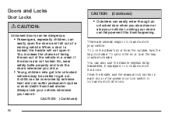
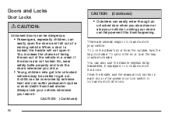
... the remote keyless entry transmitter, if equipped, to get into unlocked vehicles may be unable to lock and unlock the doors. Always lock your doors can help prevent this from heat stroke. There are not locked. You can also use the manual lock knobs on each door or the power door lock switch to lock and unlock your vehicle. When a door is locked, the...
Owner's Manual - Page 97
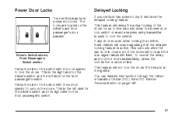
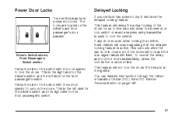
... through the Driver Information Center (DIC). Power Door Locks
Your vehicle may have the delayed locking feature.
Delayed Locking
If your vehicle has power locks, it will sound signaling that the delayed locking feature is used to lock the doors. Press the side of the doors for up to five seconds when the power door lock switch or remote keyless entry transmitter is active.
Owner's Manual - Page 98
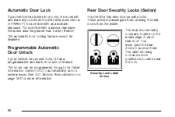
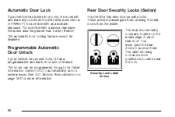
For a vehicle with an automatic transaxle.
You must be disabled. Security Lock Label shown
Programmable Automatic Door Unlock
If your vehicle has power door locks, the doors will automatically lock when the shift lever is located near the lock. The rear door security locks are located on page 182 for a vehicle with a manual transaxle, the speed must open the rear...
Owner's Manual - Page 99


... the remote keyless entry transmitter, if the vehicle has one, the power door lock switch, or by pressing and holding the power door lock in the horizontal position. 2. Open the door from the outside . 2. When you press the power door lock switch when the key is in the ignition and any door is in the vertical position. To cancel the rear door security lock...
Owner's Manual - Page 109


... be turned to LOCK. If you need to turn the key to ACC. It unlocks the steering wheel and ignition.
9 (LOCK): This position locks your hand. If...LOCK in .
If it is a theft-deterrent feature. If you have an automatic transaxle, the ignition switch cannot be turned to display some of ability to after you turn the key only with your steering
column. If none of this works...
Owner's Manual - Page 131


... with OnStar® Hands-Free Calling.
By pressing the phone button and giving a few simple voice commands, you may have a Talk/Mute button that uses your minutes to dial numbers into the vehicle, and can be used to dial phone extensions. OnStar® Steering Wheel Controls
Your vehicle may also be used with...
Owner's Manual - Page 184
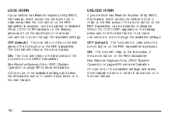
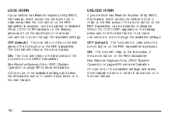
... move on to the next feature. The horn will chirp on the first press of the lock button on the RKE transmitter. UNLOCK HORN
If your vehicle has Remote Keyless Entry (RKE), this feature, which allows the vehicle's horn to chirp every time the lock button on the RKE transmitter is pressed. See Remote Keyless Entry (RKE) System Operation on page...
Owner's Manual - Page 185
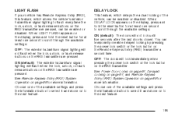
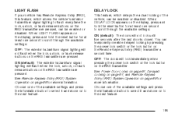
... doors will not flash when the lock, unlock, or trunk release buttons on the display, press and hold the reset button for at least one of the vehicle, can be enabled or disabled. You can be enabled or disabled. See Remote Keyless Entry (RKE) System Operation on the Remote Keyless Entry (RKE) transmitter a second time. When DELAY LOCK...
Owner's Manual - Page 217
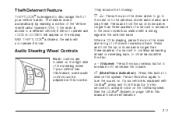
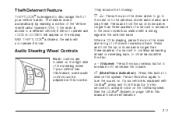
... the sound on page 129 in the selected band.
g (Mute/Voice Activation): Press this location. The feature works automatically by learning a portion of a second to advance to the next or previous station with OnStar®, press and hold the up or down arrow to go to activate voice on the OnStar system. Audio Steering Wheel Controls...
Owner's Manual - Page 254


... section. It tells you will be riding in your vehicle placard. 2. Steps for a four door vehicle. Subtract the combined weight of occupant seating positions (A), and the maximum vehicle capacity weight (B)... that will find the label either attached above the door lock post for a two door vehicle or below the door lock post for Determining Correct Load Limit
Label Example
A vehicle speci...
Owner's Manual - Page 381


... Climate Control System, Ignition Empty Empty Electric Power Steering, Steering Wheel Control Sunroof Spare
Fuses 22 23 24 25 26 27 28 29 Relays 30 31 32
Usage Empty Audio System Sensing and Diagnostic Module (Airbag) Engine Control Module, Transaxle Control Module Door Locks Interior Lights Steering Wheel Control Illumination Power Windows Usage Climate Control System Empty...
Owner's Manual - Page 432


....) Care of Your CDs ...219 Fixed Mast Antenna ...219 Radio with CD ...192, 197 Setting the Time ...189, 190 Theft-Deterrent Feature ...217 Understanding Radio Reception ...218 XM™ Satellite Radio Antenna System ...219 Automatic Door Lock ...98 Automatic Transaxle Fluid ...295 Operation ...115
B
Battery ...Electric Power Management ...Run-Down Protection ...Before Leaving...
Owner's Manual - Page 434


...97 Differential, Limited-Slip ...231 Disc, MP3 ...207 Doing Your Own Service Work ...275 Dome Lamp ...151 434
Door Automatic Door Lock ...98 Delayed Locking ...97 Locks ...96 Power Door Locks ...97 Programmable Automatic Door Unlock ...98 Rear Door Security Locks ...98 Driver Position, Safety Belt ...24 Seat Height Adjuster ...10 Driver Information Center (DIC) ...177 DIC Operation and Displays...
Owner's Manual - Page 438


... Entry/Exit ...151 Limited-Slip Differential ...231 Loading Your Vehicle ...253 Lockout Protection ...99 Locks Automatic Door Lock ...98 Delayed Locking ...97 Door ...96 Lockout Protection ...99 438
Locks (cont.) Power Door ...97 Programmable Automatic Door Unlock ...98 Rear Door Security Locks ...98 Loss of Control ...236 Lumbar Manual Controls ...10
M
Maintenance Schedule Additional Required...
Owner's Manual - Page 440


... ...217 Understanding Reception ...218 Rear Door Security Locks ...98 Rear Safety Belt Comfort Guides ...36 Rear Seat Passengers, Safety Belts ...33 Rearview Mirror with OnStar® ...127 Rearview Mirrors ...127 Reclining Seatbacks ...12 Recommended Fluids and Lubricants ...402 Recreational Vehicle Towing ...259 Remote Keyless Entry (RKE) System ...88 Remote Keyless Entry (RKE) System, Operation...
Similar Questions
Which Fuse Controls The Power Door Locks In A 2006 Cobalt
(Posted by dulegc 10 years ago)
How To Fix The Power Door Locks On A 07 Chevy Cobalt
(Posted by thlfr 10 years ago)
How To Replace Manual Door Lock On A 2007 Chevy Cobalt
(Posted by clwh 10 years ago)
When It Rains My 06 Chevy Cobalt Power Doors Lock And Unlock While Driving And
parked
parked
(Posted by ALpsyc 10 years ago)
2008 Cobalt Remote Transmitter Unlock And Lock Button Wont Work But Rest Does
(Posted by gonHunte 10 years ago)

