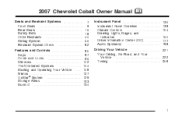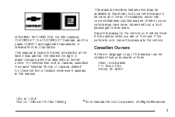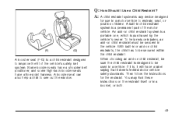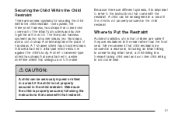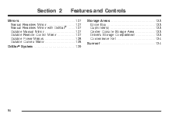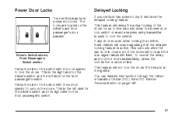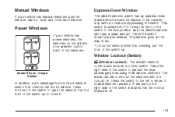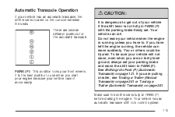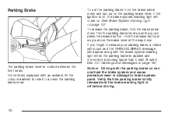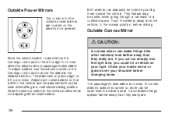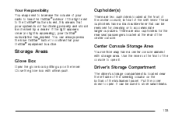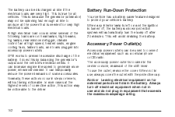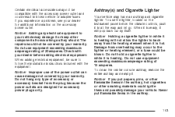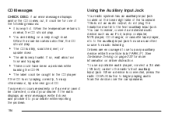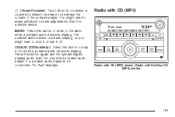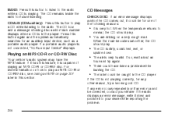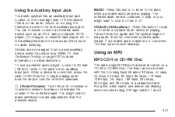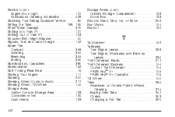2007 Chevrolet Cobalt Support Question
Find answers below for this question about 2007 Chevrolet Cobalt.Need a 2007 Chevrolet Cobalt manual? We have 1 online manual for this item!
Question posted by tylMz on December 5th, 2013
Where Can I Buy A Portable Armrest Console For A 2007 Cobalt?
The person who posted this question about this Chevrolet automobile did not include a detailed explanation. Please use the "Request More Information" button to the right if more details would help you to answer this question.
Current Answers
Related Manual Pages
Similar Questions
Where Can I Buy A Owners Manual For A 2007 Cobalt
(Posted by azsopant 10 years ago)
Video On How To Replace Manual Door Lock For 2007 Cobalt
(Posted by ubVo 10 years ago)
How To Fix The Front Door Speaker In The 2007 Cobalt
(Posted by sk phLy 10 years ago)
What Type Of Brake Fluid Do I Use For A 2007 Cobalt
(Posted by Anonymous-103699 11 years ago)