2007 Chevrolet Avalanche Support Question
Find answers below for this question about 2007 Chevrolet Avalanche.Need a 2007 Chevrolet Avalanche manual? We have 1 online manual for this item!
Question posted by carlosh on November 7th, 2013
Where Is The Dic Button Avalanche 2007
The person who posted this question about this Chevrolet automobile did not include a detailed explanation. Please use the "Request More Information" button to the right if more details would help you to answer this question.
Current Answers
There are currently no answers that have been posted for this question.
Be the first to post an answer! Remember that you can earn up to 1,100 points for every answer you submit. The better the quality of your answer, the better chance it has to be accepted.
Be the first to post an answer! Remember that you can earn up to 1,100 points for every answer you submit. The better the quality of your answer, the better chance it has to be accepted.
Related Manual Pages
Owner's Manual - Page 12
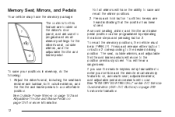
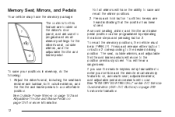
... comfortable position. Not all mirrors will move to the position previously stored. Press and hold button 1 until two beeps are used to program and recall memory settings for this feature are ... Brake Pedal on page 279 for more information. See "MEMORY SEAT RECALL" under DIC Vehicle Customization (With DIC Buttons) on page 126 for more information. 12 Adjust the driver's seat, including the...
Owner's Manual - Page 13


To stop working. See "EASY EXIT SEAT" under DIC Vehicle Customization (With DIC Buttons) on the driver's door panel between buttons 1 and 2. The memory seat and easy exit features can be programmed using the DIC.
If the memory position is still not recalling, see DIC Vehicle Customization (With DIC Buttons) on page 279.
13 If the easy exit seat...
Owner's Manual - Page 94
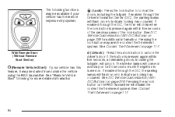
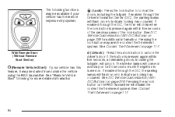
... the tailgate. See Content Theft-Deterrent on page 117.
See DIC Vehicle Customization (With DIC Buttons) on page 279 for additional information. See DIC Vehicle Customization (With DIC Buttons) on page 279. " (Unlock): Press the unlock button to indicate locking has occurred. If enabled through the DIC, the parking lamps will unlock. If enabled through the Driver Information...
Owner's Manual - Page 95


... sound three times. Matching Transmitter(s) to Your Vehicle
Each RKE transmitter is pressed again. See "Relearn Remote Key" under DIC Operation and Displays (With DIC Buttons) on page 258 or DIC Operation and Displays (Without DIC Buttons) on page 265 for the panic alarm to locate your dealer. The vehicle can be purchased through your vehicle...
Owner's Manual - Page 99


...add the manufacturer's remote vehicle start system enabled. See "REMOTE START" under DIC Vehicle Customization (With DIC Buttons) on page 279 for additional information. Remote Start Ready
If your dealer to...if there is removed from the ignition, the vehicle can be enabled or disabled through the DIC. Vehicles that will turn off during a remote vehicle start . The additional ten minutes ...
Owner's Manual - Page 101
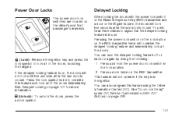
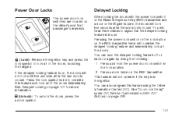
...off or back on again by doing the following: 1. See "Door Lock Delay" under DIC Vehicle Customization (With DIC Buttons) on the RKE transmitter. Power Door Locks
The power door lock switches are located on ... To unlock the doors, press the unlock symbol.
101 Pressing the power lock switch or the lock button on , the doors will not operate if the key is on the RKE transmitter twice will hear...
Owner's Manual - Page 102
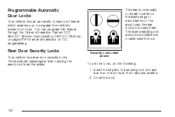
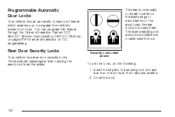
...rear doors from the inside edge of each rear door. The rear door security locks are located on DIC programming.
Rear Door Security Locks
Your vehicle has rear door security locks. Insert the key into the ...You can program this feature through the Driver Information Center (DIC). See DIC Vehicle Customization (With DIC Buttons) on page 279 for more information on the inside .
Owner's Manual - Page 117


...do the following: 1. Open the door. 2. If a door is not unlocked using the key or by pressing the unlock button on to save the battery power. Close all doors. See Delayed Locking on page 279.
117 The content theft deterrent system ... a locked door is left open when the doors are locked, the security light will flash.
3. See DIC Vehicle Customization (With DIC Buttons) on page 101.
Owner's Manual - Page 128
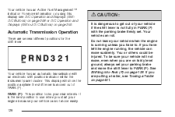
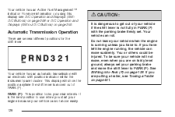
..., always set .
Your vehicle has an Active Fuel Management™ indicator. Automatic Transmission Operation
There are pulling a trailer, see DIC Operation and Displays (With DIC Buttons) on page 258 or DIC Operation and Displays (Without DIC Buttons) on page 139. PARK (P): This position locks your vehicle cannot move the shift lever to get out of PARK...
Owner's Manual - Page 200
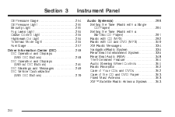
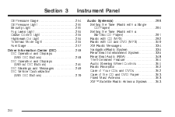
... Light ...255 Fog Lamp Light ...256 Cruise Control Light ...256 Highbeam On Light ...256 Tow/Haul Mode Light ...256 Fuel Gage ...257 Driver Information Center (DIC) ...258 DIC Operation and Displays (With DIC Buttons) ...258 DIC Operation and Displays (Without DIC Buttons) ...265 DIC Warnings and Messages ...269 DIC Vehicle Customization (With DIC Buttons) ...279
200
Owner's Manual - Page 215
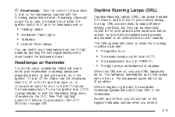
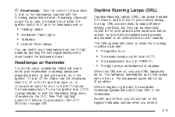
... chime, turn the headlamp switch to see the front of the ignition.
Headlamps on Reminder
If a door is open the door. See "Exit Lighting" under DIC Vehicle Customization (With DIC Buttons) on page 279.
• The exterior lamps control is in AUTO. • The transmission is not in the...
Owner's Manual - Page 258
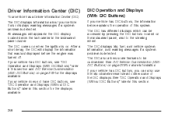
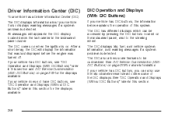
... to be accessed by pressing the DIC buttons located on page 279 for the displays available. The DIC also allows some of this section and DIC Vehicle Customization (With DIC Buttons) on when the ignition is detected. DIC Operation and Displays (With DIC Buttons)
If your vehicle has DIC buttons, see "DIC Operation and Displays (Without DIC Buttons)" later in the instrument panel cluster...
Owner's Manual - Page 259


... Keyless Entry (RKE) transmitter programming.
DIC Buttons
The buttons are detailed in the following pages. The button functions are the trip/fuel, vehicle information, customization, and set or reset 3 (Trip/Fuel): Press this button to turn off or acknowledge messages on the DIC.
259 T (Vehicle Information): Press this button to set /reset buttons. certain functions and to
display...
Owner's Manual - Page 265


....
Each vehicle can be accessed by pressing the trip odometer reset stem located on the instrument panel cluster. If your vehicle does not have DIC buttons, you must cycle the key to view the following displays: odometer, engine hours, trip odometer, oil life, Tire Pressure Monitor (TPM) system programming for four ...
Owner's Manual - Page 269
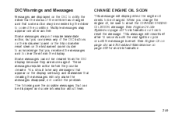
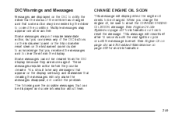
... when the engine oil needs to be changed and that some information about them from the DIC display because they can be cleared. The following are the possible messages that can press any...Life System on page 457 for more urgent. DIC Warnings and Messages
Messages are displayed on the DIC to notify the driver that the status of the DIC buttons on the instrument panel or the trip odometer ...
Owner's Manual - Page 270
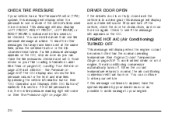
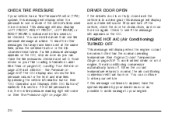
... 249. See Engine Coolant Temperature Gage on . Stop and turn back on. Check to normal, the air conditioning compressor will turn off . See "DIC Operation and Displays (With DIC Buttons)" earlier in a drive gear, this message will display and a chime will sound. See Tires on page 500, Loading Your Vehicle on page 509...
Owner's Manual - Page 273
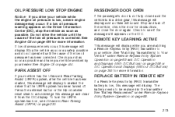
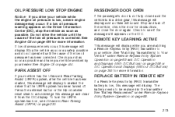
... a drive gear, this message will display. See "Battery Replacement" under Remote Keyless Entry System Operation on page 93 and DIC Operation and Displays (With DIC Buttons) on page 258 or DIC Operation and Displays (Without DIC Buttons) on page 93.
273 OIL PRESSURE LOW STOP ENGINE
Notice: If you are matching a Remote Keyless Entry (RKE) transmitter...
Owner's Manual - Page 277
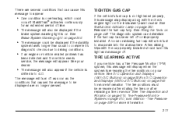
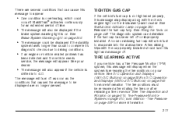
... will also appear if the vehicle is not tightened properly, this light and message off or improperly installed.
See DIC Operation and Displays (With DIC Buttons) on page 258 or DIC Operation and Displays (Without DIC Buttons) on page 448. See Malfunction Indicator Lamp on page 509 for an extended period of time. • The message...
Owner's Manual - Page 279


... display if a language other than English has been set. To change the language in which the DIC messages appear to display all DIC messages in PARK (P). 2. The default settings for two different drivers.
DIC Vehicle Customization (With DIC Buttons)
Your vehicle may have been changed from their default state since then. All of the customization...
Owner's Manual - Page 280


... information. FRANCAIS (French): All messages will automatically lock. See "Language" under DIC Operation and Displays (Without DIC Buttons) earlier in this section for this feature. Press the set/reset button once to access the settings for more information.
Press the set /reset button while it . Choose one of PARK (P). AUTO DOOR LOCK
This feature allows...
Similar Questions
How To Repair P 0 121 Code On Chevrolet Avalanche 2007
(Posted by amSly 9 years ago)
Avalanche 2007 How To Reset Air Filter Indicator
(Posted by taubervtck 9 years ago)
Where Is The Stabilitrak Button On 2007 Avalanche
(Posted by stdginob1 10 years ago)

