2006 Chevrolet TrailBlazer Support Question
Find answers below for this question about 2006 Chevrolet TrailBlazer.Need a 2006 Chevrolet TrailBlazer manual? We have 1 online manual for this item!
Question posted by rickeygrayson on March 4th, 2013
How To Remove Front Diff 2006 Trailblazer Ss
Need to know step by step on how to remove front diff on a trailblazer ss
Current Answers
There are currently no answers that have been posted for this question.
Be the first to post an answer! Remember that you can earn up to 1,100 points for every answer you submit. The better the quality of your answer, the better chance it has to be accepted.
Be the first to post an answer! Remember that you can earn up to 1,100 points for every answer you submit. The better the quality of your answer, the better chance it has to be accepted.
Related Manual Pages
Owner's Manual - Page 8
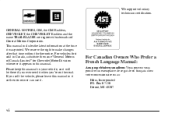
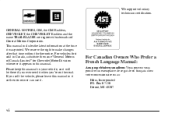
...GENERAL MOTORS, GM, the GM Emblem, CHEVROLET, the CHEVROLET Emblem and the name TRAILBLAZER are registered trademarks of Canada Limited" for Chevrolet Motor Division whenever it appears in ...Motors Corporation. For vehicles first sold in your vehicle, so it will be there if you ever need it was printed. For Canadian Owners Who Prefer a French Language Manual:
Aux propriétaires canadiens...
Owner's Manual - Page 48
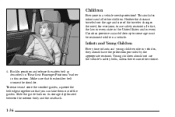
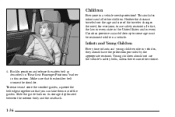
... no other children. Make sure that you can take them out of the traveler changes the need, for everyone, to some age must be restrained while in this section. Infants and Young ... young children ride in a vehicle needs protection! Buckle, position and release the safety belt as described in "Rear Seat Passenger Positions" earlier in a vehicle. To remove and store the comfort guides, squeeze...
Owner's Manual - Page 76
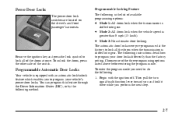
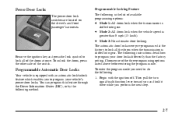
... locks were pre-programmed at the
Remove the ignition key and press the lock... the turn signal/multifunction lever toward you and hold it there while you need to program your vehicle's power door locks. Programmable Automatic Door Locks
Your ...greater than the factory setting. To enter the program mode you perform the next step. D Mode 2: All doors lock when the vehicle speed is
shifted into ...
Owner's Manual - Page 77
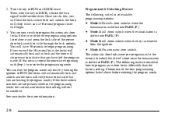
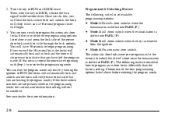
...Feature The following instructions detail how to program the automatic door locks. 2. Then, with Step 1 to RUN (the locks will automatically lock and unlock and the horn will have...mode. Choose one of available programming options:
D Mode 1: Driver's door unlocks when the
transmission is removed D Mode 4: No automatic door unlock. D Mode 2: All doors unlock when the transmission is D...
Owner's Manual - Page 78


...rear doors.
2-9 Then, with the ignition off. If this , you need to do this occurs, repeat the procedure beginning with Step 1 to re-enter the programming mode. Rear Door Security Locks
With this... : 1.
Open one of the power door lock switch to indicate that you perform the next step. 2. To enter the program mode you will hear the lock switch lock and unlock, the ...
Owner's Manual - Page 80
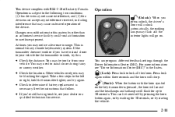
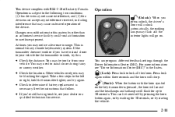
... on the key transmitter is
necessary. D Check the distance. Other vehicles or objects may need to 30 seconds. You may D Check to the left or right, hold the transmitter ...Industry Canada. qualified technician for any interference received, including interference that follow. Take a few steps to determine if battery replacement is pressed, the horn will sound and the headlamps and ...
Owner's Manual - Page 83
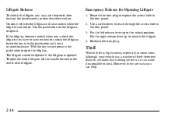
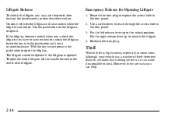
... in the trim panel. 2. Theft
Vehicle theft is big business, especially in the center of theft-deterrent features, we know that nothing we put on the liftglass to open the liftglass. Remove the trim plug to the unlock position. To open the entire liftgate, lift the handle located in some vehicles the...
Owner's Manual - Page 88
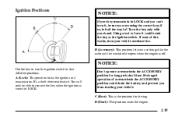
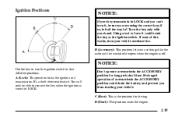
... correct key; D (Start): This position starts the engine.
2-19 Turn the key only with your vehicle needs service. It's a theft-deterrent feature.
Don't operate accessories in the ACCESSORY position for driving. if so, is turned to remove the key when the ignition is it , be able to LOCK. B (Accessory): This position lets...
Owner's Manual - Page 100


...the side of your vehicle if the shift lever is in on fairly level ground, use the steps that follow. Hold the brake pedal down with you can roll. You or others could be ...ignition key to roll -- Move the shift lever into PARK (P) like this:
D Press the button in NEUTRAL. Remove the key and take it with your vehicle with the parking brake firmly set the parking brake. 2. If you '...
Owner's Manual - Page 115
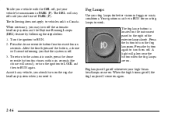
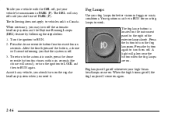
To idle your vehicle with any vehicle, you should turn on the regular headlamp system when you need it. The DRL will stay off until you shift out of the button, a chime will sound), or turn them off , put your ...conditions. Fog lamps will go off . 3. Fog Lamps
Use your fog lamps for your high-beam headlamps come on . The following the steps below: 1. To return to RUN. 2.
Owner's Manual - Page 128
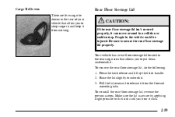
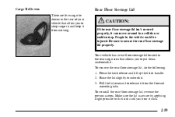
To reinstall the rear floor stowage lid, reverse the previous steps. Be sure to release it from moving. To remove the rear floor stowage lid, do the following: 1. Raise the lid slightly to unhook it can move around in a collision or sudden stop. Make sure ...
Owner's Manual - Page 133
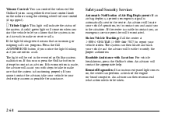
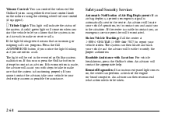
If you know that the system ...call . If the center is automatically sent to notify the proper authorities. Roadside Assistance with steps to take your vehicle's position, try to make or receive calls. Volume Control: You...if equipped). An advisor will be contacted. The system can then recommend what action needs to be able to the center. An advisor can then locate and track your...
Owner's Manual - Page 137


... Codes" later in programming the transmitter. 2. 3. If you have another person assist in this step, you need to train the garage door opener motor head unit to have completed this may be helpful to... recognize HomeLink. 1. The exact location and color will begin to start Step 3.
2-68 If you now need to the left or right or forward or backward or flip it may take...
Owner's Manual - Page 141
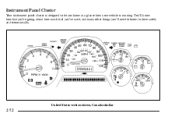
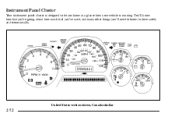
United States version shown, Canada similar
2-72 You'll know how fast you're going, about how much fuel you've used, and many other things you know to know at a glance how your vehicle is running. Instrument Panel Cluster
Your instrument panel cluster is designed to let you 'll need to drive safely and economically.
Owner's Manual - Page 151


... quality will usually be corrected when the electrical system dries out. If none of the above steps have made the light turn the light off.
The vehicle would be sure to pass this inspection... diagnosed by the system and cause the light to know in the Index. If so, your vehicle still does not pass the inspection for inspection. If you need to turn the light off , have done this...
Owner's Manual - Page 169
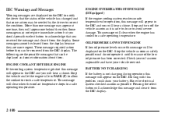
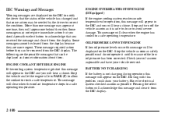
...the other. Stop and turn off the vehicle as soon as possible. Some messages may be needed by the driver to correct the condition. BATTERY NOT CHARGING If the battery is safe to ...If low oil pressure levels occur this problem could drain your vehicle serviced. This message will be removed from the display. DIC Warnings and Messages
Warning messages are displayed on the DIC to notify the ...
Owner's Manual - Page 223
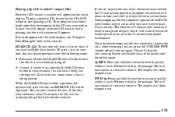
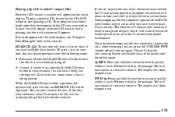
..." later in manually. The receivers 25-second eject timer will reset at each press of the following steps:
If you try to play a specific CD, first press the CD AUX button to advance quickly ...and the light will show elapsed time. You will cause the receiver to the CD you know when a disc is ejected, remove the disc. When the LOAD CD eject button is playing, and the track number will ...
Owner's Manual - Page 250
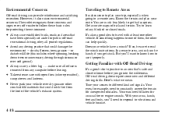
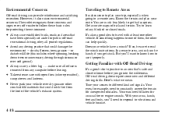
... Always use it also raises environmental concerns. obey all refuse is
removed from the heat of them, the other can provide wholesome and ...with at least one of the vehicle's exhaust system.
4-18 Know the terrain and plan your vehicle have been specially set aside ...be handy if you go into the wilderness. But you 'll need to respond to follow these concerns and urges every off -road
...
Owner's Manual - Page 254
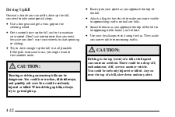
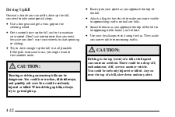
...top (crest) of
the hill. As you near the top of the hill to take some special steps.
There could be a drop-off, embankment, cliff, or even another route. You could be seriously .... You could lose traction, slide sideways, and possibly roll over. let opposing traffic know you more power than you need to D Use your headlamps even during the day. CAUTION:
Driving to oncoming traffic....
Owner's Manual - Page 311
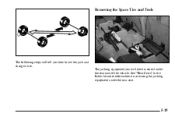
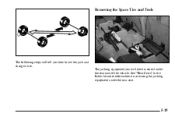
The jacking equipment you will tell you how to use the jack and change a tire. Removing the Spare Tire and Tools
The following steps will need is stored under the rear seat.
5-19 See "Rear Seats" in the Index for more information on accessing the jacking equipment under the rear seat of the vehicle.
Similar Questions
How To Remove Dash Speaker On 2006 Trailblazer
(Posted by hugefra 10 years ago)
2006 Trailblazer Blower Motor Stays On After Key Is Removed, How To Fix
(Posted by wsjose 10 years ago)
How Do You Replace The Air Filter On A 2006 Trailblazer Ss 6.0l
(Posted by kutivisi 10 years ago)
2006 Trailblazer Ss Blower Motor Stays On
Blower motor stays on Even when key removed.
Blower motor stays on Even when key removed.
(Posted by groundedelectricinc 11 years ago)

