2006 Chevrolet Silverado 1500 Pickup Support Question
Find answers below for this question about 2006 Chevrolet Silverado 1500 Pickup.Need a 2006 Chevrolet Silverado 1500 Pickup manual? We have 1 online manual for this item!
Question posted by crumes on December 22nd, 2012
Dvd Player
my husband bought a 2006 4 door silverado and our dvd player does not work can you help us
Current Answers
There are currently no answers that have been posted for this question.
Be the first to post an answer! Remember that you can earn up to 1,100 points for every answer you submit. The better the quality of your answer, the better chance it has to be accepted.
Be the first to post an answer! Remember that you can earn up to 1,100 points for every answer you submit. The better the quality of your answer, the better chance it has to be accepted.
Related Manual Pages
Owner's Manual - Page 176
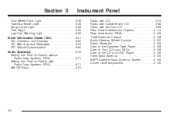
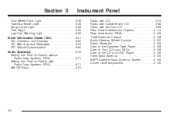
... (RSA) ...3-125 Theft-Deterrent Feature ...3-126 Audio Steering Wheel Controls ...3-127 Radio Reception ...3-128 Care of the Cassette Tape Player ...3-128 Care of Your CDs and DVDs ...3-129 Care of the CD and DVD Player ...3-130 Fixed Mast Antenna ...3-130 XM™ Satellite Radio Antenna System ...3-130 Chime Level Adjustment ...3-130
Four-Wheel-Drive...
Owner's Manual - Page 268
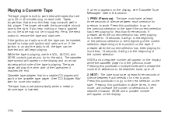
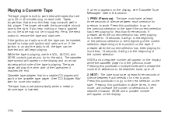
... three seconds of the current selection. Press this pushbutton multiple times will appear on the display, see "Cassette Tape Messages" later in this player. SEEK and a positive number will work . Tapes longer than 13 seconds, it reaches the end. If pressed when the current selection has been playing for previous to the...
Owner's Manual - Page 269
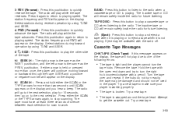
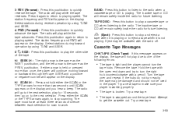
... speed. Try a new tape. • The tape is held or pressed more than once, the player will appear on the display. Press this pushbutton again to return to the radio when a cassette tape ...to playing speed. Press either the SCAN or the TYPE arrows again, to make sure your player is working properly.
• The tape is not playing. The tape must have at least three seconds...
Owner's Manual - Page 270
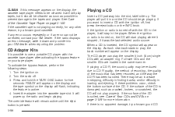
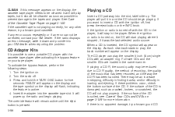
... is turned on the display. If these problems occur, check the bottom surface of the Cassette Tape Player on the display. If the surface of Your CDs and DVDs on the display, the cassette tape player needs to insert a CD with an adapter ring. Press and hold the TAPE DISC button for any...
Owner's Manual - Page 282


...and ejecting. LOAD: Press this section. Turn the ignition on the display, see Care of Your CDs and DVDs on page 3-129 for the indicator light, located to the right of the CD is turned on, the... button to load CDs into the slot, label side up to a CD, it will stay in the CD player. Playing a CD
If the ignition or radio is inserted, the CD symbol will appear on the display. To...
Owner's Manual - Page 287
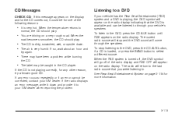
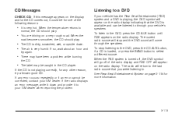
...problem while burning
the CD.
• The label may be caught in the CD player. When the RSE system is turned off, the DVD symbol will go off of the following reasons:
Listening to
normal, the CD should ... on a very rough road. The radio will return to the last radio source that the DVD is available and can be listened to your vehicle's speakers.
See Rear Seat Entertainment System on...
Owner's Manual - Page 288
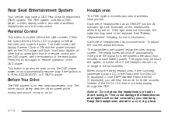
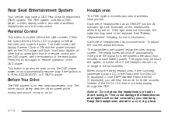
.... See "Battery Replacement" following for more information. The signal may need to turn the DVD player power on . Keep the headphones stored in heat or direct sunlight.
The video screen will...screen while driving and should not try to save battery power. The RSE system includes a DVD player, a video display screen, two sets of wireless headphones. Parental Control
This button is ...
Owner's Manual - Page 289
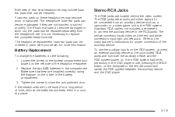
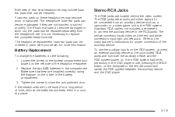
...can be stored for a long period of time, remove the batteries and keep them in the DVD player mode, pressing the SRCE button on the inside of the auxiliary device. See your dealer for ...the pads can be connected from the headphone set . Loosen the screw on the battery compartment door located on . Make sure that can be replaced separately from an auxiliary device such as a ...
Owner's Manual - Page 290


... Seat Audio (RSA) on . Refer to the radio information for the radio that your vehicle has for more information. 3-116 Audio Output
Audio from the DVD player or auxiliary inputs may be selected as an audio source on the radio, adjust the speaker volume on the radio. In some countries, the video...
Owner's Manual - Page 291
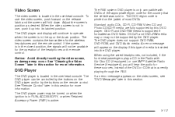
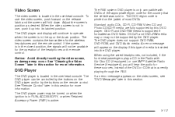
.... When the video screen is not in the up into the DVD player. The DVD player does not support DVD-RAM, DVD-ROM, and DVD Audio media. When using the wired headphones, not included, if... position. The video screen contains the transmitters for these sources, instead of most DVDs. The DVD player can be supported by this section for more information. Video Screen
The video screen...
Owner's Manual - Page 292
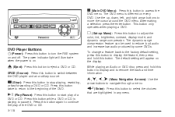
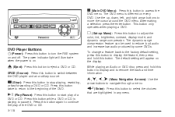
... RSE system on .
r (Enter): Press this button to reduce loud audio and increase low audio produced by some DVDs. Use the up Menu):
DVD Player Buttons
Press this button to move the cursor around the DVD menu. The dynamic range compression feature can be used to select the choices that are highlighted in any...
Owner's Manual - Page 293


Some DVDs will be working, the batteries may also affect the function of the copyright information or the previews. If the DVD does not begin playing after a short period ...119
Stopping and Resuming Playback
To stop playing a disc, press and release the stop button on the DVD player faceplate or the remote control. To resume playback, press the play at the transmitter window below the ...
Owner's Manual - Page 294
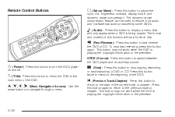
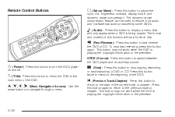
... this button to turn the DVD player on and off. O (Power): Press this button again to return to the previous track or chapter.
r (Fast Reverse): Press this button to adjust the color, tint, brightness, contrast, display mode, and dynamic range compression.
This button may not work when the DVD is being played.
Remote Control...
Owner's Manual - Page 296
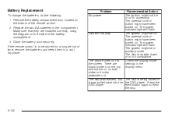
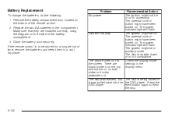
...or is to eject the disc. Press the DVD player. The parental control button might have been turned on both sides or it was pulled back into the the DVD player. If the remote control is not compatible. ... power indicator light will flash. Remove the battery compartment door located on the inside of the remote control. 2.
Replace the two AA batteries in the display menu.
3-122...
Owner's Manual - Page 297
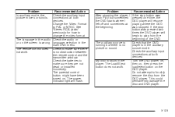
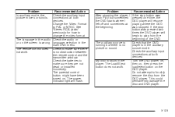
... or sound.
Recommended Action Check the auxiliary input connections at both devices. See "Stereo RCA Jacks" previously for how to make sure there not work . If the stop button was stopped. Check that the DVD player is stuck in the audio Check the audio or or on . My disc is in the main...
Owner's Manual - Page 298
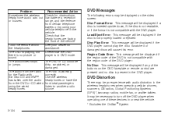
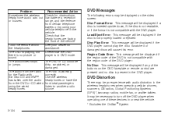
... facing the front of the DVD player. The audio/video skips The DVD or CD could be displayed if the DVD player cannot play the disc.
No Disc: This message will be displayed if a disc is inserted upside down, if the disc is not readable, or if the format is working for the headphones. sound. dirty...
Owner's Manual - Page 303


...will flash for five seconds. The use the following steps: 1. After the player is cleaned, press and hold the TAPE DISC button for five seconds. 4. Always ...good condition before the tape player is available through your dealer. The recommended cleaning cassette is serviced. The CD player scans the bottom surface of Your CDs and DVDs
Handle CDs carefully. For ...
Owner's Manual - Page 304
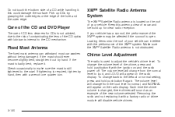
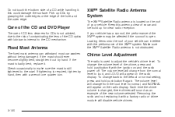
... the CD optics with the ignition on the roof of your vehicle can withstand most car washes without being damaged. Care of the CD and DVD Player
The use of CD lens cleaners for clear radio reception. Pick up for CDs is not advised, due to the cowl. The volume level will...
Owner's Manual - Page 573
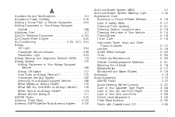
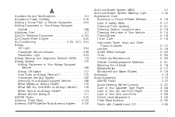
... and Wiper Blades ...5-119 Ashtray(s) ...3-19 Audio System(s) ...3-70 AM-FM Radio ...3-72 Audio Steering Wheel Controls ...3-127 Care of Your Cassette Tape Player ...3-128 Care of Your CD and DVD Player ...3-130 Care of Your CDs and DVDs ...3-129 Chime Level Adjustment ...3-130 Fixed Mast Antenna ...3-130 Radio with Cassette and CD ...3-85 1
Owner's Manual - Page 582
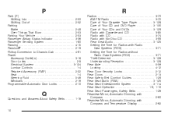
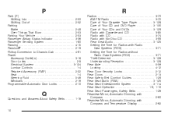
... ...1-4 Retained Accessory (RAP) ...2-22 Seat ...1-4 Steering Fluid ...5-46 Windows ...2-16 Programmable Automatic Door Locks ...2-10
R
Radios ...3-70 AM-FM Radio ...3-72 Care of Your Cassette Tape Player ...3-128 Care of Your CD and DVD Player ...3-130 Care of Your CDs and DVDs ...3-129 Radio with Cassette and CD ...3-85 Radio with CD ...3-74 Radio with...
Similar Questions
How To Fix My 2006 Chevy Silverado Dvd Player
(Posted by denhoss 10 years ago)
Dvd Player Wont Work In 2006 Gmc Sierra
(Posted by amg19ade 10 years ago)
2000 Chevy Silverado 1500 Heater Wont Work
(Posted by Ademp 10 years ago)
06 Chevy Silverado 1500 Wipers Only Work On High Washers Wont Spray
(Posted by rktnites 10 years ago)
My Dvd Player Doesnt Work In My 2006 Silverado
i need help my husband bought a 2006 silverado crew cab 4 door short wheel base truck but it does no...
i need help my husband bought a 2006 silverado crew cab 4 door short wheel base truck but it does no...
(Posted by crumes 11 years ago)

