2006 Chevrolet Monte Carlo Support Question
Find answers below for this question about 2006 Chevrolet Monte Carlo.Need a 2006 Chevrolet Monte Carlo manual? We have 1 online manual for this item!
Question posted by ao6lde on November 1st, 2013
2006 Chevy Monte Carlo Which Fuse Is For Driver Information Center
The person who posted this question about this Chevrolet automobile did not include a detailed explanation. Please use the "Request More Information" button to the right if more details would help you to answer this question.
Current Answers
There are currently no answers that have been posted for this question.
Be the first to post an answer! Remember that you can earn up to 1,100 points for every answer you submit. The better the quality of your answer, the better chance it has to be accepted.
Be the first to post an answer! Remember that you can earn up to 1,100 points for every answer you submit. The better the quality of your answer, the better chance it has to be accepted.
Related Manual Pages
Owner's Manual - Page 1
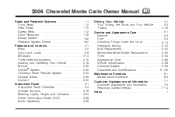
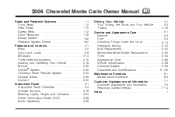
2006 Chevrolet Monte Carlo Owner Manual
Seats and Restraint Systems ...1-1 Front Seats ...1-2 Rear Seats ...1-10...39 Sunroof ...2-40 Instrument Panel ...3-1 Instrument Panel Overview ...3-4 Climate Controls ...3-19 Warning Lights, Gages, and Indicators ...3-24 Driver Information Center (DIC) ...3-39 Audio System(s) ...3-59
M
Driving Your Vehicle ...4-1 Your Driving, the Road, and Your Vehicle ...
Owner's Manual - Page 2
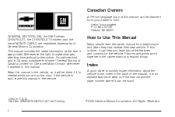
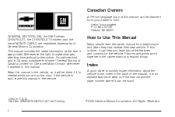
...Detroit, MI 48207 GENERAL MOTORS, GM, the GM Emblem, CHEVROLET, the CHEVROLET Emblem, and the name MONTE CARLO are on the road. For vehicles first sold , leave this manual in the manual and ... when they first receive their new vehicle. We reserve the right to quickly locate information about the features and controls for Chevrolet Motor Division whenever it can be there if it...
Owner's Manual - Page 79


... is pressed again. If the button is pressed again within five seconds of the previous press of the lock button.
If enabled through the Driver Information Center (DIC), the parking lamps will turn off when the ignition is turned on page 2-15. The ignition must be started from outside the vehicle using...
Owner's Manual - Page 85
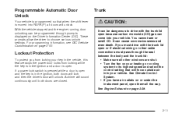
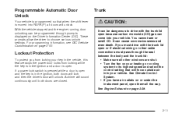
... the body and the trunk lid: • Make sure all the way. For programming information, see or smell CO. You cannot see DIC Vehicle Customization on page 3-53. Programmable Automatic...See Climate Control System. • If you have air outlets on the Driver Information Center (DIC). These prompts allow the driver to its highest speed and select the control setting that when the shift lever...
Owner's Manual - Page 93
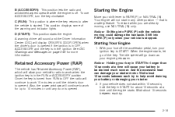
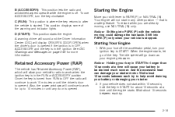
...other position - that is started. Your engine will continue to 10 minutes or until the driver's door is off the accelerator pedal, turn the key clockwise. B (ACCESSORY): This position...when you are already moving could damage the transaxle. A warning chime will sound and the Driver Information Center (DIC) will continue to after the vehicle is a safety feature. Shift into PARK ...
Owner's Manual - Page 116
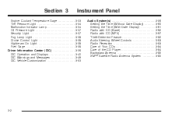
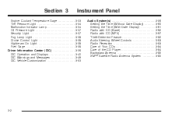
... Indicator Lamp ...3-34 Oil Pressure Light ...3-37 Security Light ...3-37 Fog Lamp Light ...3-38 Cruise Control Light ...3-38 Highbeam On Light ...3-38 Fuel Gage ...3-38 Driver Information Center (DIC) ...3-39 DIC Operation and Displays ...3-40 DIC Warnings and Messages ...3-46 DIC Vehicle Customization ...3-53
3-2
Owner's Manual - Page 119
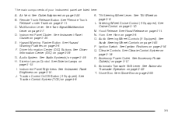
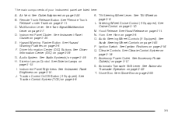
... Control. I. See Horn on page 3-83. See Audio Steering Wheel Controls on page 3-6. Climate Controls. R. Automatic Transaxle Shift Lever. Multifunction Lever. Instrument Panel Cluster. See Driver Information Center (DIC) on page 3-13. Audio System. See Exterior Lamps on page 3-39. See Tilt Wheel on page 2-11. B. See "Remote Trunk Release" under Trunk on...
Owner's Manual - Page 121


... and
Lane-Change Signals on page 3-13. To signal a lane change . For information on the headlamps, see your lane change . When the turn is burned out, replace... or a lane change, a signal bulb may be burned out and other drivers won't see Exterior Lamps on page 3-7.
• 2 Headlamp High/Low-Beam Changer.
See Fuses and Circuit Breakers on at all the way up or down. To signal ...
Owner's Manual - Page 123


...useful in ACCESSORY or RUN for this to work. The ignition key must be illuminated in the Driver Information Center (DIC) for three seconds as a reminder that the fluid level is warmed.
For...from you to the first solid band past the delay settings. When you want more information on DIC messages, see DIC Warnings and Messages on washer fluid, a message will ...
Owner's Manual - Page 134
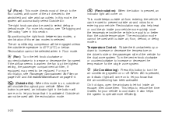
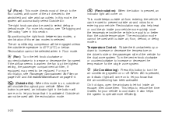
....
? (Recirculation):
When the button is pressed, an indicator light will come on the driver's side or the passenger side of the vehicle for the dual zone system. By positioning ...It also helps the system to operate more information, see Passenger Compartment Air Filter on page 3-23 and Scheduled Maintenance on . Turn the center knob clockwise or counterclockwise to increase or decrease...
Owner's Manual - Page 138


...re a big help you know your warning lights and gages. Your vehicle may also have a Driver Information Center (DIC) that works along with your vehicle. So please get to let you locate them.... the section that tells you are driving, or when one of your vehicle's functions. See Driver Information Center (DIC) on your vehicle. If you what to your warning lights and gages could also ...
Owner's Manual - Page 153
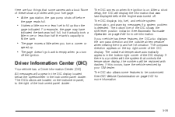
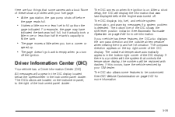
...;ll the tank.
• The gage moves a little when you turn
off the ignition. Driver Information Center (DIC)
Your vehicle has a Driver Information Center (DIC). The DIC also allows some owners ask about.
The DIC displays trip, fuel, and vehicle system information, and warning messages if a system problem is on when the ignition is detected. The DIC...
Owner's Manual - Page 163
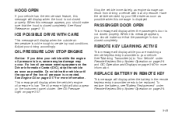
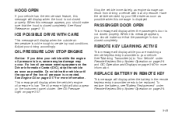
... pressure is not closed properly. When this message appears, you are matching a remote keyless entry transmitter to your driving accordingly.
See Engine Oil on the Driver Information Center (DIC), stop the vehicle as soon as possible. To replace the battery, see "Battery Replacement" under Remote Keyless Entry System Operation on page 2-4 and DIC...
Owner's Manual - Page 209
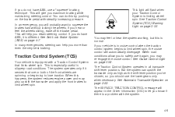
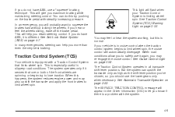
... let you more than even the very best braking. The SERVICE TRACTION CONTROL message will flash when your vehicle is especially useful in the Driver Information (DIC) to limit wheel spin.
4-9 This is in all transaxle shift lever positions. But the system can help you do this happens, the system reduces...
Owner's Manual - Page 251


...you spill fuel and then something ignites it may damage your tank is nearly full, and is more information.
{CAUTION:
If a fire starts while you are refueling, do not remove the nozzle. ...replacing the fuel cap, turn it clockwise until it clicks. This spray can spray out on the Driver Information Center (DIC) if the fuel cap is fully installed. Shut off the flow of fuel ...
Owner's Manual - Page 262


... possible that, if you are driving under the best conditions, the oil life system may not indicate that meet GM Standard GM6094M are in the Driver Information Center (DIC) will need for your engine at which an oil change is based on engine revolutions and engine temperature, and not on driving conditions, the...
Owner's Manual - Page 271
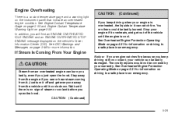
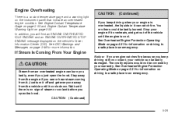
... instrument panel that indicate an overheated engine condition. See Engine Coolant Temperature Gage on page 3-33 and Engine Coolant Temperature Warning Light on the vehicle's Driver Information Center (DIC). Wait until it overheats, and get everyone away from the vehicle until there is a coolant temperature gage and a warning light on driving to a safe...
Owner's Manual - Page 281
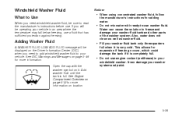
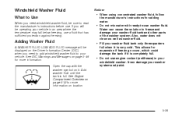
... only three-quarters
full when it is very cold. See DIC Warnings and Messages on the Driver Information Center (DIC) when you need windshield washer fluid, be sure to read the manufacturer's instructions... washer system and paint.
5-39 See Engine Compartment Overview on page 5-12 for more information. This allows for expansion if freezing occurs, which could damage the tank if it ....
Owner's Manual - Page 305
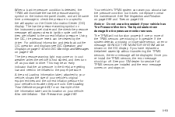
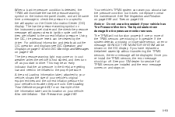
... may be an early indicator that the air pressure in a specific tire will appear on the Driver Information Center (DIC) display. Your vehicle's TPMS system can damage the tire pressure monitor sensors. A tire and Loading Information label, attached to drive. Notice: Do not use a tire sealant if your vehicle. The liquid sealant can...
Owner's Manual - Page 380
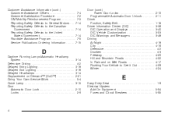
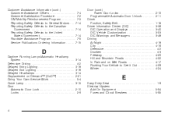
... Door Lock ...2-10 Locks ...2-9
Door (cont.) Power Door Locks ...2-10 Programmable Automatic Door Unlock ...2-11 Driver Position, Safety Belt ...1-18 Driver Information Center (DIC) ...3-39 DIC Operation and Displays ...3-40 DIC Vehicle Customization ...3-53 DIC Warnings and Messages ...3-46...
E
Easy Entry Seat ...1-9 Electrical System Add-On Equipment ...5-94 Fuses and Circuit Breakers ...5-95
4
Similar Questions
2006 Chevy Monte Carlo
My car struggled to start & died. I got a msg. Engine hot a/c off. What's wrong
My car struggled to start & died. I got a msg. Engine hot a/c off. What's wrong
(Posted by haunani80817 7 years ago)
How Much Oil Goes In A 2006 Chevy Monte Carlo 3.9
(Posted by cnstrich 10 years ago)
2006 Chevy Monte Carlo Ss Lights Wont Go Off, Running Battery Down
(Posted by cjosDe 10 years ago)
Reasons Why 2006 Chevy Monte Carlo Windows Quit Working
(Posted by toyAIRAM7 10 years ago)

