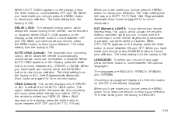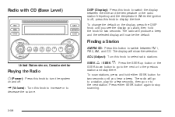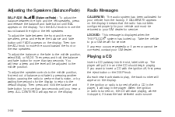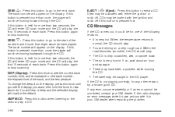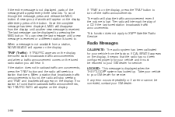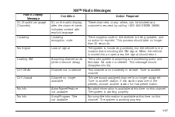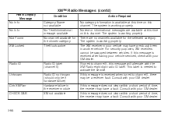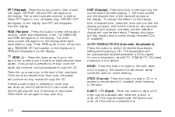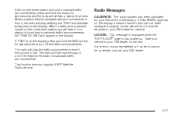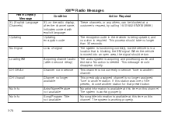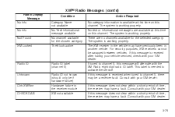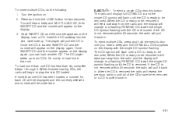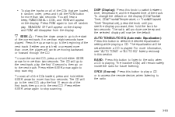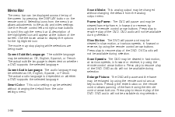2006 Chevrolet Malibu Support Question
Find answers below for this question about 2006 Chevrolet Malibu.Need a 2006 Chevrolet Malibu manual? We have 1 online manual for this item!
Question posted by Smar822 on October 13th, 2014
My Info Displayed Under Radio Is In French, How Do I Change It To English
The person who posted this question about this Chevrolet automobile did not include a detailed explanation. Please use the "Request More Information" button to the right if more details would help you to answer this question.
Current Answers
Related Manual Pages
Similar Questions
Radio Displays Volume Want Go Up Or Down I Have Changed All Fueses
(Posted by royingram55 2 years ago)
How To Change Kph To Mph On 2006 Malibu With Aftermarket Radio
(Posted by schma 10 years ago)
How To Change Language On 2006 Chevy Malibu Radio
(Posted by Mpeanhous 10 years ago)
How To Change Time On Clock:
I need the instructions on how to change time on clock. Thank You!!!
I need the instructions on how to change time on clock. Thank You!!!
(Posted by peg727 11 years ago)
Display Light In My Malibu Radio Is Not Working.
My radio is working but the display will not light up. This makes it impossible to know what station...
My radio is working but the display will not light up. This makes it impossible to know what station...
(Posted by estam 11 years ago)