2006 Chevrolet Malibu Support Question
Find answers below for this question about 2006 Chevrolet Malibu.Need a 2006 Chevrolet Malibu manual? We have 1 online manual for this item!
Question posted by irtheoga on December 7th, 2013
Chevy Malibu Sounds 3 Times When Unlock Button Is Pressed
The person who posted this question about this Chevrolet automobile did not include a detailed explanation. Please use the "Request More Information" button to the right if more details would help you to answer this question.
Current Answers
There are currently no answers that have been posted for this question.
Be the first to post an answer! Remember that you can earn up to 1,100 points for every answer you submit. The better the quality of your answer, the better chance it has to be accepted.
Be the first to post an answer! Remember that you can earn up to 1,100 points for every answer you submit. The better the quality of your answer, the better chance it has to be accepted.
Related Manual Pages
Owner's Manual - Page 81
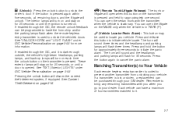
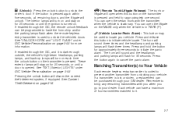
... flash three times. If enabled through the DIC, the remote unlock feedback can open the liftgate on page 2-18. L(Vehicle Locator/Panic Alarm): This button may be used to bring any remaining transmitters with the transmitter when the vehicle is pressed and held for 30 seconds. The horn will sound and the headlamps and...
Owner's Manual - Page 84
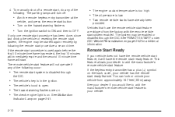
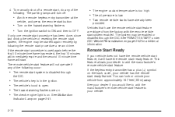
... to ON and then to add the manufacturer's remote vehicle start button.
• The engine coolant temperature is too high. •...8226; Aim the remote keyless entry transmitter at the
vehicle, and press the remote start feature. The check engine light is open. ...and the second 10 minute time frame will have already been
provided. 4. You can lock or unlock your vehicle.
• The...
Owner's Manual - Page 87


... unlock. See DIC Vehicle Personalization on page 2-14. If the power door unlock switch or the transmitter unlock button is pressed,...button once.
Programmable Automatic Door Locks
Your vehicle is on at the factory to lock all doors automatically when the following will occur: • Three chimes will sound to signal the delay. • All doors will lock and the turn signals will unlock...
Owner's Manual - Page 92
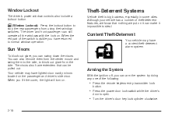
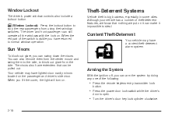
... lock cylinder clockwise.
2-18 The visors also have lighted visor vanity mirrors located on . When you have a content theft-deterrent alarm system. o (Window Lockout): Press the lockout button to block out glare from using their window switches. Sun Visors
To block out glare, you can also remove them from the center mount...
Owner's Manual - Page 93
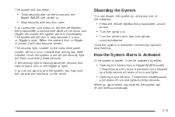
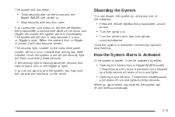
... panel cluster, will turn on to arm the system, you press the lock button on the remote keyless entry transmitter a second time while all the doors and liftgate are closed, the system will...closed or,
• Sixty seconds with the lock knob on the doors.
• Press the remote keyless entry transmitter unlock
button.
• Turn the ignition on. • Turn the driver's door key lock ...
Owner's Manual - Page 94
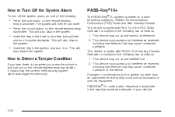
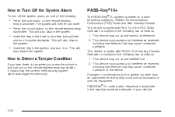
... this system by other than an authorized service facility could void authorization to the following two conditions: 1. This will then re-arm itself.
• Press the unlock button on the remote keyless entry
transmitter. This device must accept any interference received, including interference that may cause undesired operation. The system will
also disarm...
Owner's Manual - Page 118
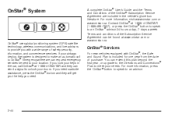
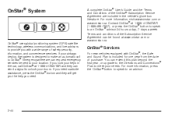
....onstar.com or www.onstar.ca.
If you need roadside assistance, press the OnStar® button and they can send a signal to unlock your doors. For more information, visit www.onstar.com or www.onstar.... If you with OnStar®, the Safe and Sound Plan is designed to an advisor.
2-44 For more information, press the OnStar® button to speak to make an automatic call OnStar®...
Owner's Manual - Page 119
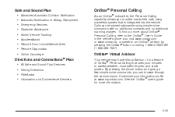
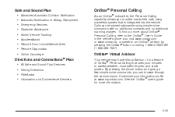
... • AccidentAssist • Remote Door Unlock/Vehicle Alert • Remote Diagnostics • Online Concierge Directions and Connections Plan • All Safe and Sound Plan Services • Driving Directions •...or speak to access weather, local traffic reports, and stock quotes. By pressing the phone button and giving a few simple voice commands, you to make hands-free calls ...
Owner's Manual - Page 141


...Ending Cruise Control
To end cruise control, step lightly on the brake pedal or press the cancel button.
• Press the cancel button on steep hills. Of course, applying the brake takes you want, then ...to reset it .
Each time you do not use cruise control on the steering wheel until
you reach the lower speed you out of the hills. Press the SET- button on hills depends upon your...
Owner's Manual - Page 147
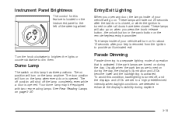
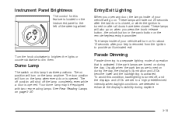
... illuminated exit. See Rear Reading Lamps on this feature is turned on the remote keyless entry transmitter. Entry/Exit Lighting
When you press the trunk release button, the unlock button or the panic button on after all doors have been closed , or when the ignition is located on . The lamps inside of the steering wheel...
Owner's Manual - Page 148


... Run-Down Protection
Your vehicle has a battery run -down feature will not turn on and off by pushing on the lens.
• Press the remote trunk release button. • Press the power door lock switch. Turn on . The battery run -down protection system will turn on with the dome lamp switch in the...
Owner's Manual - Page 177


...Locking Horn Chirp During Remote Keyless Entry Unlocking Exterior Light Flash During Remote Keyless Entry Locking or Unlocking
Enter
ENTER/r (Enter): Press this button while the vehicle is moving faster than ...reached, press the enter button to turn off or acknowledge messages on the personalization options. The MENU mode is exited when the information button is pressed, a 10 second time period...
Owner's Manual - Page 178


.... BRAKE FLUID: This message will come back on the next time the vehicle is turned off . See Engine Oil Life System on...to inform the driver that it from the display, press any of the three DIC buttons. AUTO (Automatic) LIGHTS ON: This message will display...may have other warning messages. CHECK GAS CAP: This message will sound when the message is in one of your vehicle's systems. Any...
Owner's Manual - Page 180


...'s exterior perimeter lighting to flash every time the lock or unlock button on the remote keyless entry transmitter is ON....time the unlock button on the remote keyless entry transmitter is displayed. When UNLOCK HORN appears on the display, press the enter button to move between ON and OFF. When you have made your choice, press the MENU button to record your selection. UNLOCK...
Owner's Manual - Page 181
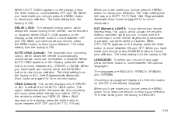
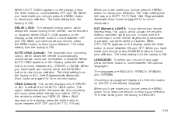
... vehicle's exterior perimeter lighting to turn on each time the unlock button on the remote keyless entry transmitter is shifted into PARK (P). Choosing a language will occur, when either the key is turned to record your selection. When AUTO UNLK appears on the display, press the enter button to move between ON and OFF. The initial...
Owner's Manual - Page 190


...time and the temperature or the radio station frequency and the temperature. The radio will produce a beep and the selected display will appear on the display, press the DISP knob until AUTO VOL OFF appears on the display. To turn the system
u(Volume): Turn this button...and children's programming. The volume level should always sound the same to select LOW, MEDIUM, or HIGH. AUTO...
Owner's Manual - Page 200


... is available. A service fee is off . While the radio is based in the 48 contiguous United States and in order to display the time. Playing the Radio O(Power): Press this knob to increase or to change what appears on the display instead of programming
• Receive announcements concerning local and
national emergencies...
Owner's Manual - Page 221


...). The media menu is playing the copyright information or the previews. After making a selection, press the enter button. E(Screen Brightness):
Press the plus and minus buttons to increase or to decrease the volume of the disc. To stop rewinding, press this button will operate only when a DVD is playing and/or a menu is playing the copyright...
Owner's Manual - Page 224
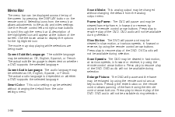
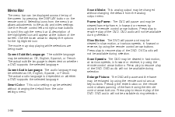
... be selected as Off, English, Spanish, or French. Sound Mode: This analog output may be viewed in forward or reverse, by using the remote control arrow buttons. Scan Speeds: The DVD may be enlarged by pressing the DISPLAY button on whether a DVD supports the selected language. Press play to the audio and video settings. The...
Owner's Manual - Page 227
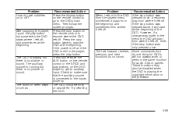
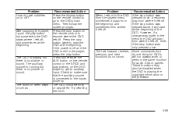
... and the DVD is no picture or sound. Recommended Action If the stop button was pressed twice, it will start from where it resumes play button. These functions may also be dirty or scratched. Press and release the AUX button on the remote control or the SRCE and play button but sometimes the DVD starts where I left...
Similar Questions
What Is The Traf Button On Chevy Malibu Ltz 2006
(Posted by ruderderk0 9 years ago)
How Do You Unlock A 04 Chevy Malibu If The Trunk Release Button Doesnt Work
(Posted by Lisaskywo 10 years ago)
Where Is The Minute And Hour Button Located On A 2006 Chevy Malibu?
(Posted by davdonn 10 years ago)
Where Is The Fuel Reset Button On A 2006 Chevy Malibu
(Posted by caninBANK 10 years ago)

