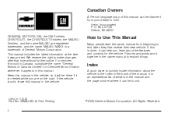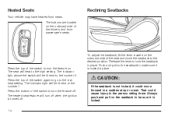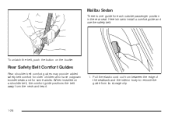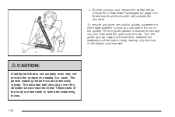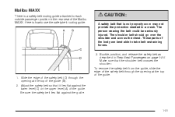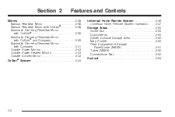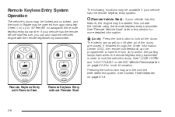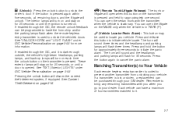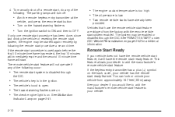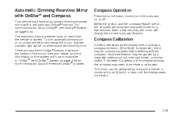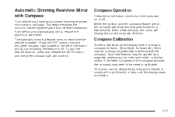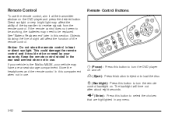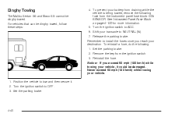2006 Chevrolet Malibu Support Question
Find answers below for this question about 2006 Chevrolet Malibu.Need a 2006 Chevrolet Malibu manual? We have 1 online manual for this item!
Question posted by maxadma on May 14th, 2014
2006 Chevy Malibu How To Turn On Compass
The person who posted this question about this Chevrolet automobile did not include a detailed explanation. Please use the "Request More Information" button to the right if more details would help you to answer this question.
Current Answers
Related Manual Pages
Similar Questions
On A 2006 Chevy Malibu How I Turn Off The Delayed Lights Function?
(Posted by SATea 10 years ago)
How To Remove & Replace Power Steering Assist Unit On A 2006 Chevy Malibu
control module unit
control module unit
(Posted by turbo0123 10 years ago)
2006 Chevy Malibu. Content Security System Light On. Power Steering Light On.
(Posted by turbo0123 10 years ago)
2007 Chevy Malibu Turn Signal Switch
I am trying to find service bulletin for 2007 Chevy Malibu turn signal switch and bracket. I read wh...
I am trying to find service bulletin for 2007 Chevy Malibu turn signal switch and bracket. I read wh...
(Posted by rhassebrock 10 years ago)