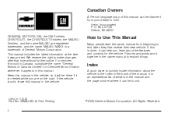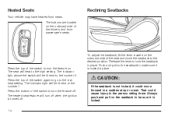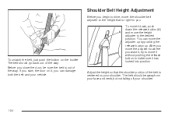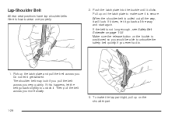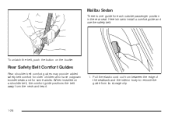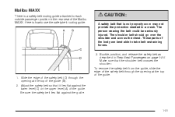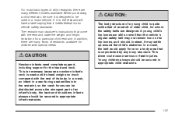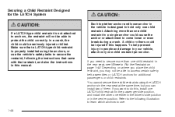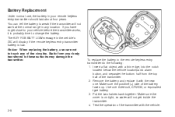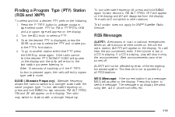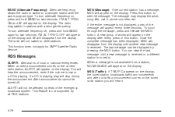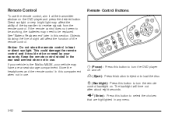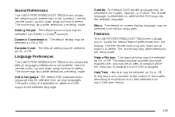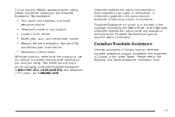2006 Chevrolet Malibu Support Question
Find answers below for this question about 2006 Chevrolet Malibu.Need a 2006 Chevrolet Malibu manual? We have 1 online manual for this item!
Question posted by asdf7876San on June 3rd, 2014
In The 2006 Chevrolet Malibu What Is P-type Button?
The person who posted this question about this Chevrolet automobile did not include a detailed explanation. Please use the "Request More Information" button to the right if more details would help you to answer this question.
Current Answers
Related Manual Pages
Similar Questions
Car Stereo On 2006 Malibu Fm Sound Is Very Low:also Check Engine Light On.
Stereo sound system on fm radio not working.
Stereo sound system on fm radio not working.
(Posted by mlois832 8 years ago)
How To Reset A 5 Button Remote Start On 2006 Malibu
(Posted by lafayaz 10 years ago)
What Buttons Do I Push Remote Start 2006 Malibu Maxx
(Posted by SohGhf 10 years ago)
I Have A 2006 Malibu. When I Turn The Steering Wheel I Get A Large Clunk.a Gm D
(Posted by cvige88841 11 years ago)