2006 Chevrolet Impala Support Question
Find answers below for this question about 2006 Chevrolet Impala.Need a 2006 Chevrolet Impala manual? We have 1 online manual for this item!
Question posted by sidel on October 27th, 2013
How To Fix Battery Charging System On 2006 Chevy Impala
The person who posted this question about this Chevrolet automobile did not include a detailed explanation. Please use the "Request More Information" button to the right if more details would help you to answer this question.
Current Answers
There are currently no answers that have been posted for this question.
Be the first to post an answer! Remember that you can earn up to 1,100 points for every answer you submit. The better the quality of your answer, the better chance it has to be accepted.
Be the first to post an answer! Remember that you can earn up to 1,100 points for every answer you submit. The better the quality of your answer, the better chance it has to be accepted.
Related Manual Pages
Owner's Manual - Page 1


2006 Chevrolet Impala Owner Manual
Seats and Restraint Systems ...1-1 Front Seats ...1-2 Rear Seats ...1-8 Safety Belts ...1-11 Child Restraints ...1-32 Airbag System ...1-54 Restraint System Check ...1-69 Features and ...
Owner's Manual - Page 2
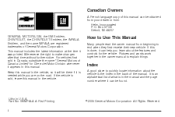
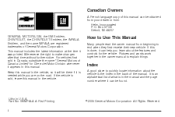
... Printing ii
©
2005 General Motors Corporation. Box 07130 Detroit, MI 48207 GENERAL MOTORS, GM, the GM Emblem, CHEVROLET, the CHEVROLET Emblem, the IMPALA Emblem, and the name IMPALA are on the road. If the vehicle is the Index in Canada, substitute the name "General Motors of Canada Limited" for Chevrolet Motor...
Owner's Manual - Page 69
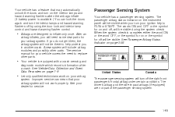
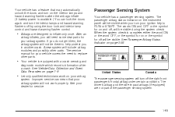
... turn your ignition key to help protect you will need to in another crash. See your airbag
system.
After an
airbag in flate (if battery power is complete, either the word ON or the word OFF, or the symbol for on your dealer for off by using the door lock...
Owner's Manual - Page 73
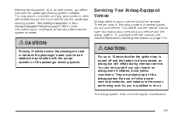
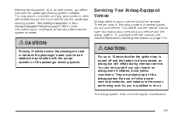
... the passenger's seat or between the passenger's seat cushion and seatback may want to 10 seconds after the ignition key is turned off and the battery is qualified to Your Airbag-Equipped Vehicle on page 1-68 for more information about servicing your vehicle has the passenger sensing system. They...
Owner's Manual - Page 80


... a decrease in range. At times you can affect the performance of 195 feet (60 m) away. See "Battery Replacement" and "Resynchronization" under Remote Keyless Entry System Operation on page 2-4.
• If you were to determine if battery replacement or
resynchronization is necessary. If the transmitter does not work or if you may
be...
Owner's Manual - Page 82


...another transmitter from your body transferred to these surfaces may damage the transmitter.
2-6
The REPLACE BATTERY IN REMOTE KEY message in the vehicle's DIC will not work at the normal range in ...entry transmitter should last about four years. You can have to get close to change the battery. Once your dealer has coded the new transmitter, the lost or stolen, a replacement can...
Owner's Manual - Page 83
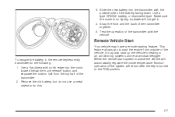
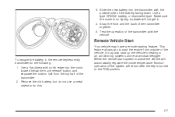
... of the transmitter with the positive side of the vehicle. Use a type CR2032 battery, or equivalent type. Normal operation of the system will return after the key is... so water will automatically regulate the inside temperature. It may have a remote starting feature. To replace the battery in . 4. This feature allows you to the RUN position. When the remote start up the vehicle's ...
Owner's Manual - Page 98


... your engine gets warm.
2-22 After waiting about 10 seconds at a time will go of the key.
The idle speed will cause your battery to help avoid draining your battery or damaging your starter. 2. Notice: Holding your key in any door is stopped. To restart when you do the same thing. With...
Owner's Manual - Page 112
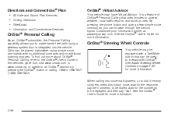
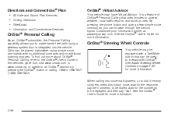
....onstar.com or www.onstar.ca, or speak to make hands-free calls using simple voice commands with no additional contracts and no additional roaming charges. Calls can browse through the various topics. By pressing the phone button and giving a few simple voice commands, you to an OnStar® advisor by...
Owner's Manual - Page 114
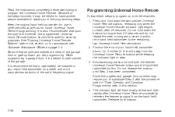
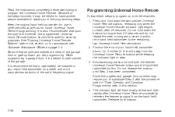
... the Universal Home Remote buttons while keeping the indicator light in view. 3. It is recommended that people and objects are programming. Be sure that a new battery be installed in your hand-held transmitter for use in this section. 4. Programming Universal Home Remote
Follow these steps to program up to program the...
Owner's Manual - Page 121
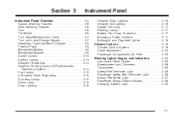
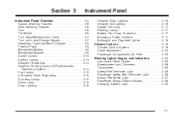
...16 Delayed Exit Lighting ...3-16 Parade Dimming ...3-17 Reading Lamps ...3-17 Battery Run-Down Protection ...3-17 Accessory Power Outlet(s) ...3-17 Ashtray(s) and ... Safety Belt Reminder Light ...3-26 Airbag Readiness Light ...3-27 Passenger Airbag Status Indicator ...3-28 Charging System Light ...3-30
Instrument Panel Overview ...3-4 Hazard Warning Flashers ...3-6 Other Warning Devices ...3-6 ...
Owner's Manual - Page 137


..., they will remain on for 10 minutes, the headlamps and the parking lamps will drain the battery. Remove the rubber cover to access the outlet.
They will automatically turn the exterior lamps control ... two outlets are left on , or • turn off after only three minutes.
3-17 Battery rundown protection will turn them on and off electrical equipment when not in use and do the ...
Owner's Manual - Page 150
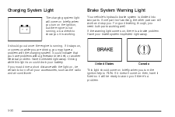
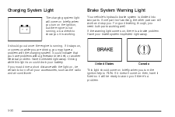
...ignition, but the engine is not running . Have it doesn't come on then, have problems with the charging system. If one part isn't working well. United States
Canada
This light should go out once the engine...'s hydraulic brake system is on , there is working. It could drain your battery.
It should come on briefly when you turn off all your brake system inspected right away....
Owner's Manual - Page 156
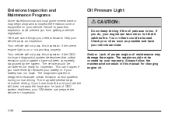
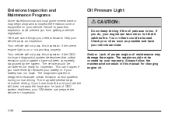
... may take several days of OBD system readiness, your GM dealer can become so hot that critical emission control systems have recently replaced your battery or if your battery has run down. The diagnostic system is low. If you have not been completely diagnosed by your warranty. Check your oil as soon...
Owner's Manual - Page 166
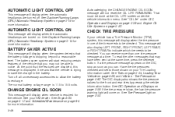
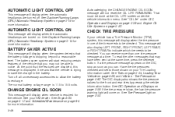
... when the automatic headlamps are turned off all unnecessary accessories to allow the battery to save the charge in one tire pressure message at the OIL LIFE screen under DIC Operation ... notice. CHANGE ENGINE OIL SOON
This message will display when the tire pressure in the battery. BATTERY SAVER ACTIVE
This message will start reducing certain features of the tires needs to 15.5 ...
Owner's Manual - Page 170


...vehicle usually restarts;
Have your vehicle serviced by your GM dealer immediately. SERVICE BATTERY CHARGING SYSTEM
This message will display when there is detected with the power steering system....
This message will display when a problem is a problem with the generator and battery charging systems. Driving with the theft-deterrent system programmed in the key.
SERVICE THEFT ...
Owner's Manual - Page 231
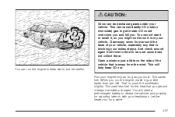
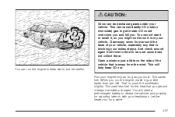
This can cause deadly CO (carbon monoxide) gas to get and it keeps the battery charged. Clear away snow from time to time to be careful.
4-27 Run your headlamps. ...be sure snow does not collect there. CO could overcome you and kill you must. This will need a well-charged battery to restart the vehicle, and possibly for the heat that you might not know it go a little faster than just...
Owner's Manual - Page 366


..., when other services are utilized, our Roadside Assistance Representatives will be
covered at no charge. Telephone number of your vehicle. Mileage, Vehicle Identification Number (VIN), and... by a warrantable failure.
• Jump Start: No-start occurrences which require a
battery jump start will explain any payment obligations you might incur. The customer is responsible for...
Owner's Manual - Page 378
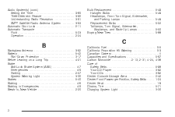
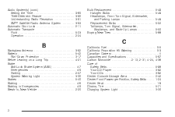
...Sidemarker, Stoplamps, and Back-Up Lamps ...Buying New Tires ...
5-48 5-48 5-48 5-52 5-50 5-66
B
Backglass Antenna ...3-82 Battery ...5-42 Run-Down Protection ...3-17 Before Leaving on a Long Trip ...4-21 Brake Anti-Lock Brake System (ABS) ...4-7 Emergencies ...4-9 Parking ...2-... Front Passenger Position, Safety Belts ...1-24 Center Seat ...1-8 Chains, Tire ...5-71 Charging System Light ...3-30
2
Owner's Manual - Page 383


...
Jump Starting ...5-43
K
Keyless Entry System ...2-3 Keys ...2-2
L
Labeling, Tire Sidewall ...Lamps Battery Run-Down Protection ...Courtesy ...Dome ...5-55 3-17 3-15 3-15
Lamps (cont.) Exterior ...Fog...Restraints ...Light Airbag Readiness ...Anti-Lock Brake System Warning ...Brake System Warning ...Charging System ...Cruise Control ...Engine Coolant Temperature Warning ...Fog Lamp ...Highbeam On ...
Similar Questions
How To Reset The Battery Charging On Chevy Impala
(Posted by xprPvan 10 years ago)
Does A 2006 Chevy Impala Need A Rear Wheel Or Tire Alignment
(Posted by migujv0 10 years ago)

