2006 Chevrolet Express Van Support Question
Find answers below for this question about 2006 Chevrolet Express Van.Need a 2006 Chevrolet Express Van manual? We have 1 online manual for this item!
Question posted by jennyHvV on February 6th, 2014
How To Set The Time On 2006 Chevy Express
The person who posted this question about this Chevrolet automobile did not include a detailed explanation. Please use the "Request More Information" button to the right if more details would help you to answer this question.
Current Answers
There are currently no answers that have been posted for this question.
Be the first to post an answer! Remember that you can earn up to 1,100 points for every answer you submit. The better the quality of your answer, the better chance it has to be accepted.
Be the first to post an answer! Remember that you can earn up to 1,100 points for every answer you submit. The better the quality of your answer, the better chance it has to be accepted.
Related Manual Pages
Owner's Manual - Page 1
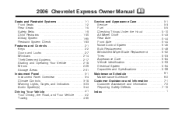
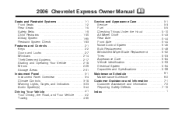
2006 Chevrolet Express Owner Manual
Seats and Restraint Systems ...1-1 Front Seats ...1-2 Rear Seats ...1-5 Safety Belts ...1-9 Child Restraints ...1-30 Airbag System ...1-65 Restraint System Check ...1-83 Features and Controls ...2-1 ...
Owner's Manual - Page 2
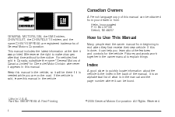
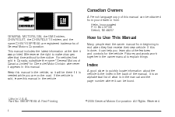
... MI 48207 GENERAL MOTORS, GM, the GM Emblem, CHEVROLET, the CHEVROLET Emblem, and the name CHEVY EXPRESS are registered trademarks of what is in the vehicle, so it will be there if it is...64257;rst receive their new vehicle. Litho in this manual. This manual includes the latest information at the time it can help you are on the road. If the vehicle is the Index in the owner manual to make ...
Owner's Manual - Page 105
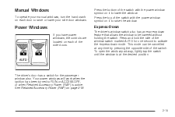
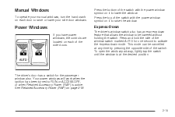
...the switch until the window is active.
Express-Down
The driver's window switch also has an express-down mode. The driver's door has a switch for one second to activate the express-down feature that allows the window to raise...or ACCESSORY, or when Retained Accessory Power (RAP) is at any time by pressing the opposite side of the window switch marked AUTO for the passenger window also.
Owner's Manual - Page 124
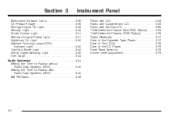
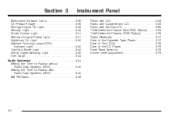
... Light ...3-42 Daytime Running Lamps (DRL) Indicator Light ...3-42 Tow/Haul Mode Light ...3-42 Check Gages Warning Light ...3-42 Fuel Gage ...3-43 Audio System(s) ...3-44 Setting the Time for Radios without Radio Data Systems (RDS) ...3-45 Setting the Time for Radios with Radio Data Systems (RDS) ...3-45 AM-FM Radio ...3-46
3-2
Owner's Manual - Page 131
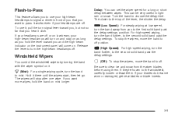
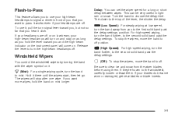
...or thaw them . For high-speed wiping, turn the band further, to the second solid band past the delay settings. To stop after one wipe. Hold it . If they're frozen to the top of you that you ... wipers will come on it there until the wipers start, then let go.
Be sure to choose the delay time. Delay: You can be very useful in front of the lever, the shorter the delay. It works even ...
Owner's Manual - Page 134
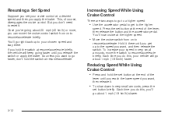
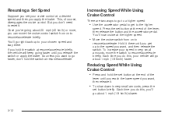
... get up to the speed you want, then release it . Each time you do this , your speed in very small amounts, press the
set button at resume/accelerate. But you apply the brake. Hold it there... 1 mph (1.6 km/h) faster. Reducing Speed While Using Cruise Control
• Press and hold the set button briefly. If you hold the switch at the end of the
lever until you can move...
Owner's Manual - Page 155


... briefly when you turn off all unnecessary accessories. For good braking, though, you set your parking brake. Readings in either warning zone indicate a possible problem in either warning zone... hydraulic brake system is not able to provide full power at an idle for a short time with the reading in the electrical system. Have your brake system inspected right away. The ...
Owner's Manual - Page 163


... Control on page 3-10 for service.
3-41 Anytime the check engine light stays on, the vehicle should be reduced the next time the vehicle is on, but there is no reduction in the vehicle's performance may be taken to your cruise control. If the... Light
Reduced Engine Power Light
United States
Canada
United States
Canada
The cruise light comes on whenever you set your destination.
Owner's Manual - Page 167


... to your favorite radio stations using the presets and steering wheel controls (if equipped). Also, check federal rules covering mobile radio and telephone units. Setting the Time for another two seconds. Press and hold the minute button until the correct hour appears on the display. With RAP, the audio system can be...
Owner's Manual - Page 169
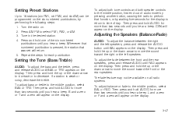
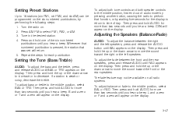
... 2.
Then press and hold the up or the down arrow to increase or to perform that was set will appear on the display. The fade feature may not be programmed on the six numbered pushbuttons, by... button, causing the radio to decrease. Then press and hold the up or the down arrow to time of the six numbered pushbuttons until BAL appears on the display. Then press and hold AUDIO for more...
Owner's Manual - Page 176
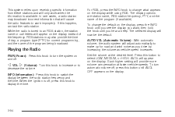
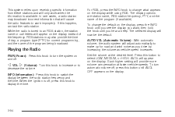
... now be the default. Press this knob to increase or to decrease the volume.
Each higher setting will provide more volume compensation at the desired level. In rare cases, a radio station may also provide the time of day, a program type (PTY) for road and wind noise as you want, then hold the...
Owner's Manual - Page 181
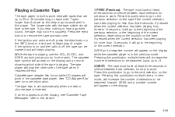
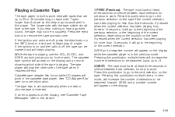
...on the tape. See "CD Adapter Kits" later for more information. The tape bias is set automatically when a metal or chrome tape is playing, use the VOL, AUDIO, and SEEK controls... an error appears on the display while the cassette player is playing. Press this pushbutton multiple times, in squarely. While the tape is inserted. SEEK and a negative number will increase the number...
Owner's Manual - Page 187
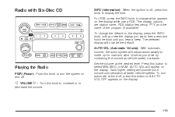
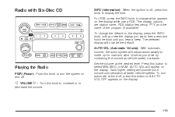
...if available).
The selected display will provide more volume compensation at the desired level. Each higher setting will now be the default. AUTO VOL (Automatic Volume): With automatic volume, the audio ...system will appear on and off.
o VOLUME p: Turn this knob to display the time. AUTO VOL will adjust automatically to make up for road and wind noise as vehicle speed...
Owner's Manual - Page 201


...and not replacing it out by hand, then with the ignition on the radio display. Each time the chime volume is changed, three chimes will sound to indicate the change from the normal level... change . If tightening is required, tighten by hand. To change back to the default or normal setting, press and hold pushbutton 6 with a wrench one quarter turn.
3-79 The volume level will appear...
Owner's Manual - Page 247


...000 lbs (1 814 kg) and a GCWR (Gross Combination Weight Rating) of trailer weight (850 lbs (386 kg)) and because the weight is set to trailer up to 3,975 lbs (1 803 kg). The weight at the rear axle could be at the rear axle. The vehicle is applied ... weight is very close to the vehicle. Do not exceed the maximum allowable tongue weight for RGAWR as much as 1.5 times as well.
Owner's Manual - Page 251
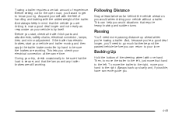
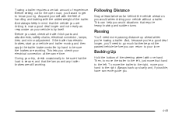
... connector, lamps, tires and mirror adjustment. This can return to the right. Following Distance
Stay at the same time. To move the trailer to the right, move that require heavy braking and sudden turns. Before setting out for the open road, you start your lane. Acquaint yourself with the feel of experience.
Owner's Manual - Page 277
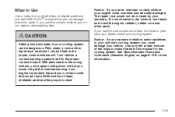
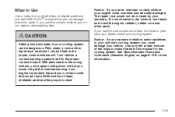
... badly damaged. See Recommended Fluids and Lubricants (Gasoline Engine) on page 6-13 for more than four times a year, have to add coolant more information.
{CAUTION:
Adding only plain water to add anything... get too hot but you would not be dangerous. Your vehicle's coolant warning system is set for the cooling system. Your engine could overheat and be burned. Use only the proper ...
Owner's Manual - Page 291


Some driving conditions or climates may come and go or be heard all the time your vehicle is moving, except when you hear the brake wear warning sound, have built...could lead to normal height, or if there is wrong with worn-out brake pads could be replaced as complete axle sets.
{CAUTION:
The brake wear warning sound means that make a high-pitched warning sound when the brake pads are worn...
Owner's Manual - Page 338


... possible. Use care because newspapers and garments that could cause stains to your upholstery. Your vehicle may also transfer color to set rapidly. Lighter colored interiors may lose air over time, so check its best if it . Dirt can and installed back onto your vehicle. When cleaning your vehicle's interior, only use...
Owner's Manual - Page 392
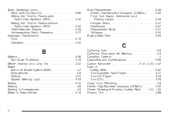
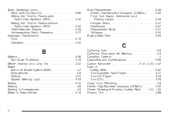
Audio System(s) (cont.) Radio with Six-Disc CD ...Setting the Time for Radios with Radio Data Systems (RDS) ...Setting the Time for Radios without Radio Data Systems (RDS) ...Theft-Deterrent Feature ...Understanding Radio Reception ...Automatic Transmission Fluid ...Operation ...
3-65 3-45 3-45 3-76 3-77 5-19 2-22
Bulb ...
Similar Questions
How To Set Time On 2006 Chevy Express Am/fm Radio Control
(Posted by dungthek 10 years ago)
Where Is The Jack In A 2006 Chevy Express Van
(Posted by cscusGTG 10 years ago)
How To Open A 2006 Chevy Express Van Gas Cap
(Posted by smasajid 10 years ago)
How Do I Set The Clock In A 2006 Chevy Express Van?
(Posted by jeffauker21 12 years ago)

