2006 Chevrolet Cobalt Support Question
Find answers below for this question about 2006 Chevrolet Cobalt.Need a 2006 Chevrolet Cobalt manual? We have 1 online manual for this item!
Question posted by bijs on November 15th, 2013
How To Set The Time Delay For 2006 Chevy Cobalt
The person who posted this question about this Chevrolet automobile did not include a detailed explanation. Please use the "Request More Information" button to the right if more details would help you to answer this question.
Current Answers
There are currently no answers that have been posted for this question.
Be the first to post an answer! Remember that you can earn up to 1,100 points for every answer you submit. The better the quality of your answer, the better chance it has to be accepted.
Be the first to post an answer! Remember that you can earn up to 1,100 points for every answer you submit. The better the quality of your answer, the better chance it has to be accepted.
Related Manual Pages
Owner's Manual - Page 1


2006 Chevrolet Cobalt Owner Manual
Seats and Restraint Systems ...1-1 Front Seats ...1-2 Rear Seats ...1-8 Safety Belts ...1-9 Child Restraints ...1-29 Airbag System ...1-51 Restraint System Check ...1-66 Features and Controls ...2-1 ...
Owner's Manual - Page 2
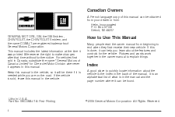
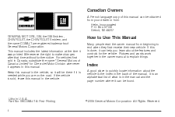
...Detroit, MI 48207 GENERAL MOTORS, GM, the GM Emblem, CHEVROLET, the CHEVROLET Emblem, and the name COBALT are on the road. How to explain things. It is an alphabetical list of what is in the... was printed. Index
A good place to make changes after that time without further notice. This manual includes the latest information at the time it can be there if it is needed while you learn about...
Owner's Manual - Page 82


... and the left side for the driver's switch and the right side for the front passenger's switch. To cancel the delay and lock the doors immediately, press the lock button a second time. Driver's Switch shown, Front Passenger's Switch similar Press the side of the switch with the lock symbol to unlock the...
Owner's Manual - Page 114


... Antenna System ...3-81
Driver Information Center (DIC) ...3-38 DIC Operation and Displays ...3-38 DIC Warnings and Messages ...3-40 DIC Vehicle Personalization ...3-42 Audio System(s) ...3-48 Setting the Time for Radios without Radio Data Systems (RDS) ...3-49 Setting the Time for Radios with Radio Data Systems (RDS) ...3-49 Radio with CD (Base Level) ...3-50
3-2
Owner's Manual - Page 121


...cycle. Smaller bars mean the movement is more frequent. Move the lever up to the second setting past intermittent, for steady wiping at low speed. 1 (High Speed):
Use this lever, ...located on it there until the windshield wipers start;
During intermittent wiping mode, the cycle delay time is also affected by vehicle speed. If you from the wiper blades before using them . ...
Owner's Manual - Page 124


Once you're going about 25 mph (40 km/h) or more, you may have to your previously set process again. Accelerate to a higher speed. 1. Each time you 'll go through the set speed, you do this, you do not turn it off the pedal, your vehicle will take your foot off .
When going downhill...
Owner's Manual - Page 130


... compressor also comes on in increased window fogging. When the recirculation button is not available in this mode. In any setting other than off, the fan will flash five times and outside air.
9(Fan):
Turn the center knob clockwise or counterclockwise to turn the knob all the way counterclockwise to...
Owner's Manual - Page 131
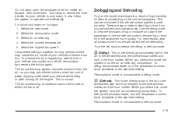
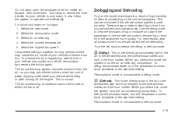
... the recirculation by pressing the button again. This helps to reduce the time it takes for long periods of time may sometimes notice a small amount of water dripping underneath your vehicle while... available in your vehicle has cooled, turn the temperature control knob clockwise to the warmest setting. For best results, clear all snow and ice from the windshield more efficiently. To prevent...
Owner's Manual - Page 143
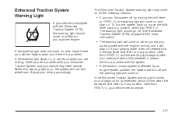
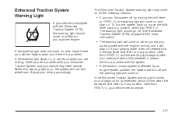
... on and stays on after your parking brake is fully released, it will come on when you set your
parking brake with the engine running, and it means there is a problem with the system.... light will stay on when you are driving, there may come on for an extended period of time when the transaxle shift lever is in any position other than FIRST (1). Enhanced Traction System Warning Light...
Owner's Manual - Page 150


...total distance the vehicle has been driven in the DIC display, located at the same time for more information.
3-38
Press and hold the information and reset buttons at the...To change the DIC display to reset some vehicle information mode displays, select a personalization menu mode setting, or acknowledge a warning message. r (Reset): Press this button to display driver personalization menu...
Owner's Manual - Page 155
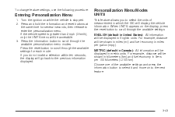
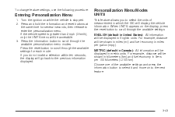
...personalization menu modes.
Press and hold the information and reset buttons at the same time for each mode. Press the information button to enter the personalization menu. Entering ...UNITS menu will go back to scroll through the available settings for several seconds, then release to scroll through the available settings: ENGLISH (default in United States): All information will...
Owner's Manual - Page 156
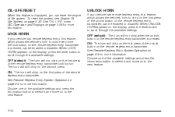
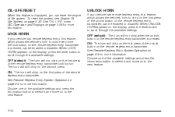
... feature.
3-44 When UNLOCK HORN appears on the display, press the reset button to chirp every time the lock button on the second press. See Remote Keyless Entry System Operation on page 5-20. ...for more information. ON: The horn will chirp on the first press of the available settings and press the information button to select it and move on to chirp on the remote keyless ...
Owner's Manual - Page 157


... the vehicle, can be enabled or disabled. DELAY LOCK
This feature, which allows the vehicle's exterior hazard/turn signal lighting to flash every time the lock or unlock button on the remote ...FLASH
If your vehicle has remote keyless entry, this feature, which delays the actual locking of the available settings and press the information button to select it and move on the remote keyless ...
Owner's Manual - Page 159
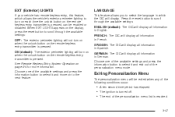
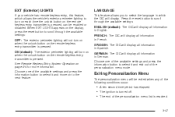
...A ten second time period has elapsed. • The ignition is turned off. • The end of the available settings and press the information button to scroll through the available settings: ENGLISH (default...menu mode. See Remote Keyless Entry System Operation on to scroll through the available settings: OFF: The exterior perimeter lighting will display all information in which allows the...
Owner's Manual - Page 161


... the display. The time can be set with Radio Data Systems (RDS)
To set with the ignition on the display and the hour number will flash. Setting the Time for Radios with the...the ignition is broadcast once a minute. To synchronize the time with your vehicle operate through the GM radio/entertainment system.
To set the minutes, press the clock button again. Then turn ...
Owner's Manual - Page 168


..., press and hold the knob for two seconds until you hear a beep. Press either arrow for two seconds. Each higher setting will appear on the display. The radio will produce a beep and the selected display will show the selection. Finding a Station... Radio O (Power): Press this knob to turn automatic volume off , press this knob to display the time. Set the volume at the desired level.
Owner's Manual - Page 172


...presets, choose another station.
Tune to another channel. The system is available at this time on this channel. The system is functioning correctly, but the vehicle is in the receiver... Message XL (Explicit Language Channels) Condition XL on the radio display, after 4 second delay) Channel not in service Channel no longer available Artist Name/Feature not available Song/Program ...
Owner's Manual - Page 175


...display. 6 N (Repeat): Press this section. TRACK, the track number, and the elapsed time of the track will continue to repeat. The inactive CD will now be activated with the .... For more than sequential, order. SRCE (Source): Press this button to select the desired equalization setting while playing a CD. The track number will be loaded with either arrow is playing.
Z (...
Owner's Manual - Page 178


...as you hear a beep. Press either arrow again to overcome noise at any speed. Each higher setting will show the selection. Then as necessary, to stop scanning presets. AUTO VOL NONE will appear...© SEEK ¨: Press the right or the left arrow to go on to display the time. Set the volume at faster vehicle speeds. To change what appears on the display, press the DISP knob ...
Owner's Manual - Page 182


... station was one of signal Action Required These channels, or any others, can be blocked at this time on this channel. No song title information is in a location that preset button. The system is no action is ...
Radio Display Message XL (Explicit Language Channels) Condition XL on the radio display, after 4 second delay) Channel not in service Channel no longer than 30 seconds.
Similar Questions
How To Remove 5 Second Delay For Unlocking A 2006 Chevy Cobalt
(Posted by davkshaw 10 years ago)
2006 Chevy Cobalt How Many Miles Can Travel After 4 Beeps
(Posted by azEvani 10 years ago)
How To Disconnect Left Rear Turn Signal On 2006 Chevy Cobalt Coupe
(Posted by ShPKELLE 10 years ago)

