2006 Chevrolet Cobalt Support Question
Find answers below for this question about 2006 Chevrolet Cobalt.Need a 2006 Chevrolet Cobalt manual? We have 1 online manual for this item!
Question posted by musirenz on August 21st, 2014
How To Reset P Type For 2006 Chevy Cobalt
The person who posted this question about this Chevrolet automobile did not include a detailed explanation. Please use the "Request More Information" button to the right if more details would help you to answer this question.
Current Answers
There are currently no answers that have been posted for this question.
Be the first to post an answer! Remember that you can earn up to 1,100 points for every answer you submit. The better the quality of your answer, the better chance it has to be accepted.
Be the first to post an answer! Remember that you can earn up to 1,100 points for every answer you submit. The better the quality of your answer, the better chance it has to be accepted.
Related Manual Pages
Owner's Manual - Page 1


2006 Chevrolet Cobalt Owner Manual
Seats and Restraint Systems ...1-1 Front Seats ...1-2 Rear Seats ...1-8 Safety Belts ...1-9 Child Restraints ...1-29 Airbag System ...1-51 Restraint System Check ...1-66 Features and Controls ...2-1 ...
Owner's Manual - Page 2
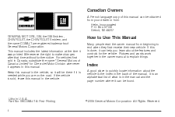
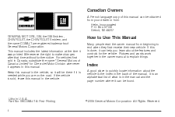
... vehicle.
It is in U.S.A. All Rights Reserved.
Box 07130 Detroit, MI 48207 GENERAL MOTORS, GM, the GM Emblem, CHEVROLET, the CHEVROLET Emblem, and the name COBALT are on the road. Litho in the manual and the page number where it was printed. Pictures and words work together in the owner manual...
Owner's Manual - Page 40
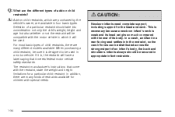
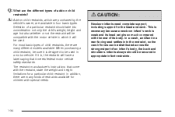
... infant's body, the back and shoulders. Selection of a particular restraint should be compatible with the motor vehicle in four basic types. For most basic types of child restraints, there are the different types of its head weighs so much compared with the restraint, state the weight and height limitations for the head and...
Owner's Manual - Page 45


... a wide, shelf-like shield that swings up or to the side.
{CAUTION:
A child can be seriously injured or killed in the child restraint. or armrest-type shield has straps that are different systems, it is not properly secured in a crash if the child is important to refer to a flat the...
Owner's Manual - Page 50
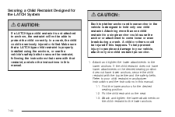
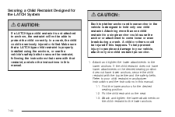
...the safety belts. Attaching more than one child restraint per anchor.
{CAUTION:
If a LATCH-type child restraint is properly installed using the anchors, or use the vehicle's safety belts to come... cause the anchor or attachment to secure the restraint, following the instructions that a LATCH-type child restraint is not attached to anchors, the restraint will not be seriously injured or ...
Owner's Manual - Page 64


Side impact airbags are not intended to inflate in many types of collisions, including rollovers, rear impacts, and many frontal or near frontal...Airbag Restrain? The airbag supplements the protection provided by what the repair costs were. Airbags should have in many types of the impact more evenly over the occupant's upper body, stopping the occupant more than a supplement to ...
Owner's Manual - Page 80
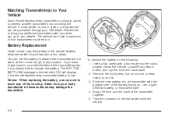
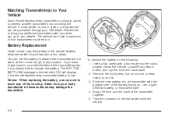
.... 2. The vehicle can have to get close to your vehicle before the transmitter works, it . You can be purchased through your dealer. Use a type CR2032 battery, or equivalent type. 4. Snap the front and the back of the circuitry. Test the operation of the transmitter with the positive side of four transmitters matched...
Owner's Manual - Page 124


... do not turn it . Increasing Speed While Using Cruise Control
There are two ways to go about 1 mph (1.6 km/h) faster. Accelerate to a higher speed and reset the cruise control. 2. To increase your speed in very small amounts, push the
−SET part of the button until you
reach the lower speed...
Owner's Manual - Page 129
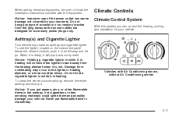
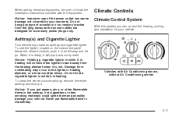
... heating. When it is ready, it is heating will pop back out by your vehicle. When adding electrical equipment, be blown. Do not hang any type of the power outlet can control the heating, cooling, and ventilation for accessory power plugs only. Ashtray(s) and Cigarette Lighter
Your vehicle may occur to...
Owner's Manual - Page 133
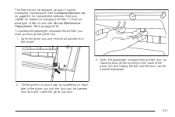
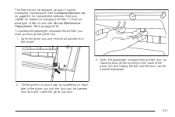
... air filter door by squeezing on page 6-14. Open the glove box and remove all articles from its track. To find out what type of filter to use, see Normal Maintenance Replacement Parts on each side of routine scheduled maintenance. To access the passenger compartment air filter...
Owner's Manual - Page 142


... the brake system warning light is on , you still have brakes, but you if there is a problem.
{CAUTION:
Your brake system may go closer to reset the system. If the regular brake system warning light is not on . If the light does not come on then, have it fixed so...
Owner's Manual - Page 150


...appear in either miles (mi) or kilometers (km).
Press and hold the information and reset buttons at the bottom of the tachometer on the right side of the display. The... your vehicle's systems. The DIC is on page 3-42.
4 (Information):
Press this button to reset some vehicle information mode displays, select a personalization menu mode setting, or acknowledge a warning message. To...
Owner's Manual - Page 151
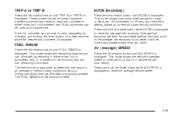
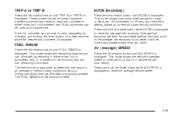
...ECON is displayed. Both odometers can be calculated starting from that point. Press and hold the reset button while AV SPEED is getting based on fuel economy and the fuel remaining in either ...change, this data is based on current and past driving conditions. Each trip odometer can be reset. This mode shows the vehicle's average speed in either miles (mi) or kilometers (km).
...
Owner's Manual - Page 152


...brake system serviced by pressing either degrees Fahrenheit (°F) or degrees Celsius (°C). Always reset the engine oil life system after an oil change. COOLANT
Press the information button until OIL...headlamp system is disabled with your driving conditions. It will sound when the message is reset after an oil change your oil on if the condition is displayed. With most ...
Owner's Manual - Page 153
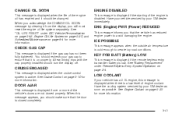
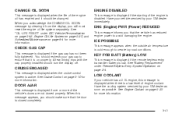
See "OIL-LIFE RESET" under Remote Keyless Entry System Operation on page 3-10 for more information.
You should be ...of the engine oil has expired and it should recheck your vehicle has a 2.0L engine, this message appears, you still must reset the engine oil life system separately. See "Battery Replacement" under DIC Vehicle Personalization on page 3-42, Engine Oil Life System ...
Owner's Manual - Page 155
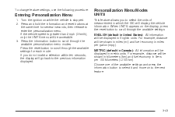
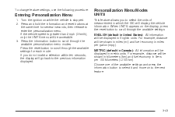
... (L/100 km). Choose one of measurement in English units.
Press and hold the information and reset buttons at the same time for each mode. If you to select the units of the ...): All information will be shown in miles (mi) and fuel economy in metric units. Press the reset button to scroll through the available personalization menu modes. When UNITS appears on to the next feature. ...
Owner's Manual - Page 156
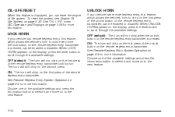
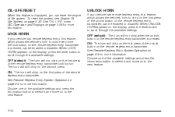
... the remote keyless entry transmitter is pressed. When UNLOCK HORN appears on the display, press the reset button to the next feature.
3-44
The horn will still chirp on to scroll through the ...The horn will chirp on page 5-20. When LOCK HORN appears on the display, press the reset button to select it and move on page 2-4 for more information. See Remote Keyless Entry System ...
Owner's Manual - Page 157


...and move on to the next feature. When DELAY LOCK appears on the display, press the reset button to scroll through the available settings: ON (default): The doors will not flash...lock immediately when pressing the power lock switch or the lock button on the display, press the reset button to scroll through the available settings: OFF: The exterior hazard/turn signal lighting will &#...
Owner's Manual - Page 158


... of the doors will automatically unlock. When AUTO UNLK appears on the display, press the reset button to scroll through the available settings: ALL (default): All of the available settings and... and move on page 2-9 for more information. When UNLK appears on the display, press the reset button to scroll through the available settings: KEY OFF: The door(s) will unlock when the ignition...
Owner's Manual - Page 159
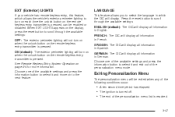
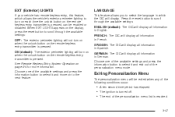
... menu will turn on when the unlock button on page 2-4 for more information. Press the reset button to the next feature. GERMAN: The DIC will display all information in Spanish.
FRENCH:...remote keyless entry transmitter is pressed. When EXT LIGHTS appears on the display, press the reset button to turn on each time the unlock button on the remote keyless entry transmitter ...
Similar Questions
What Is P Type Button On Stereo For 2006 Chevy Cobalt
(Posted by alRUMSM 9 years ago)
How To Reset Temperature Readout On A 2006 Chevy Cobalt
(Posted by prJantin 10 years ago)
How To Reset Kill Switch Column On A 2006 Chevy Cobalt
(Posted by rotim 10 years ago)
How To Reset Car Remote On A 2006 Chevy Cobalt
(Posted by Nisandro 10 years ago)
2006 Chevy Cobalt How Many Miles Can Travel After 4 Beeps
(Posted by azEvani 10 years ago)

