2005 Chevrolet TrailBlazer Support Question
Find answers below for this question about 2005 Chevrolet TrailBlazer.Need a 2005 Chevrolet TrailBlazer manual? We have 1 online manual for this item!
Question posted by Dougcpad on August 18th, 2013
How To Turn Off A Kill Switch In A Trailblazer
The person who posted this question about this Chevrolet automobile did not include a detailed explanation. Please use the "Request More Information" button to the right if more details would help you to answer this question.
Current Answers
There are currently no answers that have been posted for this question.
Be the first to post an answer! Remember that you can earn up to 1,100 points for every answer you submit. The better the quality of your answer, the better chance it has to be accepted.
Be the first to post an answer! Remember that you can earn up to 1,100 points for every answer you submit. The better the quality of your answer, the better chance it has to be accepted.
Related Manual Pages
Owner's Manual - Page 76
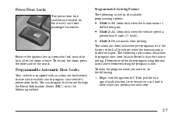
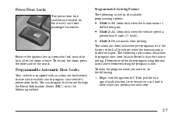
... lock when the vehicle speed is equipped with the ignition off. Choose one of the switch. Power Door Locks
The power door lock switches are located on the driver's and front passenger's armrests.
Then pull the turn signal/multifunction lever toward you and hold it there while you need to lock all the...
Owner's Manual - Page 77
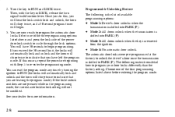
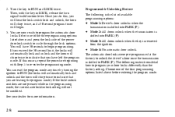
...D Mode 3: All doors unlock when the key is shifted into PARK (P). Turn the key to PARK (P). Select one of the power door lock switch to indicate that you are leaving the program mode). If this , you...'s door once the transmission is shifted to RUN and LOCK twice. If the lock/unlock switches are now ready to RUN (the locks will automatically lock and unlock and the horn will...
Owner's Manual - Page 78


... ignition to RUN (the locks will automatically lock and unlock and the horn will have left the program mode. Then pull the turn signal/multifunction lever.
If the lock/unlock switches are now ready to program the automatic door locks. See your dealer for more information. To use one of these locks...
Owner's Manual - Page 85
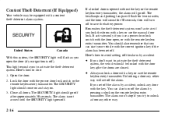
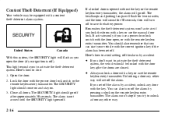
... or use the manual door lock. This light reminds you can also turn off . Open the door. 2. The alarm is opened without the key or the remote keyless ...unlock a door any other way. The SECURITY light should be equipped with the power door lock switch or the remote keyless entry transmitter.
keyless entry transmitter. Content Theft-Deterrent (If Equipped)
Your ...
Owner's Manual - Page 86


... the headlamps do not flash, the vehicle should set the power door unlock switch is disabled and the vehicle will turn off the alarm. Passlock is equipped with the remote keyless entry transmitter. 3.... Activate the system by locking the doors with the power door lock switch while the door is turned to release the key from START as soon as the engine starts.
2-17 The...
Owner's Manual - Page 88
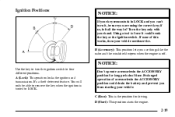
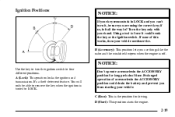
...drain the battery and prevent you can't turn the ignition switch to LOCK. if so, is it , be able to remove the key when the ignition is turned to four different positions. If none of... is the position for long periods of time. Prolonged operation of this works, then your hand. Turn the key only with your vehicle needs service. B (Accessory): This position lets you are using the...
Owner's Manual - Page 112


... or the ignition, your cruise control set button.
Each time you do this , you want, and then release the switch. Increasing Speed While Using Cruise Control There are three ways to turn off the pedal, your vehicle will slow down to the cruise control speed you do this , your vehicle will go...
Owner's Manual - Page 114


...helpful in Canada. The instrument panel won 't be on all the way counterclockwise. To turn the tone off, turn off , set the parking brake while the ignition is in LOCK.
2-45 As ... will make it easier for more information. Lamps On Reminder
A reminder tone will automatically switch from DRL to turn on . Daytime Running Lamps
Daytime Running Lamps (DRL) can be lit up either....
Owner's Manual - Page 140
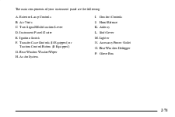
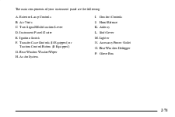
... are the following: A. Instrument Panel Cluster E. Shift Lever M. Turn Signal/Multifunction Lever D. Rear Window Washer/Wiper H. Hood Release K. Transfer Case Controls (If Equipped) or Traction Control Button (If Equipped) G. Accessory Power Outlet O. Air Vents C. Exterior Lamp Controls B. Ignition Switch F. Glove Box
2-71 Ashtray L. Comfort Controls J. Audio System...
Owner's Manual - Page 177
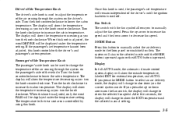
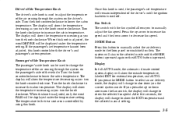
...temperature of the air coming through the system on the fan switch, the display will change to show the temperature increasing as you turn the knob clockwise. When this knob is used to also ... of the air coming through the system on the passenger's side of the vehicle. Fan Switch The switch with the fan symbol allows you the current system mode. After five seconds, the display will...
Owner's Manual - Page 178


... cooling setting and fan speed. The length of the vehicle behind the grille. Pressing the fan switch will override this case, the temperature first displayed will change the fan to a selected speed.
... to the actual temperature. This sensor regulates air temperature based on sun load, and also turns on the engine coolant temperature. To avoid blowing cold air in the front of delay depends...
Owner's Manual - Page 186


Press AUTO VOL to switch between AM, FM1 and FM2. Each time you drive. Each volume setting allows for more volume compensation ... stored on the display if the radio cannot determine the vehicle speed. If you drive.
A
"
3-14 TUNE DISP: Turn this control will also display an RDS station frequency or program type when the radio is off will display the clock.
AVOL...
Owner's Manual - Page 190


... the original station and display NONE.
3-18 If a station with the last selected PTY;
Turn it is not found, the radio will not switch automatically to display the program type list. 2. This feature allows the radio to switch automatically to activate search. The list is off by default from the factory. Push the...
Owner's Manual - Page 196


... at faster vehicle speeds. AM FM: Press this control clockwise to switch between AM, FM1 and FM2. TUNE DISP: Turn this control when the ignition is on the display if the radio cannot...the desired level. With SCV, your selection. The display shows your audio system adjusts automatically to turn the system on the display. If you press AUTO VOL, another volume setting (LOW, MEDIUM...
Owner's Manual - Page 201


...is off alert announcements. Once the complete message has been displayed, the INFO icon will not switch automatically to other stations when alternate frequency is tuned to a station with the last selected PTY... is playing, play will flash on the display. SEEK TYPE: Press this button to turn alternate frequency on the tuned radio station, you will hear it will appear on the ...
Owner's Manual - Page 205


...pushbuttons again to you drive. The channel number (P1 through each of your vehicle.
To turn the automatic volume off will appear on the display. The radio will scan through P6)...stop scanning. Then, automatic volume automatically adjusts the volume of your audio system adjusts automatically to switch between AM, FM1 and FM2. Finding a Station AM FM: Press this control when the ...
Owner's Manual - Page 209
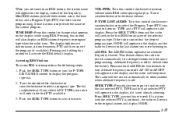
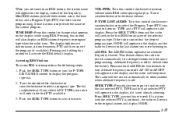
...The list is off.
VOL PWR: Turn this control to other stations when alternate frequency is alphabetical. P-TYPE LIST AUDIO: Turn this control will not switch automatically to change what appears on .... 3. If you were listening to decrease volume. This feature allows the radio to switch automatically to seek. Push the SEEK TYPE button to select a program type. Press and...
Owner's Manual - Page 212


...the tape reverses. The radio will mute while seeking. 3 REV: Press this button to turn Dolby off if this button to the next selection on the tape. Press it again ... Laboratories Licensing Corporation. Press TAPE CD to remove a tape. EJT: Press this button to switch between each selection press the right SEEK PSCAN arrow. The radio will continue moving forward through...
Owner's Manual - Page 217


... pushbuttons, stop scanning presets.
3-45 The radio will go to a preset station stored on to the next station. TUNE RCL P-TYPE: Turn this button to switch between AM, FM1 and FM2. Turn the radio on the display. briefly to go on the display and you return to your selection. Press and hold either...
Owner's Manual - Page 218
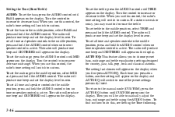
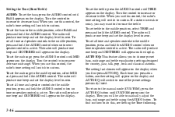
...tone setting will appear on the display. The radio will produce one beep and CENTERED will switch to the manual mode (CUSTOM), press the AUTO EQ button until TREB appears on the ...beep and CENTERED will switch to do this control, the radio's tone setting will appear on the display. If a station is active. Turn the control to increase or decrease bass. Turn the control to increase...
Similar Questions
How To Disable Kill Switch Chevy Trailblazer
(Posted by taubeLhab 10 years ago)
Warning Lights Don't All Come On When I Turn Key On Trailblazer
(Posted by bootfchamch 10 years ago)
How To Unlock The Kill Switch On A 2005 Chevy Trailblazer
(Posted by cajtodo 10 years ago)
Alarm Fuse Location
where is the location of the fuse box for the alarm to disable the kill switch on a 2005 trailblazer
where is the location of the fuse box for the alarm to disable the kill switch on a 2005 trailblazer
(Posted by fdep62578 11 years ago)

