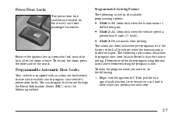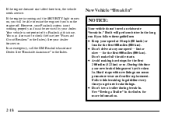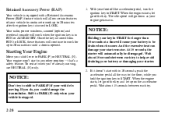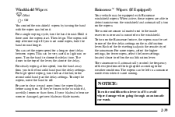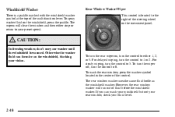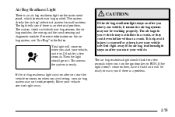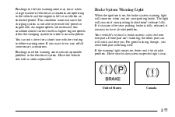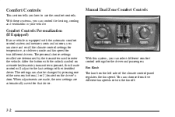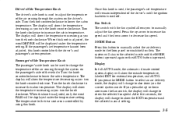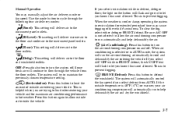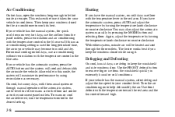2005 Chevrolet TrailBlazer Support Question
Find answers below for this question about 2005 Chevrolet TrailBlazer.Need a 2005 Chevrolet TrailBlazer manual? We have 1 online manual for this item!
Question posted by ag23jb on December 19th, 2013
How To Turn Off The Bell To The Speed-sensor In A 2005 Trailblazer
The person who posted this question about this Chevrolet automobile did not include a detailed explanation. Please use the "Request More Information" button to the right if more details would help you to answer this question.
Current Answers
Related Manual Pages
Similar Questions
2005 Trailblazer Park Brake Warning Light Comes On When I Turn Right
(Posted by jorgalexcu 10 years ago)
Where Is The Vehicle Speed Sensor Located On A 2005 Chevrolet Trailblazer
(Posted by Givystrong 10 years ago)
2005 Trailblazer Runs But Wont Go In To Gear
My 2005 trailblazer runs but wont go in to gear I changed the trans oil pressure sensor and still no...
My 2005 trailblazer runs but wont go in to gear I changed the trans oil pressure sensor and still no...
(Posted by dbittner 11 years ago)
My 2005 Trailblazer Ls Door Is Locked With Key In Ignition How Do I Open My Door
key in ignition and can't open door to my 2005 trailblazer ls
key in ignition and can't open door to my 2005 trailblazer ls
(Posted by joebejar 11 years ago)
Where Is The Speed Sensor On A 2005 Trailblazer?
(Posted by mcreech 11 years ago)