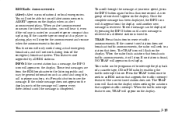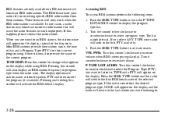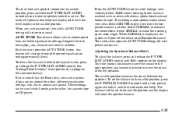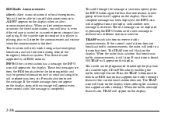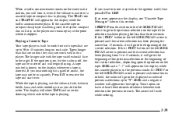2005 Chevrolet TrailBlazer Support Question
Find answers below for this question about 2005 Chevrolet TrailBlazer.Need a 2005 Chevrolet TrailBlazer manual? We have 1 online manual for this item!
Question posted by midnight1snowman on September 30th, 2013
Got Mine With No Manual..how Do You Get Volume On Dvd Player
Current Answers
Answer #1: Posted by tintinb on October 4th, 2013 1:55 AM
http://www.helpowl.com/a/Chevrolet/2005-TrailBlazer/Manuals/1418
If you have additional question, please don't hesitate to ask here at HelpOwl.com. Experts here are always willing to provide you quality answers that could solve your problem based on our knowledge and expertise.
Regards,
Tintin
Related Manual Pages
Similar Questions
i replaced the original battery and now the CD player won't work. says "no disc", but there's one in...