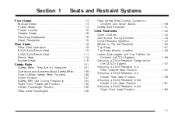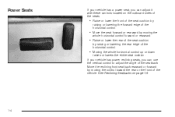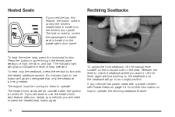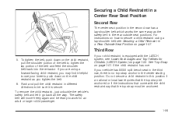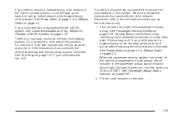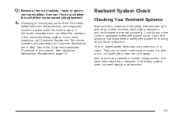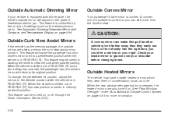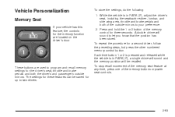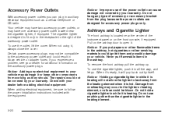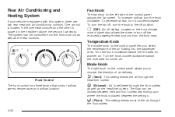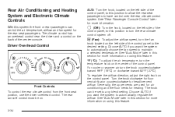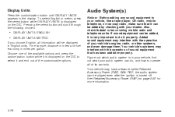2005 Chevrolet Tahoe Support Question
Find answers below for this question about 2005 Chevrolet Tahoe.Need a 2005 Chevrolet Tahoe manual? We have 1 online manual for this item!
Question posted by willie451 on March 11th, 2013
Drivers Side Power Seat Control Installation Instructions
I am looking for instructions on how to install a new drivers side power seat control. My concern is that the new controller came with the control knob installed. When I intially looked at the unit it appears that the knob has to be removed to install the switch and then re-installed. I do not want to break anything during installation
Current Answers
Related Manual Pages
Similar Questions
Is There A Manual Way To Lower A Power Seat On A 97 Chevy Tahoe
(Posted by jt42weebl 9 years ago)
Right Side Power Windows And Power Seats Stopped Could This The Circuit Breaker
Windows stopped working on the ride side and the power seat stopped also.windows on the left still w...
Windows stopped working on the ride side and the power seat stopped also.windows on the left still w...
(Posted by kennyj1110 10 years ago)
1995 Chevy 1500 Power Seat Control What Ea Button Does
(Posted by snoUltr 10 years ago)
Drivers Side Power Seat Controller Installation Instructions
How to install a new power seat controller on the drivers side of a 2005 Chevorlet Tahoe.
How to install a new power seat controller on the drivers side of a 2005 Chevorlet Tahoe.
(Posted by willie451 11 years ago)