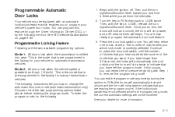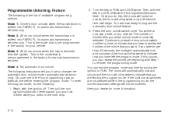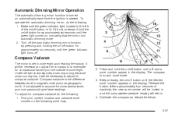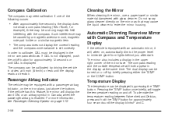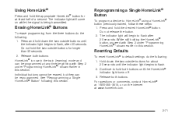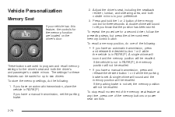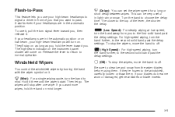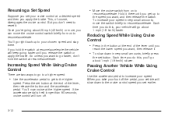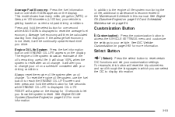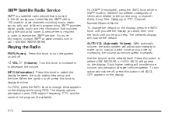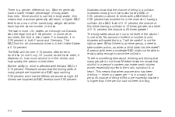2005 Chevrolet Silverado 1500 Pickup Support Question
Find answers below for this question about 2005 Chevrolet Silverado 1500 Pickup.Need a 2005 Chevrolet Silverado 1500 Pickup manual? We have 1 online manual for this item!
Question posted by jieazaa on August 2nd, 2014
How To Set Time On An 05 Chevy 1500
The person who posted this question about this Chevrolet automobile did not include a detailed explanation. Please use the "Request More Information" button to the right if more details would help you to answer this question.
Current Answers
Related Manual Pages
Similar Questions
How To Fix Time In A 2006 Chevy 1500 Pick Up
(Posted by KelKYPU 9 years ago)
2005 Chevy 1500 How To Unlock Ignition
(Posted by yanniko 10 years ago)
What Does The Transmission Light On My 2005 Chevy 1500 Mean?
(Posted by flashy1Rap 10 years ago)
05 Chevy Silverado Airbag Light And Ignition Wont Start
(Posted by kijustan 10 years ago)
Chevy 1500 Axle Ratio
How do I determine the axle ratio on my Chdvy Silverado 1500 V8 Vortec 5300 (C-1500 2WD)?
How do I determine the axle ratio on my Chdvy Silverado 1500 V8 Vortec 5300 (C-1500 2WD)?
(Posted by davesteffens 11 years ago)