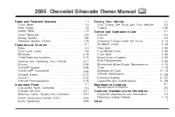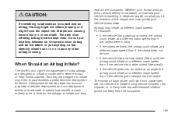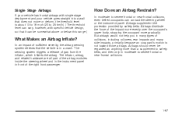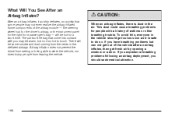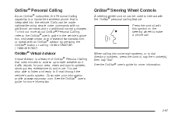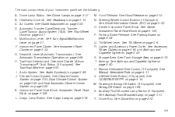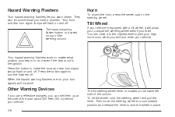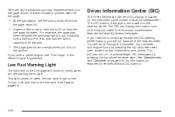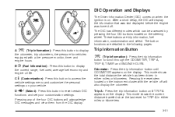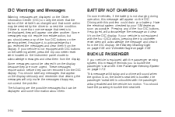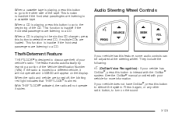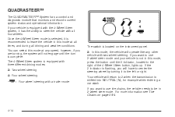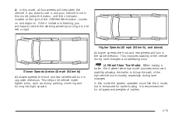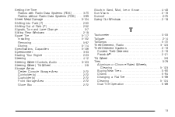2005 Chevrolet Silverado 1500 Pickup Support Question
Find answers below for this question about 2005 Chevrolet Silverado 1500 Pickup.Need a 2005 Chevrolet Silverado 1500 Pickup manual? We have 1 online manual for this item!
Question posted by Buzz1steve on February 8th, 2014
How To Remove Steering Wheel On A 2005 Chevy Silverado 1500
The person who posted this question about this Chevrolet automobile did not include a detailed explanation. Please use the "Request More Information" button to the right if more details would help you to answer this question.
Current Answers
Related Manual Pages
Similar Questions
2005 Chevy Silverado 1500 Z71 Stuck In Park Plus.....
Why did the column shifter get stuck in park when I only changed the Brake Light switch? Also the br...
Why did the column shifter get stuck in park when I only changed the Brake Light switch? Also the br...
(Posted by blessu100fold 9 years ago)
How To Remove The Dash Console From A 2005 Chevy Silverado 1500 Lt Crew Cab
(Posted by philiAC 10 years ago)
Does The 2005 Chevy Silverado 1500 Regular Cab Have The Latch System
(Posted by AWBSalex 10 years ago)
How To Identfy Brake System On 2005 Chevy Silverado 1500
(Posted by zladytravi 10 years ago)
2005 Chevy Silverado 1500 Hd Which Relay Under The Hood Is The Fuel Pump Relay?
My relays arent labeled and I dont have an owners manual
My relays arent labeled and I dont have an owners manual
(Posted by dands04 11 years ago)