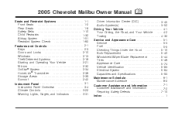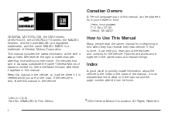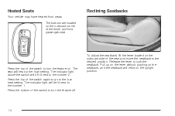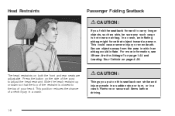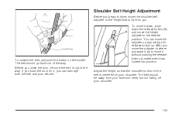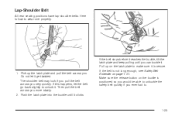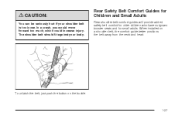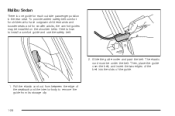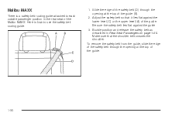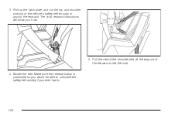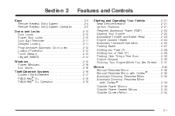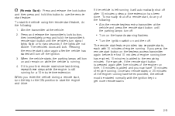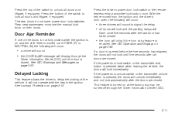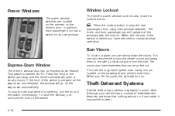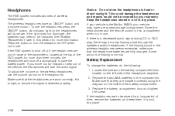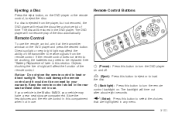2005 Chevrolet Malibu Support Question
Find answers below for this question about 2005 Chevrolet Malibu.Need a 2005 Chevrolet Malibu manual? We have 1 online manual for this item!
Question posted by rcritdonnas on December 18th, 2013
What Is The Lockout Button On My 2005 Chevy Malibu
The person who posted this question about this Chevrolet automobile did not include a detailed explanation. Please use the "Request More Information" button to the right if more details would help you to answer this question.
Current Answers
Related Manual Pages
Similar Questions
Where Is The Transmission Located On A 2005 Chevy Malibu?
need to know where its located at?
need to know where its located at?
(Posted by linxavdesbe4 10 years ago)
What Does The Three Buttons Next 2 The Sunroof On A 2005 Chevy Malibu Mean
(Posted by throbddesh 10 years ago)
How Do I Fix My Steering On 2005 Chevy Malibu.
(Posted by Anonymous-108982 11 years ago)
2005 Chevy Malibu, Trunk Keeps Popping Open?
2005 Chevy Malibu, trunk keeps popping open?
2005 Chevy Malibu, trunk keeps popping open?
(Posted by tanmanre 11 years ago)
2005 Chevy Malibu
What is the vin number for a 2005 chevy malibu for the front bumper?
What is the vin number for a 2005 chevy malibu for the front bumper?
(Posted by bixler34 11 years ago)