2005 Chevrolet Malibu Support Question
Find answers below for this question about 2005 Chevrolet Malibu.Need a 2005 Chevrolet Malibu manual? We have 1 online manual for this item!
Question posted by Natspi on August 30th, 2013
What To Do If You Engage The Lockout Switch In The Trunk Of 05 Malibu
The person who posted this question about this Chevrolet automobile did not include a detailed explanation. Please use the "Request More Information" button to the right if more details would help you to answer this question.
Current Answers
There are currently no answers that have been posted for this question.
Be the first to post an answer! Remember that you can earn up to 1,100 points for every answer you submit. The better the quality of your answer, the better chance it has to be accepted.
Be the first to post an answer! Remember that you can earn up to 1,100 points for every answer you submit. The better the quality of your answer, the better chance it has to be accepted.
Related Manual Pages
Owner's Manual - Page 1
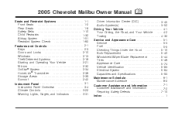
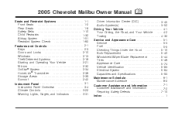
2005 Chevrolet Malibu Owner Manual
Seats and Restraint Systems ...1-1 Front Seats ...1-2 Rear Seats ...1-8 Safety Belts ...1-10 Child Restraints ...1-32 Airbag System ...1-51 Restraint System Check ...1-62 Features and ...
Owner's Manual - Page 2
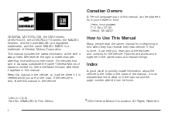
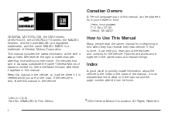
and the name MALIBU MAXX is in the back of the manual. Keep this manual in the vehicle, so it will be there if...time without further notice.
Box 07130 Detroit, MI 48207 GENERAL MOTORS, GM, the GM Emblem, CHEVROLET, the CHEVROLET Emblem, the MALIBU Emblem, and the name MALIBU are on the road. For vehicles first sold , leave this manual in the vehicle. It is an alphabetical list of...
Owner's Manual - Page 8
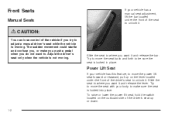
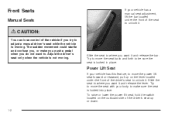
... the outboard side of the driver's seat to be sure the seat is not moving . To raise or lower the power lift seat, hold the switch located on the lever located under the front of the seat to unlock it.
{CAUTION:
You can lose control of the vehicle if you do...
Owner's Manual - Page 10
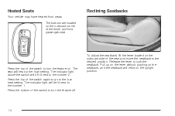
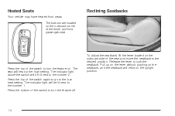
..., lift the lever located on the outboard corner of the switch to the number 2. The buttons are located on the outboard side of the switch to turn the feature off. The indicator light will be ...top of the seat and move the seatback to the upright position.
1-4 The indicator light above the switch will be lit next to turn the feature on the seatback, and the seatback will heat to the...
Owner's Manual - Page 14


...Pull up on and hold the lever located on the upper part of the seatback. 2. Open the trunk and pull one or both of the gray handles located on the side of the seatback. The ... the following : 1. Once a handle is pulled, the seatback can be pushed open through the trunk, or pulled open from inside the vehicle. Rear Seats
Rear Seat Operation
Folding the Seatback
Your vehicle may have...
Owner's Manual - Page 30
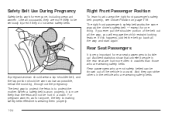
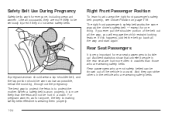
If you will engage the child restraint locking feature. Rear passengers who are wearing safety belts. And they can strike others in crashes than those who are more likely ...
Owner's Manual - Page 34
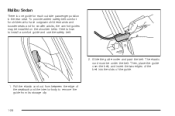
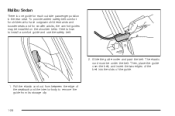
... provide added safety belt comfort for children who have outgrown child restraints and booster seats and for each outside passenger position in the rear seat. Malibu Sedan
There is how to remove the guide from between the edge of the guide.
1. Slide the guide under the belt. The elastic cord must...
Owner's Manual - Page 36
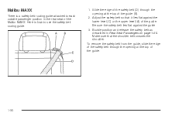
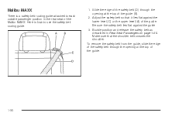
...the shoulder belt crosses the shoulder. Make sure that it lies flat the top of the Malibu MAXX. To remove the safety belt from the guide, slide the edge of the safety belt ....
1-30 Here is a safety belt routing guide attached to use the safety belt routing guide:
1. Malibu MAXX
There is how to each outside passenger position in Rear Seat Passengers on page 1-24. Be sure...
Owner's Manual - Page 71
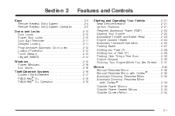
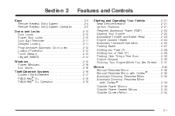
... Operation ...2-5 Doors and Locks ...2-10 Door Locks ...2-10 Power Door Locks ...2-10 Door Ajar Reminder ...2-11 Delayed Locking ...2-11 Programmable Automatic Door Locks ...2-12 Lockout Protection ...2-12 Trunk (Sedan) ...2-13 Liftgate (MAXX) ...2-14 Windows ...2-15 Power Windows ...2-16 Sun Visors ...2-16 Theft-Deterrent Systems ...2-16 Content Theft-Deterrent ...2-17 PASS-Key®...
Owner's Manual - Page 80
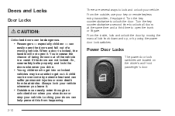
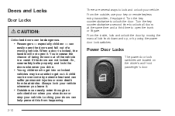
...
Door Locks
There are several ways to lock and unlock your vehicle. A child can be overcome by using the power door lock switches.
{CAUTION:
Unlocked doors can easily open the trunk or liftgate. So, wear safety belts properly and lock the doors whenever you slow down and up, or by extreme heat...
Owner's Manual - Page 81
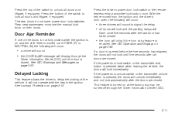
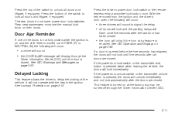
... equipped. This feature is turned on and the shift lever is moved out of the switch to unlock all doors are closed . If the power door lock switch or the transmitter lock button is not fully closed . See Lockout Protection on page 3-46. Press the top of PARK (P) or NEUTRAL (N) the following will...
Owner's Manual - Page 82
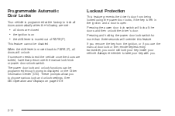
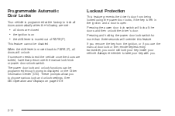
...closed • the ignition is on page 3-46.
2-12 Pressing the power door lock switch will lock all the doors and then unlock the driver's door. If someone needs to exit the ... once the doors are met:
Lockout Protection
This feature prevents the driver's door from the ignition, or if you use the manual lock knob or power door unlock switch. Programmable Automatic Door Locks
Your ...
Owner's Manual - Page 84
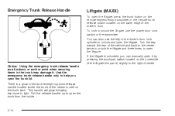
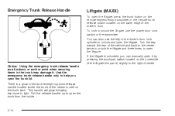
... liftgate and three times to the right of the driver's door. Notice: Using the emergency trunk release handle as a tie-down or anchor point when securing items in the trunk may damage it by pressing the touchpad switch located on the underside of the liftgate trim panel, slightly to open the liftgate.
If...
Owner's Manual - Page 86
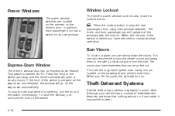
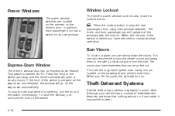
... that can also remove them from the center mount and swing them to the side, to steal.
2-16 o: Press the lockout button to stop the window while it impossible to block out glare from using their window switches. To stop the rear passengers from the side. In addition, each passenger door has...
Owner's Manual - Page 132
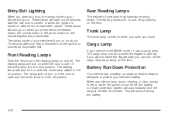
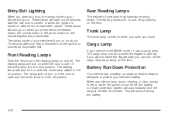
...an illuminated exit. When any door, the lamps inside of your vehicle will turn on the lens. Trunk Lamp
The trunk lamp comes on and off. The reading lamps will turn the reading lamps on when you open if...lamp is in the off position. The lamps will not turn on with the dome lamp switch in the on while the ignition is turned off, the battery run -down protection system will go on...
Owner's Manual - Page 133
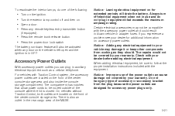
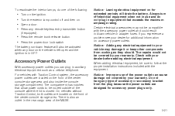
... Power Outlets
With accessory power outlets you experience a problem see your dealer for accessory power plugs only.
• Press the remote trunk release button. • Press the power door lock switch.
Press any type of the center console storage area. Do not hang any remote keyless entry transmitter button (if equipped). On...
Owner's Manual - Page 135
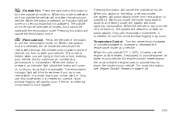
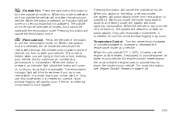
... and for comfort, since window fogging will rapidly occur if the air conditioning compressor is not engaged.
3-23 When recirculation mode is selected, the air inside the vehicle will be used in ...your vehicle. The recirculation indicator light will blink three times if you try to let you switch to the defog or defrost modes the system will automatically move the mode knob back to...
Owner's Manual - Page 163
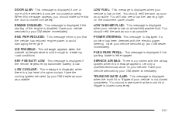
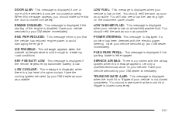
...FOB BATT LOW: This message is displayed if the remote keyless entry transmitter battery is left engaged. Have your vehicle serviced by your vehicle is low on the instrument panel cluster. You... system when this message appears, you that the trunk lid or liftgate is closed completely. TRUNK OR GATE AJAR: This message is displayed when the trunk lid or liftgate of your GM dealer immediately....
Owner's Manual - Page 361


... Cluster, Theft Deterrent System OnStar System Not Used Airbag System Climate Control System Adjustable Throttle and Brake Pedal Windshield Wiper/Washer Switch Ignition Switch Not Used Not Used Audio System Overhead Lighting, Trunk/Cargo Lighting
®
Fuses REAR WIPER HVAC CTRL (IGN) HVAC BLOWER DOOR LOCK ROOF/ HEAT SEAT POWER WINDOWS NOT INSTALLED...
Owner's Manual - Page 403


...47 3-20 3-20 3-19 3-14 3-19
Lamps (cont.) Front Reading ...Rear Reading ...Trunk ...LATCH System Child Restraints ...Securing a Child Restraint Designed for the LATCH System ...Liftgate ...Light...Malfunction Indicator ...Oil Pressure ...Safety Belt Reminder ...Security ...Service Vehicle Soon ...Lighting Entry/Exit ...Lockout Protection ...
3-20 3-20 3-20 1-43 1-46 2-14 3-34 3-37 3-36 3-35 3-43 ...
Similar Questions
How To Change Oil Pressure Switch 05 Malibu Maxx
(Posted by lmAmirk 10 years ago)
Why Cant I Unlock My Doors Using The Switch 05 Malibu
(Posted by gigamkh 10 years ago)
Where Is The Oil Pressure Switch 05 Malibu Maxx
(Posted by maIJosep 10 years ago)
Where Is The Emergency Shut Off Switch 05 Malibu
(Posted by dvlDgibso 10 years ago)

