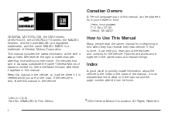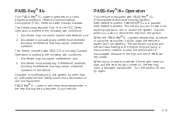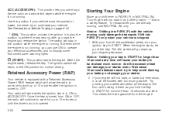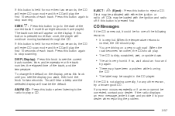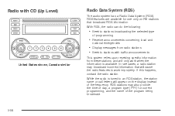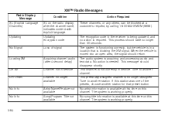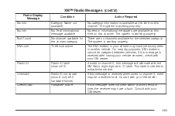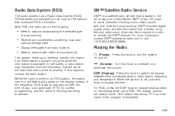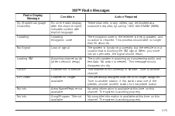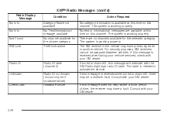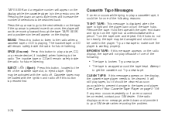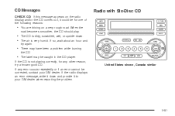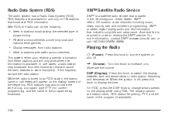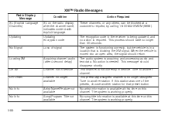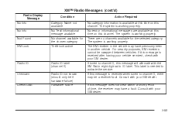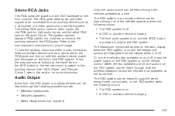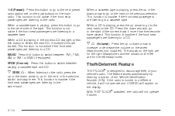2005 Chevrolet Malibu Support Question
Find answers below for this question about 2005 Chevrolet Malibu.Need a 2005 Chevrolet Malibu manual? We have 1 online manual for this item!
Question posted by alananeuser2012 on May 7th, 2013
My Radio Isn't Working At All On My 05 Chevy Malibu
I have no clock no radio and no display at all. I just got the car as is from a dealer. The fuses are fine and not blown.
Current Answers
Answer #1: Posted by TexasDeviL on May 7th, 2013 4:44 AM
Pull the radio and check to see if the radio is plugged into the wiring harness.
If you agree that the answer I provided is correct please remember to "accept" and/or mark it as "helpful" so I know I'm doing a good job. Thank you, I would really appreciate it.
[automotive mechanic and phone modding enthusiast]
Related Manual Pages
Similar Questions
Is The Tp Sensor Located Under The Hood Of A 05 Chevy Malibu
(Posted by poma 10 years ago)
What.size.fuse Is Needed For Cig.lighter For 05.chevy Malibu
(Posted by jahugaz 10 years ago)
How Many Fuse Boxes Are In A 05 Chevy Malibu
(Posted by lm23mJjhot9 10 years ago)
How To Get Back Windsheild Wiper To Work 2005 Chevy Malibu
(Posted by roaly 10 years ago)
Why Won't My Cruise Control Work 2004 Chevy Malibu Ls
(Posted by raric 10 years ago)